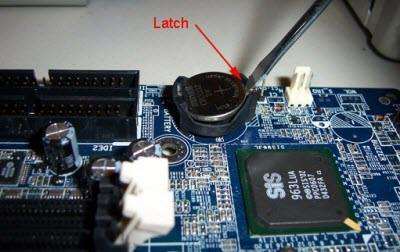What is a BIOS Password?
BIOS is the Basic Input / Output System for your computer running Windows OS including Windows 8/7/Vista etc. A BIOS password is a protection measure that can be used to stop someone powering up a computer system or making changes in some of the computer's most sensitive areas.
Some big computer manufacturers such as Dell and HP would set password for BIOS to lock the customers out of this area because they don't want the customer to change anything that potentially damage the machine.
Thus we can see many people asked how to reset BIOS password on dell and how to reset BIOS password on HP laptop.
Free Download Free DownloadWhy need to Reset or Bypass a BIOS Password?
Generally, we needn't to remove a BIOS password unless we need to make some hard ware changes to the computer. Some computer technicians or hardware enthusiast needs to make some hardware changes to the computer; they will need to access the BIOS. Below I will list 3 ways to help you break a BIOS password easily.
3 Ways to Reset a Bios Password
Here are 3 methods to reset a BIOS Password easily.
1. Bypass a BIOS Password by Removing the CMOS Battery
Removing the CMOS Battery is the simplest way to remove a BIOS password. A computer will remember its settings and keep the time even when it is turned off and unplugged because these parts are powered by small battery inside the computer called CMOS battery.
So if we pull out the CMOS Battery, the computer will forget almost all the hardware settings including the BIOS password.
- Open up the computer case using a screw driver and locate the flat, circular and metallic CMOS battery. Look at the picture below.
 " />
" /> - Observe how the latches are holding it. There are many different ways to remove a CMOS battery but the most common way on newer computers can be seen in the picture below.

- Make sure your computer is powered off. Take out the CMOS battery and wait 10 – 25 minutes before putting it back in because the computer can still store power in its capacitors even though everything is unplugged.
- Plug everything back in, power up the computer and enter the BIOS again. If everything went well there should be no more password.
2. Remove a BIOS Password with third Party Software
Using third party software is a common way for people to reset the BIOS password. There are many freeware utilities such as ! BIOS you can use to get rid of the password or totally reset the BIOS password on Windows computer systems.
When the software programs are bought, you boot the PC while using Boot Compact disc supplied by the organization and it'll recover the BIOS password on the PC.
3. Bypass a BIOS Password Using the Manufacturer Backdoor Password
Some computer manufacturers build in backdoor passwords for their own technicians to use so they can access the BIOS when the hardware is being serviced. So if the BIOS password was set by the manufacturer, you can look up the BIOS manufacturer to see if they use a standard password. For example, the Award BIOS can sometimes use such default passwords as:
AWARD SW, AWARD_SW, Award SW, AWARD PW, _award, awkward, J64, j256, j262, j332, j322, 01322222, 589589, 589721, 595595, 598598, HLT, SER, SKY_FOX, aLLy, aLLY, Condo, CONCAT, TTPTHA, aPAf, HLT, KDD, ZBAAACA, ZAAADA, ZJAAADC
So far, we have introduced three ways to reset a BIOS password. If you have the need to remove your BIOS password, just have a try.
World's 1st Windows Password Recovery Software to Reset Windows Administrator & User Password.
Free Download Free Download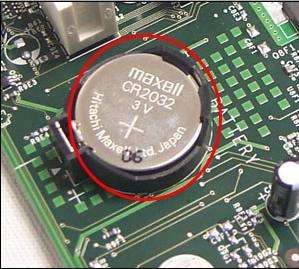 " />
" />