Many readers told me that they forgot password to iPhone 5 backup but don't know how to find the password to unlock their iPhone 5 backup file. In this article, I will tell you what you can do.
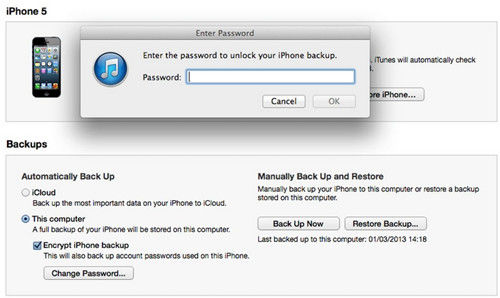
Method 1: Try Possible Password When Forgot iPhone 5 Restore Backup Password
You may think this method is ridiculous. Actually, many people may use the same password for different accounts. So try the possible passwords when you unfortunately forgot iPhone 5 encrypted backup password.
1. The most possible password for your iPhone 5 backup file is your iTunes Store password.
2. Sometimes it may just be the default password 0000.
3. Try your 4 digit unlock code for your iPhone 5.
4. Try your other password such as Windows login password, email password, MSN password etc.
Method 2: Try iPhone 5 Backup Unlocker When Forgot iPhone 5 Backup Password
If you still cannot remember your backup file password, then I am afraid that you have to use third party software to crack your password. iPhone Backup Unlocker is the most reliable tool to retrieve iTunes backup password. So try this software when forgot iPhone 7/7 Plus/6(S)/6(S) Plus/SE/5s/5c/5 backup password in iTunes 12.6/12/11/10.
1. Run iPhone 5 Backup Unlocker on your PC. Click "Open" to import your locked iPhone 5 backup file.
2. Select an attack type and define the settings according to the introductions.
There are three attack types available here:
Brute-force with Mask Attack: select this attack if you still remember part of your password.
Dictionary Attack: seek the possible password based on a dictionary.
3. Click "Start" to unlock your forgotten iPhone 5 backup file password. Your password will be listed in the File Opening Password Box.

iPhone 5 Backup Unlocker is sure to be a wise choice for people who forgot iPhone 5 backup password to unlock file. So if you are troubled by forgetting iPhone 5 backup password, just free download iPhone 5 backup unlocker to get your lost password immediately.