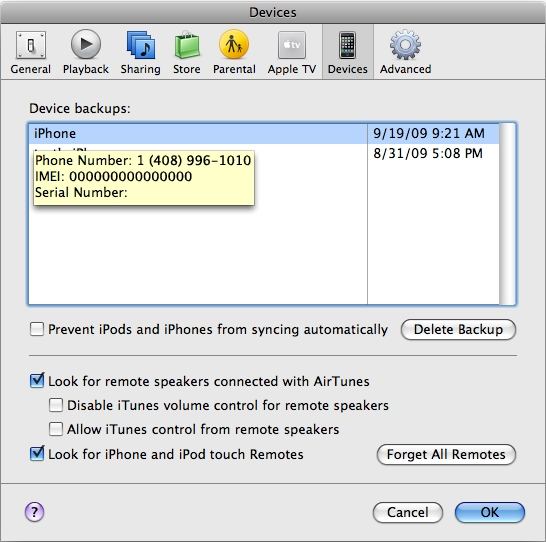iTunes prompted you "Enter the password to unlock your iPhone backup file" when you are trying to restore from the backup file, but you unfortunately forgot the password ? Trolling through the Internet, but you didn't find any official way to unlock encrypted iPhone backup? Don't worry, top iPhone backup password unlock tool is already here to unlock backup iPhone password for you.
How to Find iPhone Backup Password with iPhone Backup Password Unlock Tool
iPhone Backup Unlocker is one of the top iPhone backup password unlock tools specializing in cracking iPhone backup password and enabling you to access your vital data again. It fully supports red iPhone 7/7Plus/SE/6S/6/5S/ 5C/5/ 4S/ 4 and all versions of iTunes including the latest iTunes 12.6. If you have the need to unlock iPhone backup files, just free download iPhone Backup Unlocker and let it do the rest.
Below is a detailed tutorial about using iPhone Backup Unlocker.
- Run iPhone Backup Unlocker on your computer. And click on "Add" on the main interface to import your password protected backup file.
- Select the most appropriate attack type to unlock iPhone password backup files. There are three types of attack for you to choose: Brute-force Attack, Brute-force with Mask Attack and Directory Attack.
- Click on "Start" to crack your forgotten iPhone backup password. This process will take a few minutes. After that your password will be listed in the File Opening Password Box.

How to Delete an iPhone Backup in iTunes 12.6/12/11?
After talking about how to unlock iPhone backup password, I'd like to introduce another tip about using iTunes that is how to delete a useless backup file in iTunes 11.
- Run iTunes on your computer and open iTunes "Preferences" by choosing "Edit" -> "Preferences".
- Click on "Devices". There is no need to connect your iPhone to the computer.
- Select the Backup file you want to remove and click on "Delete Backup".
Note:iTunes will show the phone number, IMEI, and serial number of the backed up iPhone when you position your mouse pointer over a backup, so make sure you delete the right one.
- Click "OK" to close the iTunes Preferences window.

So far we have talked about how to recover iPhone backup password with iPhone Backup Unlocker and the way to delete unless iPhone backup files in iTunes 11. Moreover, now iPhone Backup Unlocker also supports to remove password from encrypted iPhone backup file, which iTunes 11 can't do.