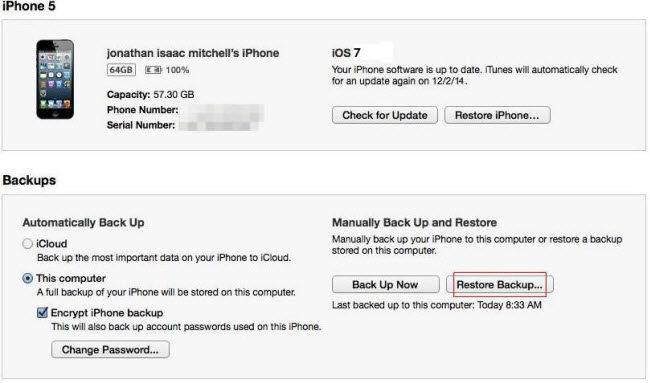The iOS 7 have been released to the public for a while, and though some users find everything runs smoothly, others have not been so lucky. Recently, we're seeing a number of users complaining that iTunes asks for password to restore after updating iPhone to iOS 7, but they either never set it or forgot it. So, this article will show you how to recover iTunes backup password to restore after iOS 7 upgrade.
Tutorial on Recovering iTunes Backup Password to Restore after iOS 7 Update
Apple has officially said that if you lost the password to unlock encrypted iTunes backup, you will not be able to restore from backup and your data will be unrecoverable. To restore data from iTunes backup, you must find iTunes backup password. It really sucks. Luckily, a powerful iPhone Backup Unlocker can easily find password for iTunes backup to restore after updating to iOS 7.
Here are steps of using iTunes Backup Unlocker to retrieve lost iTunes backup password:
- Free download and install iPhone Password Unlocker on your computer.
P.S.: iTunes Backup Unlocker is a Windows version but also can be use to unlock iTunes backup password on Mac, just move your backup file from Mac to Windows Computer.
- Run iTunes Password Unlocker and click on "Add" on the main interface to import your password protected backup file.
- Select an attack type to unlock iPhone password backup files. (Brute-force Attack, Brute-force with Mask Attack and Directory Attack.)
- Click on "Start" to find your forgotten iTunes backup password. After several minutes, your password will be listed in the File Opening Password Box.

Additional Tips: How to Restore from iTunes Backup after iOS 7 Update?
After finding your iTunes backup password with iPhone Password Unlocker, now comes to restore from it. Follow the steps below to restore from your iTunes backup.
- Launch iTunes and cancel the automatic synchronization before you connect your iPhone/iPad/iPod.
- Connect your device to your computer with an USB cable.
- Click the device button in the upper right corner and Click the "Restore Backup" button and enter the password you retrieved in the previous steps to unlock your iPhone/iPad/iPod backup file.

After the restore process, you can begin to enjoy the wonderful features that iOS 7 brings to you. Besides losing iTunes backup password, you may suffer the battery drain after iOS 7 update as well. Click the link and read this article to get more details about this.