iPhone backup password is a common issue for iPhone users. Trolling through Apple Support Communities, many iPhone users have encrypted iPhone backup problems and don't know what iPhone backup password is. This article will answer your question that what my iPhone backup file password is to help you find out your password to iPhone backup. Read on, please.
Part 1: What is iPhone Backup File Password (Defined by Apple)?
Part2: What is My Password to Unlock iPhone Backup?
Free DownloadPart 1: What is iPhone Backup File Password (Defined by Apple)?
In iTunes, you can protect your backup with a passcode using the Encrypt Backup option in the Summary pane. In this way, email account passwords, Wi-Fi passwords, and passwords you enter into websites and some applications will be remembered when you transfer to a new device. (Learn about How to Transfer Passwords to New iPhone with iTunes Backup.)
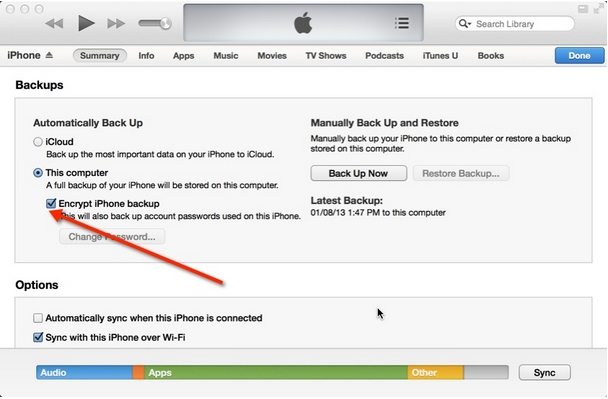
Part2: What is My Password to Unlock iPhone Backup?
Your iPhone backup password can be the one you intentionally set to password protect your backup file or the one iTunes automatically set for you if you have a corporate MS Exchange account, and your account administrator installed a security policy that requires the phone (and its backup) to be encrypted.
Either way, your iPhone backup file is encrypted now and without the password, iTunes won't allow you to make a restore. If you have no idea about what iPhone backup password would be, try to use iPhone Backup Unlocker to help find out your lost password to unlock iPhone backup.
To get started, free download iPhone Backup Unlocker on your PC. If you are running Mac OS 10.9/10.8/10.7/10.6, you can follow this guide to unlock iPhone backup password on Mac.
- Run iPhone Password Unlocker and click on "Open" on the main interface to import your password protected iPhone/iPad/iPod backup file.
- Select an attack type from Brute-force Attack, Brute-force with Mask Attack and Directory Attack to unlock encrypted backup files.
- Click on "Start" to find your forgotten backup password. After several minutes, your iPhone backup password will be listed in the File Opening Password Box.

To sum up, we have introduced what password for iPhone backup file is. If you have no idea about what password for your iPhone backup file, simply take a use of iPhone Backup Unlocker to get your password immediately.
