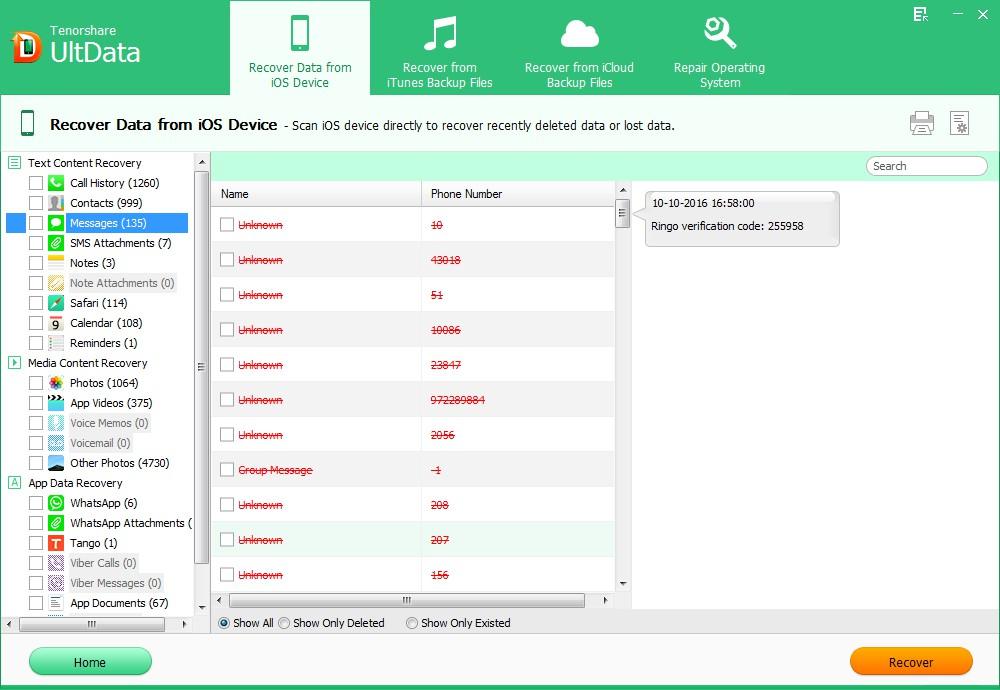Want to backup important or meaningful iPhone text messages? It is a recommended practice as sometimes data loss is unavoidable such as an accident deletion, iOS 10/9.3/9/8 update, jailbreak, factory settings restore, etc. can easily cause important SMS loss. In this article, I introduce top 3 ways to backup red iPhone 7/6/5s/5/4s/4 text messages to PC, to iTunes and to iCloud.
Way 1: Backup iPhone 5s/5/4s/4 Text Messages to PC
Apple doesn't make it easy for users to extract and backup text messages from their iPhone to a computer. While thank to third-party application iPhone Data Recovery that can help you easily selectively copy your text messages. And the backup file on your computer is accessible and viewable.
Note: If you are running Mac OS X 10.10/10.9/10.8/10.7/10.6, go to iPhone Data Recovery for Mac to backup red iPhone 7/7Plus/SE/6s/6/5s/5/4s/4 text messages to Mac.
- 1. Connect your iPhone to the computer with iPhone Data Recovery installed. Run the software immediately.
2. Click "Start Scan" to scan the data on your iPhone device.
- 3. Preview your iPhone data and select your wanted text messages to backup on your computer.

Way 2: Backup iPhone 5s/5/4s/4 Text Messages to iTunes
iTunes is Apple's way to backup iPhone Data. In this way, you can't selectively back up iPhone texts but all iPhone data instead. And this backup file is a kind of SQlitedb file which is not allowed to access or view without third party software.
- 1. Connect your iPhone to your computer with the latest version of iTunes installed.
- 2. Right-click your iPhone in iTunes under Devices and choose Back Up.

Way 3: Backup iPhone 5s/5/4s/4 Text Messages to iCloud
iCloud will automatically back up the most important iPhone data under the Wi-Fi environment. In this way, you can backup iOS devices wirelessly and conveniently without tethering to a computer. However, there is only 5 GB of free storage and the backup file is also unreadable.
- 1. Connect your iPhone to the Internet over Wi-Fi.
- 2. Go to Settings -> iCloud -> Backup & Storage to enable Backup on your iPhone.
- 3. Choose "Back Up Now" to backup your iPhone pictures to iCloud.

To sum up, with iPhone Data Recovery, you can selectively copy your text messages to PC/Mac and the backup file on your computer is accessible and viewable. With iTunes and iCloud, you can backup iPhone 5s/5/4s/4 text messages free, but the backup file is unreadable.