It is reported that Apple's iPhone 5S, which will run on iOS 7, would be announced on June 20 and hit Apple stores in July. Fantastic news for fanciers! In fact, no matter which model you own, like iPhone 5/4S/4/3GS, or other devices, you must wish to protect data and backup them using password. However, as is often the case, you may forget the backup password and can't restore any wanted data.
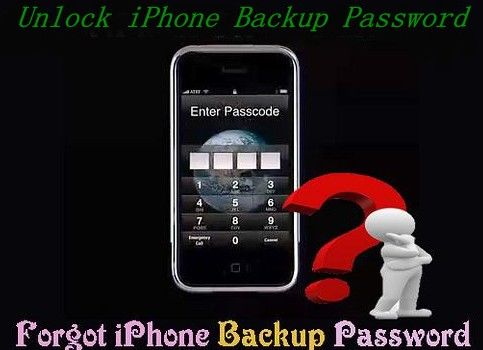
Cases That You Need to Unlock iPhone Backup Password
In many other cases, you have to unlock iPhone backup password in order to get access to backup files.
- 1. Update iOS and make a backup. Although you did not set a password, it keeps asking for password when you try to restore iPhone backup.
- 2. When upgrading your iTunes, it asked you for a backup password and for another password to get your messages.
- 3. Reset your password for iPhone backup but forgot it.
- 4. Someone stupidly changed your iPhone backup password but he forgot the new password exactly.
- 5. iPhone has a backup encryption that you can't remove or even guess.
Tips to Unlock iPhone Backup Password
To avoid the tragedy of losing backup password, here are some tips you need to pay attention to when setting up backup password to protect your iPhone devices' data.
- 1. Simple passwords are four digits long and you can disable simple password to require a longer password with alphanumeric characters.
- 2. Set up your password logically to better remember for yourself but hard to guess for others.
- 3. You can configure your device to automatically erase all contents after then failed password attempts.
- 4. iCloud users can remotely lock their device with a password using the service of Find My iPhone.
- 5. After setting up the backup password, you can tell it to someone that you really trust in to help you remember the password.
- 6. If you don't have anyone to trust, you should write it down on a paper and keep it in a safe place.
- 7. Try to use password to protect your PC on which iTunes is installed in case that someone would freely change your backup password without your permission.
Having no access to backup files is really a headache especially when you need to restore important data, such as photos, contacts, messages, etc. from iPhone devices. Yet, no matter what situations you are in, if you have a strong demand to unlock iPhone backup password, try iPhone Backup Unlocker, which is a professional tool to help you crack backup password from the new iPhone, iPhone 5/4S/43GS, or other Apple devices and enable you to access your data successfully.