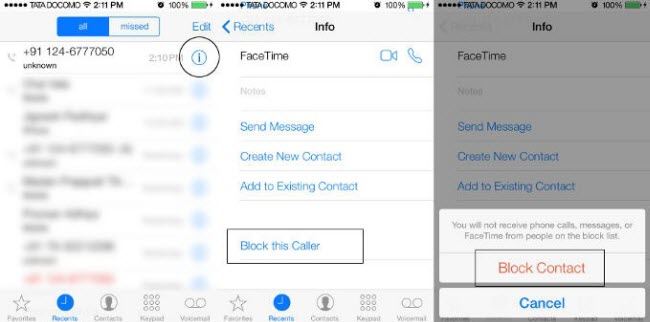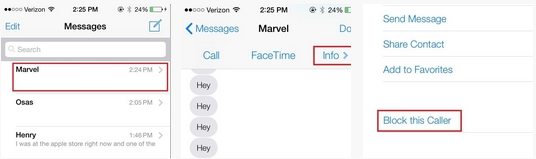Apple has finally added call-blocking in iOS 7! This is not a big change but can be an important change. iPhone running iOS 7 has the option to block certain phone numbers from sending you phone calls, text messages, iMessages and FaceTime. This article will focus on how to block calls and messages on red iPhone 7/6/5/4S/4 running iOS 10/9/8/7.
How to Block Calls and Messages on iPhone Running iOS 7?
Blocking calls in iOS 6 was a conspicuous missing feature. But in iOS 7 call blocking is a separate entity thus you can block calls, text messages or iMessages from unknown people.
Note: iOS 7 is still in beta and not available to install for non-developers. You can click here to see how to access to iOS 7 beta on your iOS devices.
Below steps of blocking calls on iPhone running iOS 7 apply only to numbers that are already in your contact list.
- Direct to Settings -> Phone
- Scroll down to where it says Blocked and tap on it.
- Tap on Add New
- Now just select the contact you want to Block.

Below steps of blocking calls on iPhone running iOS 7 apply to the numbers called you but aren't on the contact list.
- Open the Phone app
- Tap on the Recent list to view calls that you made/received
- Tap on the "i" icon in the circle on the right of the number you want to block
- Scroll down and tap on Block this Caller
- Tap on Block Contact

Below steps of blocking calls on iPhone running iOS 7 apply to the numbers that have recently sent you an SMS.
- Launch the Messages app and select the person you want to block.
- Tap on Contact and then Info.
- Scroll down and tap Block this Caller.

If someone you've blocked sends you a text message, it will show it as "sent" on their device, but you will receive nothing.
Can We Block Calls on iPhone Running iOS 6?
Generally, you can't block a person from calling or messaging in all pre-iOS 7 versions including iOS 6. But for people who want to block calls on iPhone running iOS 6 can use a piece of free third party software called iBlacklist from Cydia.
Though using third party software can make blocking calls available in iOS 6, iOS 7 makes blocking calls easier. Note that this feature doesn't apply to block voicemails. For more iPhone tips, click here directly.