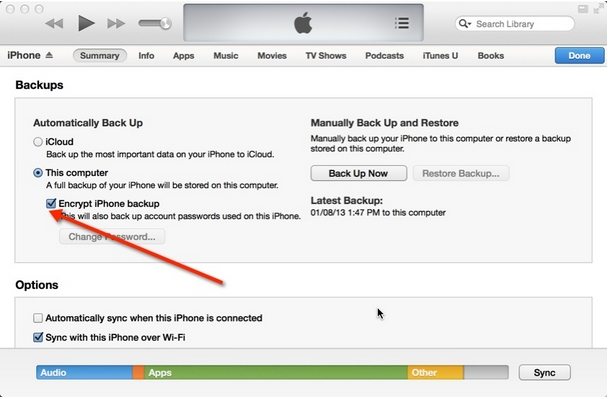Just got a new iPhone 5S or iPhone 5C and want to transfer passwords to your new iPhone? You can easily transfer your settings, Messages, Camera Roll, documents, saved games, and other data to your new iPhone via iTunes restore, but after restoring your new device from a backup, you need to re-enter the passwords Wi-Fi networks and e-mail accounts, etc., which is a time consuming and frustrating task.
Passwords for services such as your Wi-Fi networks and e-mail accounts are stored in your backups in a way unique to your original device. It protects them should your backup fall into the wrong hands, thus you can't transfer password to a different iPhone, iPad, or iPod touch.
Luckily, iTunes has a feature for power users that allows you to encrypt backups. When restoring from an encrypted backup to a device other than the one the backup originated from, passwords in Keychain will be restored too.
Note: Keychain includes iCloud account, iTunes Store account, email account passwords, Wi-Fi passwords, and passwords you enter into websites and some other applications.
Steps of Transferring Passwords to New iPhone with iTunes Backup
Below is a detailed guide about how to transfer passwords including Wi-Fi password, email account password etc. to your new iPhone.
- Connect your original iPhone to your computer, open iTunes and select your iPhone from the top-right section in iTunes.
- Go to the "Summary" section, scroll to Backups, and enable the "Encrypt iPhone backup" option.

- Now iTunes will prompt you enter a password your iPhone backup. After entering the password, check the box next to "Remember this password in my keychain" so that you don't have to remember it.

- Then, iTunes will begin to backup your iPhone automatically. If it doesn't, tap "Back up now" button to manually start a backup.
- After that, you can start to set up your new iPhone and then synchronize your new iPhone with iTunes to restore your encrypted backup to your new iPhone. All of your applications, settings, media content and passwords will be restored.
So, you may have a clear idea about how to transfer password to a different iPhone with an encrypted backup (also apply to iPad and iPod touch).
P.S.: Forgot the password to unlock your encrypted iTunes backup file? iPhone Backup Unlocker is a professional tool for you to unlock iPhone backup password.