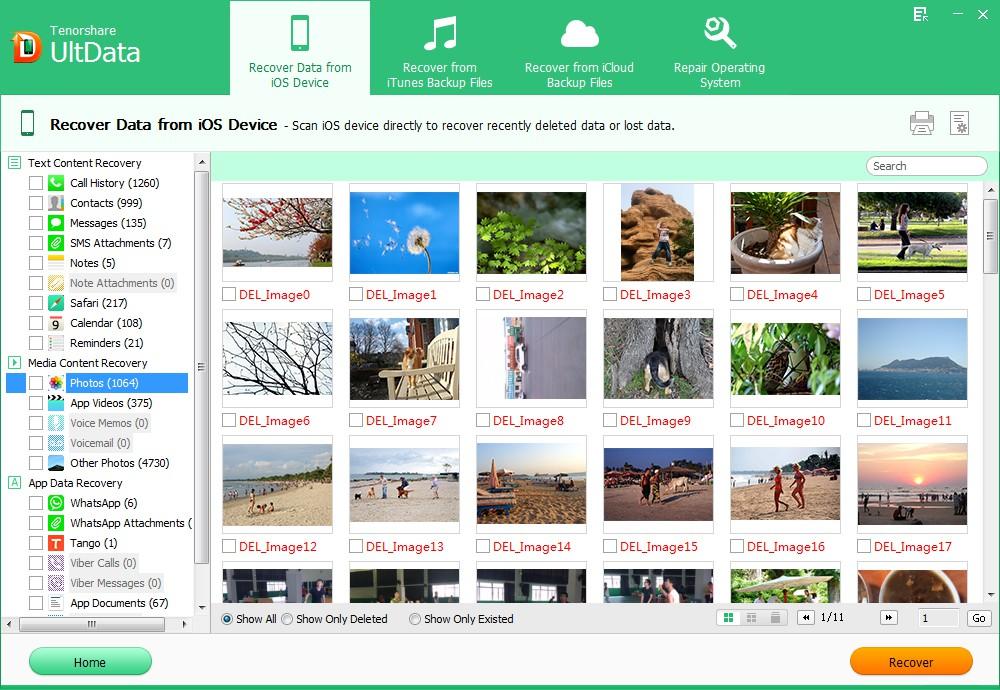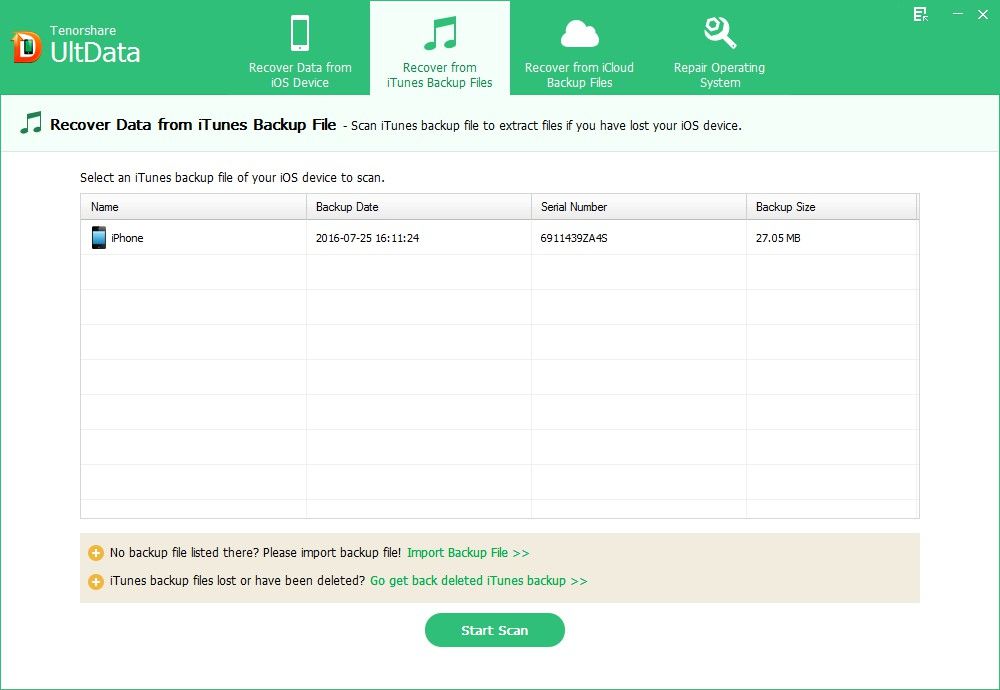Just got the new iPhone 5S but accidently deleted some important data from it while enjoy your new iPhone? iPhone 5S is advanced and powerful but still can't be immune to data loss. Fortunately, we have iPhone 5S Data Recovery software to help us recover data from iPhone 5S.
A Brief Introduce of iPhone 5S Data Recovery
iPhone 5S Data Recovery is a professional data recovery tool for iPhone 5S. It can efficiently recover lost contacts, text messages, call history, etc. with 3 recovery modes: Recover data from iPhone 5S without backup, Recover iPhone 5S data from iTunes backup file or Recover iPhone 5S data from iCloud backup file.
iPhone 5S Data Recovery can restore all deleted or lost data from iPhone 5S including:
| Photos | Camera Roll | Messages | Contacts |
| Call History | Notes | Calendar | Reminders |
| Voice Memos | Safari Bookmarks | SMS Attachments | Videos |
Steps of Using iPhone 5S Data Recovery to Restore Data from iPhone 5S
iPhone 5S Data Recovery is user-friendly even for people with no technical knowledge. Below is a simple guide about how to recover iPhone 5S data with iPhone 5S Data Recovery tool. Firstly, free download and install iPhone 5S Data Recovery on a Windows computer. Mac users can turn to iPhone 5S Data Recovery for Mac to recover iPhone data on Mac.
Mode 1: Recover Data from iPhone 5S without Backup
Although both iTunes and iCloud enable its users to backup important iPhone 5S data to them, many users simply forgot to do it. Luckily, with iPhone 5S Data Recovery program, you can easily undelete data from iPhone 5S without backup.
- Connect iPhone with your computer and run iPhone 5S Data Recovery. By default "Recover Data from iOS Device" will be selected.
- Click "Start" to start scanning your wiped data on iPhone.
- After that, preview your missing files according to the category and select your wanted one to restore by clicking "Recover".

Mode 2: Retrieve Data from iPhone 5S via iTunes Backup File
Many people are unwilling to restore iTunes backup file with iTunes because it will erase all the current data not included in the backup file. iPhone 5S Data Recovery can extract iTunes back file and selectively restore lost your data without any further data loss. Plus, it doesn't requires connecting your iPhone 5S, which means you can get back your lost files even if your device is lost or damaged.
- Run iPhone 5S Data Recovery. Select "Recover Data from iTunes Backup File", choose your backup file and click "Start Scan".
- Preview you lost data according to different categories and choose your missing data to restore by clicking "Recover".

Mode 3: Recover Data from iPhone 5S from iCloud Backup
If you have backed up your iPhone data with iCloud, you can restore iPhone data from iCloud backup with iPhone 5S Data Recovery as well.
- Switch to "Recover Data from iCloud Backup File" from the top menu. Enter your iCloud account and password (Apple ID) and click "Sign in" to log in.
- The program will list all the backup of devices which have been backed up with iCloud. Select you backup file and click "Next" to download. Click "OK" when it completes.
- Preview and select your wanted files to restore by clicking "Recover".
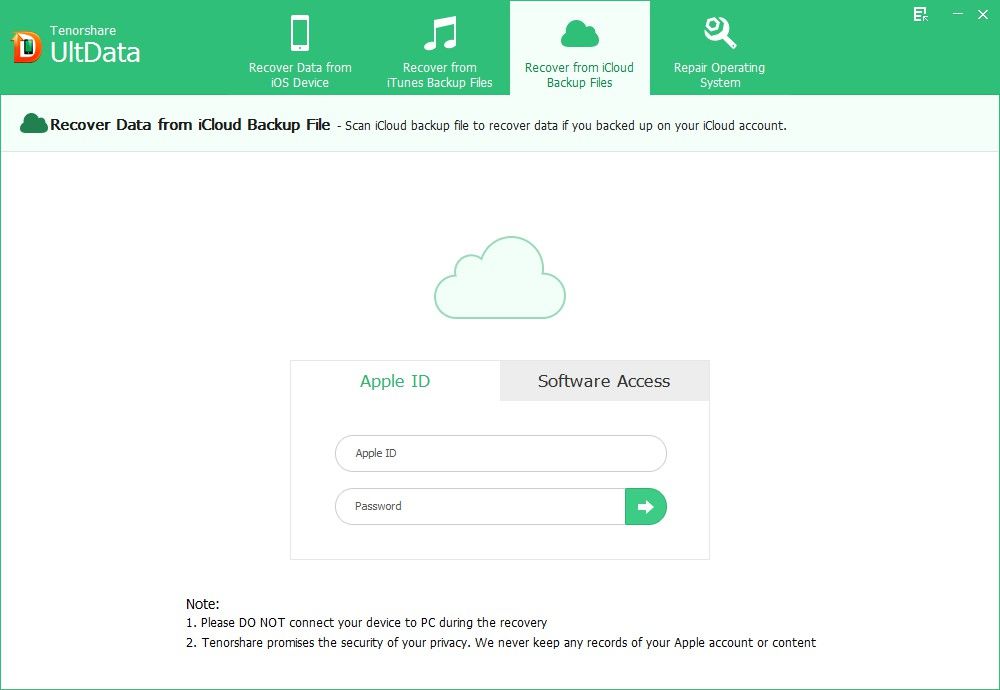
So no matter for what reasons you lost data from iPhone 5S and whether you have available backup files or not, iPhone 5s Data Recovery can easily recover data from iPhone 5S for you. Just stop using your iPhone 5S immediately and get iPhone 5S Data Recovery straightforwardly.