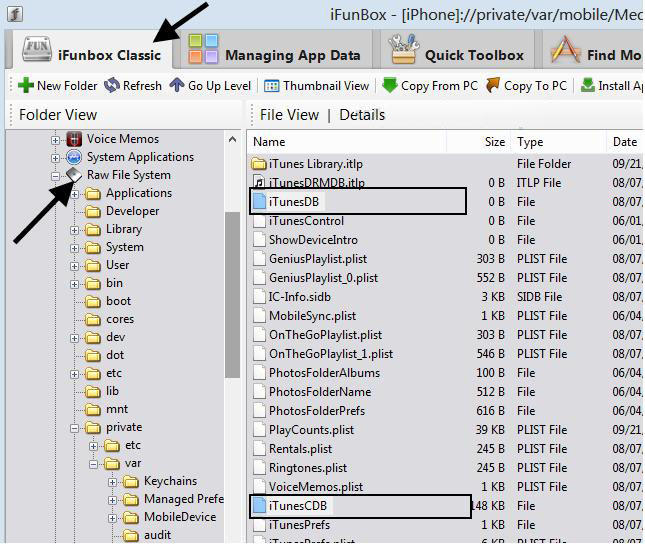"I've been trying to sync my iTunes with my phone since last night and I keep getting the same error "iTunes cannot read the contents of the iPhone". Is there any way to fix it?"
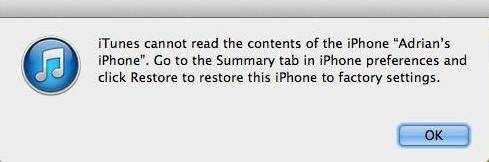
Trolling though Apple's support communities, many users have the problem that when running iTunes, receive the popup message: "iTunes cannot read the contents of the iPhone. Go to the summary tab in iPhone preferences and click restore to restore this iPhone to factory settings". This article will probe into this iTunes error message talking about why iTunes can't read the contents of the iphone and how to fix it.
Why iTunes cannot Read the Contents of the iPhone?
If iTunes warns you this, it means the database that holds your iTunes information is corrupt. Generally, it is could be one of two (or both) iTunesDB and iTunesCDB files are corrupt on your iPhone (or other iDevice).
You might have played around with some CYDIA apps, most notably the apps which try to modify the contents of iTunes Database File. One of those apps is MewSeek which lets you add the songs to the iTunes library directly from your iPhone/iPod Touch. Well sometimes it corrupts the iTunesDB and iTunesCDB files.
How to Fix "iTunes Cannot Read Contents of the iPhone" Error?
iTunes offers us a way to fix this error by restoring the iPhone to factory settings. But many people don't want to restore to factory settings. In fact, you can use iFunBox (http://i-funbox.com/) a free tool for accessing the iDevice file system to fix "iTunes Cannot Read Contents of the iPhone" without restoring.
- Download and install iFunBox on your computer. It has both an OS X version and Windows version for download.
- Connect your iPhone to PC. After iFunbox has connected to your iDevice, click on the tab "iFunbox Classic".
- On the left panel, expand "Raw File System" (click on the +), then expand "iTunes_Control", and then click on "iTunes".
- In the right panel you will see a number of files, right-click on the file "iTunesCDB" and select rename, you can add X after the iTunesCDB in the file name, and this will allow you keep the file in case you need it again.
- Click on your iDevice name on the upper right of iFunBox and select "Device Safe Removal" to safely remove your phone and close iFunbox.
- Now run iTunes, it will read the content of your iPhone and you will be able to Sync again.

This method has tested by many users and proves to work well. So if you have the problem "iTunes cannot read the contents of the iPhone", just free to try.