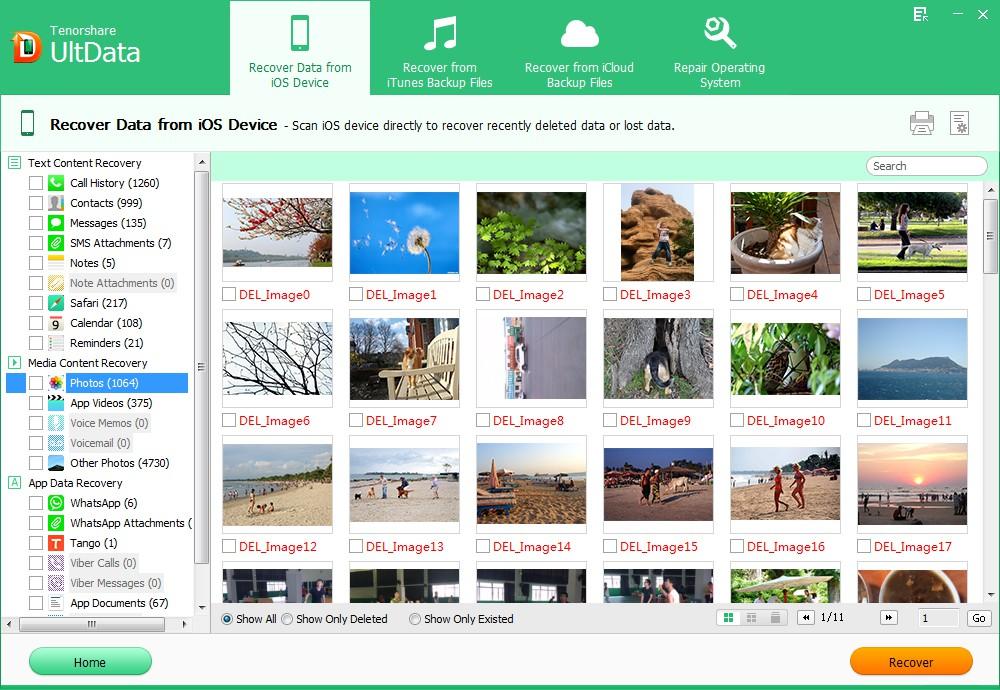Accidently deleted or lost contacts from iPhone 4S? Worse still, you haven't backup your iPhone with iTunes. Is it possible to recover contacts from iPhone 4S without iTunes and how to perform the recovery? For all your questions, here we'd like to supply the professional answers.
Question 1: Is it possible to recover deleted contacts from iPhone 4S without iTunes?
The answer is definitely yes. When the contacts are deleted from iPhone 4S, they are not gone for good immediately. The contacts are just removed from the user interface and are hidden until the memory space of your iPhone 4S is reused for something else. Therefore, you can still restore contacts from iPhone 4S without iTunes by using some data recovery software to help you.
Question 2: Which software is helpful to retrieve contacts from iPhone 4S without iTunes?
iPhone Data Recovery is strongly recommended here for you to recover lost iPhone 4S contacts. This data recovery software is particularly designed for iPhone 4S users to directly recover deleted data without iTunes, including contacts, photos, text messages, etc. Unlike other tools, iPhone Data Recovery allows you not to put iPhone 4S into DFU mode and it saves you a lot time.
Question 3: How to recover deleted or lost iPhone 4S contacts without iTunes?
With iPhone Data Recovery, it is extraordinarily easy and quick for you to directly restore deleted contacts from iPhone 4S without iTunes. Here is the simple guide to use this tool.
- Connect iPhone 4S into your computer.
- Select "Recover Data from iOS Device" and click "Start Scan".
- Preview the lost iPhone 4S contacts and select the wanted ones to recover.

- Specify a proper save path to recover the contacts.
Question 4: How to backup iPhone 4S for contact recovery without iTunes?
iTunes is the typical way to backup iPhone 4S. But if you have no iTunes, you can try another two ways to backup iPhone 4S for the later contact recovery.
- I: iCloud backup. Go to Settings on your iPhone 4S, tap iCloud and tap Storage and Backup.
- II: iPhone Data Recovery backup: connect iPhone 4S with computer, scan and preview all data, select any data you want to recover, and specify a save path to backup data on your computer.
You are strongly recommended to build up the habit of backing up any data, including contacts from iPhone 4S at anytime. If you forgot to, try iPhone Data Recovery to recover any data, like contacts, from iPhone 4S.