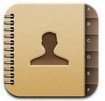
Absolutely! With iPhone Data Recovery, all the problems can be solved easily. I believe that there are many other iPhone 5 users encounter this same question. So I will give you the step-by-step guide to introduce the solution. At this point, I must illustrate that iPhone Data Recovery can also recover contacts from iTunes backup file. So if your iPhone 5 is lost or broken, read on, it can help you out as well.
What Should You Do Before Perform iPhone 5 Contacts Recovery?
As an iPhone 5 user, we have no excuse not to know about the iTunes. It will sync your iPhone files every time you plug your iPhone 5 into your PC as long as you didn't disable the automatic sync option in iTunes. So if you want to recover contacts from iPhone backup file, please don't rewrite the iTunes backup with your recent iPhone contacts. Or else the recent iPhone contacts will cover the previous contact list, what you get in the iTunes backup are the contacts which on your iPhone at present.
And every time you have an iTunes backup file, the computer will save it for you on the computer disk. Where is it? If interested, follow the path below to see it.
- Windows 8/7/Vista: C:\Users\(username)\AppData\Roaming\Apple Computer\MobileSync\Backup\
- Windows XP and lower version: C:\Documents and Settings\Administrator\Application Data\Apple Computer\MobileSync\Backup\
Note: If you can't find the backup, it may be saved as hidden file. Go to Tool >Folder Options > View> Show hidden files, folders, and drives to set it as visible folder.
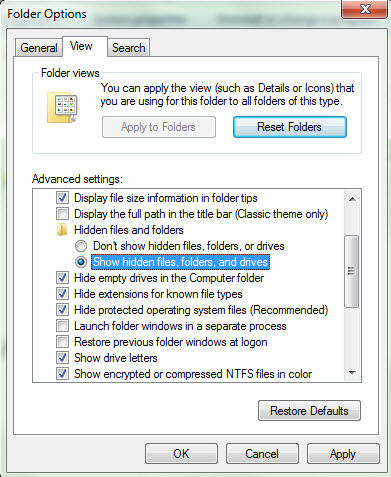
Then proceed on.
Actually, now you can see all the backup are displayed as non-format files. It can't be viewed directly unless you know what the file format is and correct the file suffix. But there are so many backup flies and we don't know the respective file format of every file. That's the reason why we need the Data Recover for iPhone to free the backup from iTunes backup and restore it to iPhone 5.
However, in the rest length of this article, I will introduce how to recover iPhone 5 contacts without iTunes backup directly from device in detail.
How to Use iPhone Data Recovery to Recover iPhone 5 Contacts?
As a whole, just as mentioned above, iPhone Data Recovery is a helper for iPhone users to recover lost contacts from iPhone 5 from iPhone device directly,from iTunes backup file, or from iCloud backup file you ever made for your iPhone 5. See the detailed steps below.
Download the free trial version and install it aright in advance.
Step 1: Connect Your iPhone 5 with the Computer
Launch iPhone Data Recovery and the interface as below will display. Select the top left option "Recover Data from iOS Device" at first and connect your iPhone to your PC.
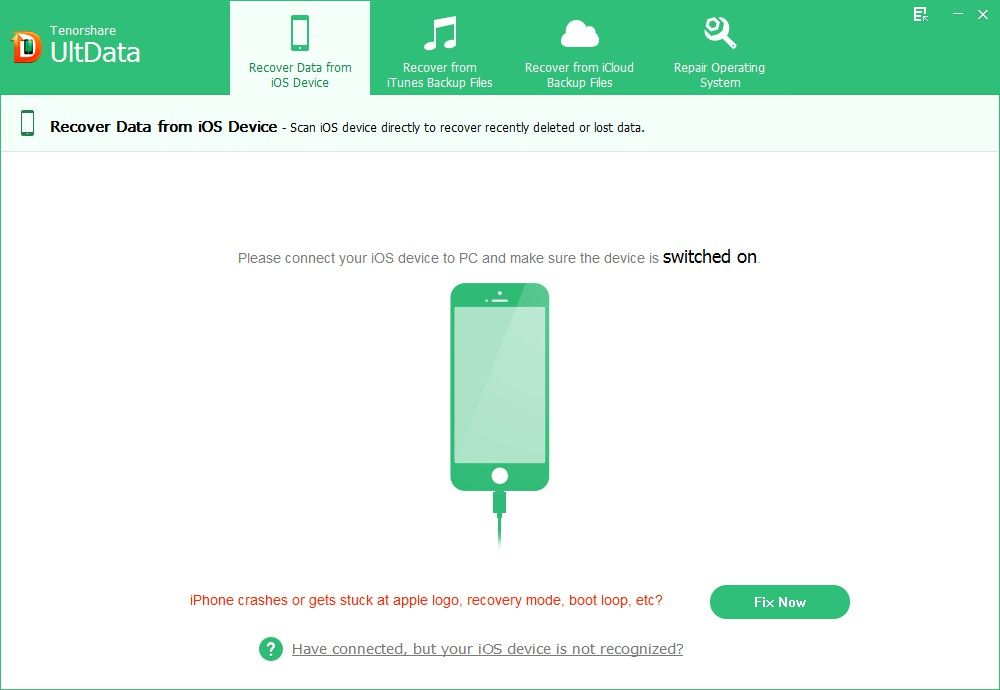
Step 22: Start to Scan Deleted iPhone 5 Contacts
Click "Start Scan" on the program main interface to scan your iPhone Contacts. The whole communication process will take a few while. Please wait patiently. Meanwhile, you can pause or stop by pressing the corresponding button.
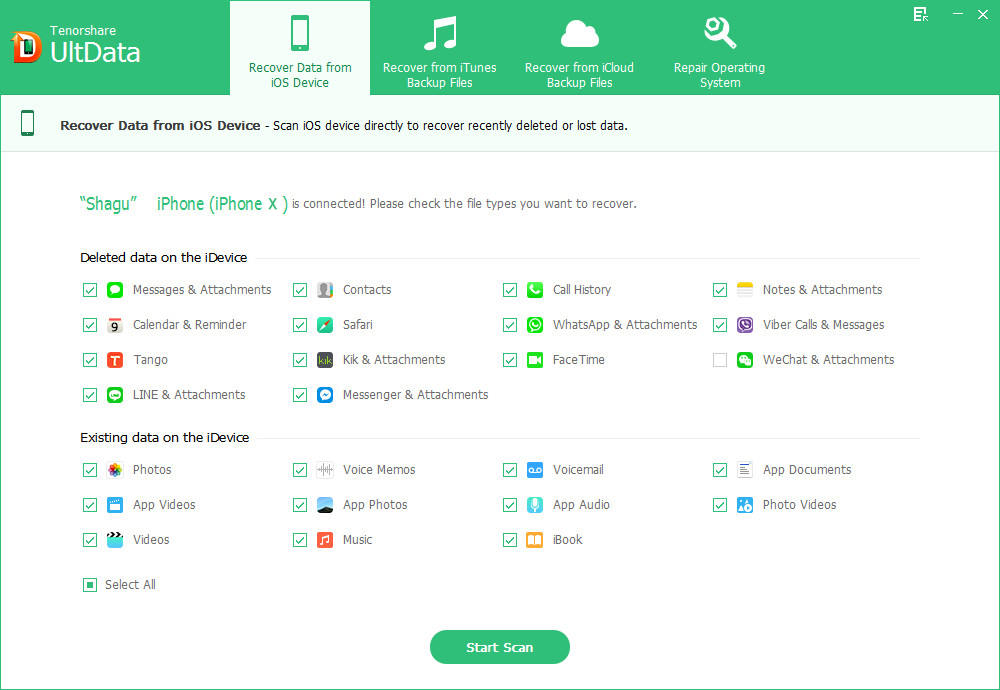
Step 3: Preview and Recover Your iPhone 5 Contacts Accordingly
When scan is over, all the recoverable iPhone 5 files are listed by category in the left of the preview window. Click "Contacts" and all the phone number will show up in the right pane with detailed information. For a time-saving job, you only need to mark the ones deleted and needed, then tick "Recover".
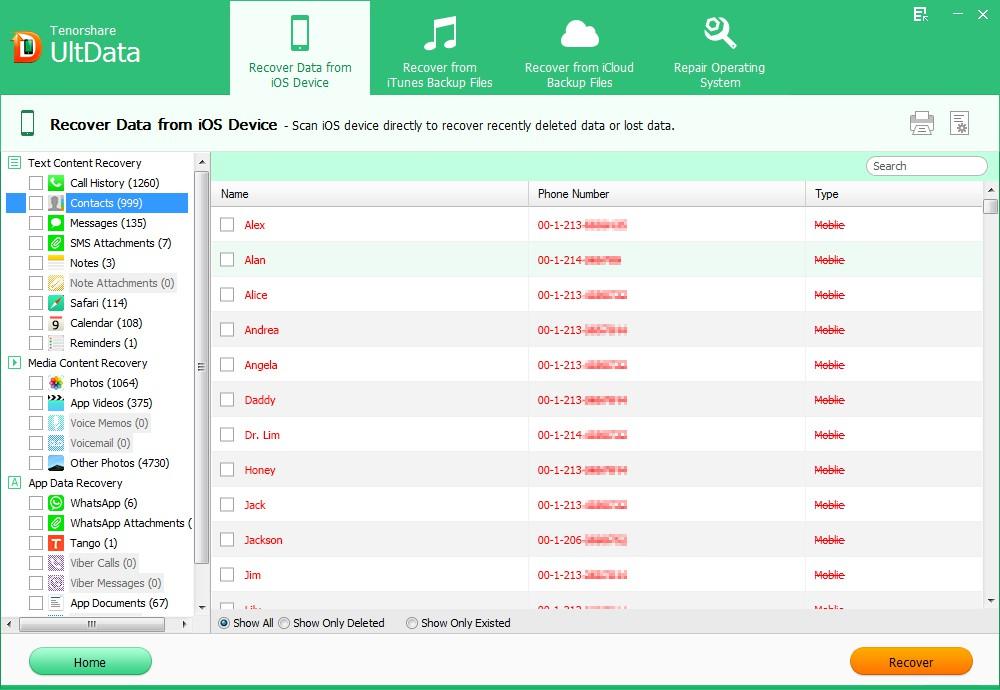
Now you can return to your iPhone 5 contact list to check the recovered contacts just now.
Direct iPhone 5 contacts recovery has been done. Go to see the detailed steps to recover contacts from iPhone 5 backup with iPhone Data Recovery here.