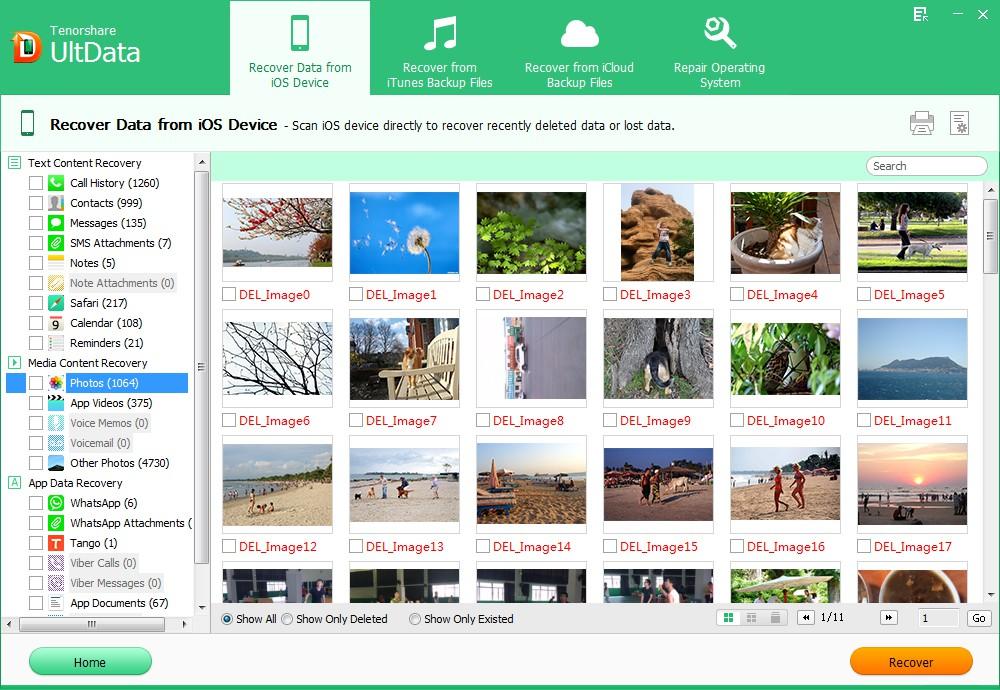"I just finished jailbreaking my iPhone 4s (iOS 7.1) and everything worked well except I lost my photos taken from my iPhone. Do I have chance to recover iPhone 4s photos lost after iOS 7.1 jailbreak."
Jailbreaking the iPhone is what rooting is to Android devices. You can have deeper control over the OS; install cracked apps and games, etc. while you also have the risk of losing important iPhone data. If your iPhone 4s photos lost after jailbreak, then you come to the right place. Here I will show you how to recover photos form iPhone 4s after iOS 7.x jailbreak.
To recover deleted photos from iPhone 4s after jailbreak, get an iPhone photo recovery tool first. iPhone Data Recovery is a good example of these tools. It can help you recover deleted pictures directly from iPhone 4s without backup or restore photos by accessing iTunes/iCloud backup files. Any way, you can recover deleted pictures from iPhone 4s after jailbreak easily.
Method 1: Restore iPhone 4s Photos lost after jailbreak without Backup
It is recommended to backup iPhone data before jailbreak but don't worry if you photos lost without backup file. iPhone Data Recovery is here to recover iPhone 4s photos lost after jailbreak, no backup required.
- Connect your iPhone 4s to your computer and run iPhone Data Recovery you just installed on this computer.
- Click "Start" to start scanning your wiped photos on iPhone 4s.
- Click the category named "Photos" to preview your missing pictures and select your wanted one to restore by clicking "Recover".

Method 2: Retrieve iPhone 4s Photos lost after jailbreak from iTunes Backup
Have backed up your iPhone 4s with iTunes before jailbreak but only want to get back lost photos from the backup file? iPhone Data Recovery is all you need. It can extract iTunes backup and allow you to selectively recover camera roll and other photos from iPhone 4s after jailbreak.
- Launch iPhone Data Recovery. Select "Recover Data from iTunes Backup File".
- Choose the backup file you want to restore and click "Start Scan".
- Preview you lost pictures under "Photos" and choose your wiped photos to restore by clicking "Recover".
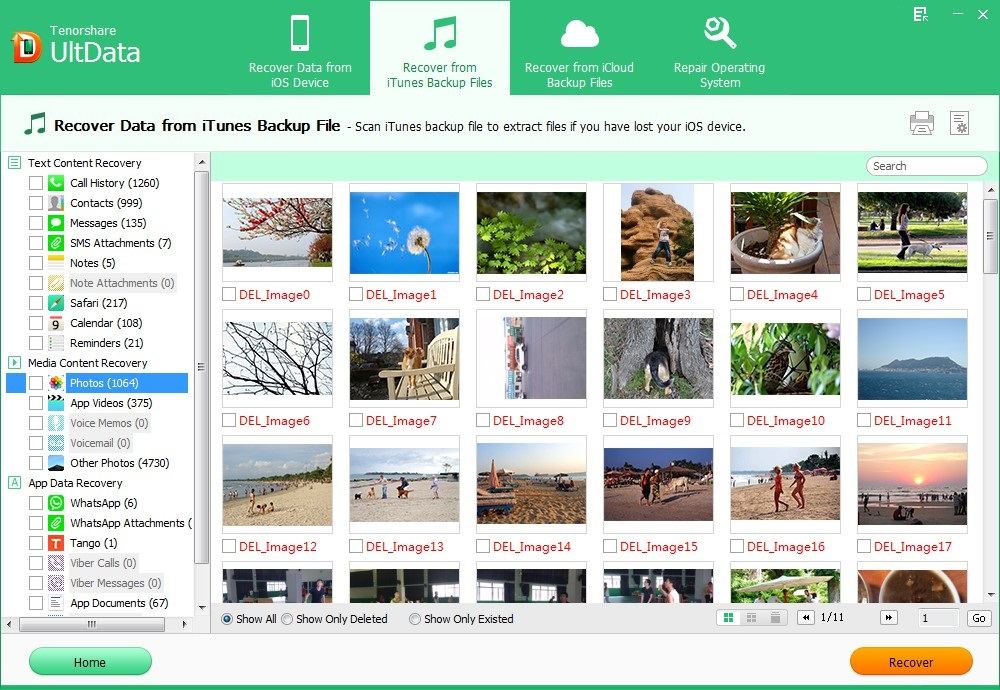
Method 3: Restore iPhone 4s Photos lost after jailbreak from iCloud Backup
If you have backed up your iPhone data with iCloud, you can restore iPhone data from iCloud backup with iPhone Data Recovery as well.
- Switch to "Recover Data from iCloud Backup File" from the top menu. Enter your iCloud account and password (Apple ID) and click "Sign in" to log in.
- The program will list all the backup of devices which have been backed up with iCloud. Select you backup file and click "Next" to download. Click "OK" when it completes.
- Preview you lost pictures under "Photos" and choose your wiped photos to restore by clicking "Recover".
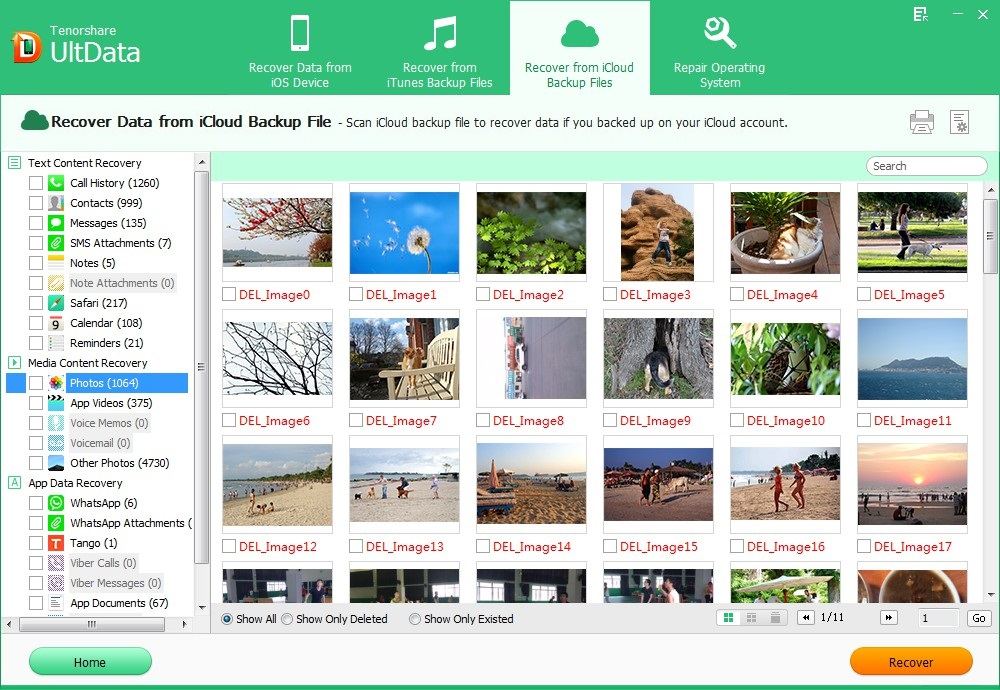
To sum up, with iPhone Data Recovery you can easily recover deleted iPhone 4s photos after jailbreak no matter you have reliable backup file or not. So stop using your device and get iPhone Data Recovery to get back lost photos as soon as possible.