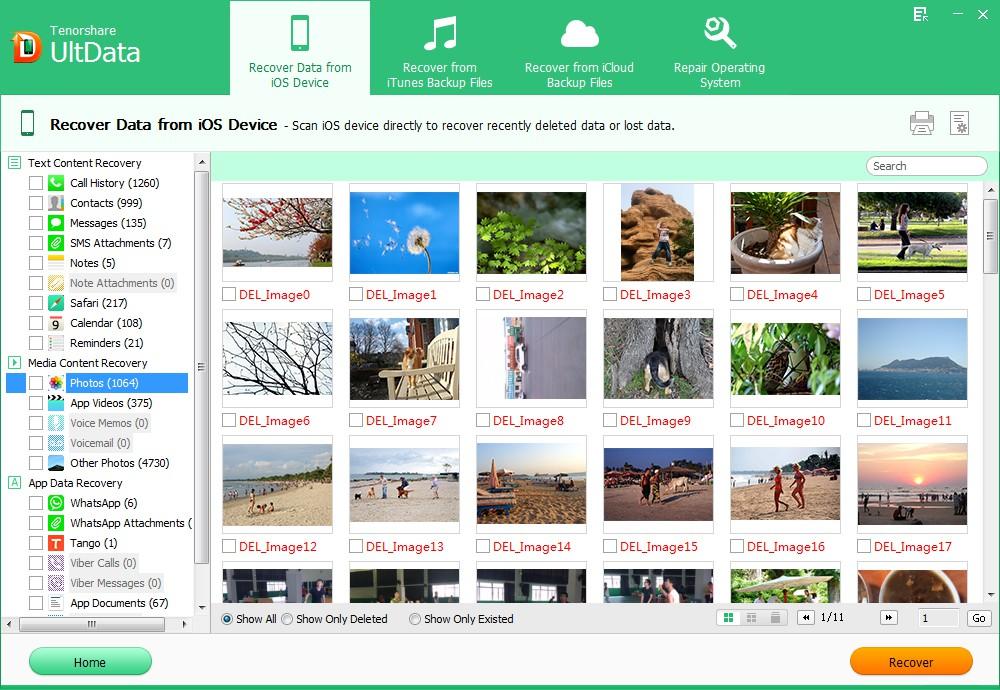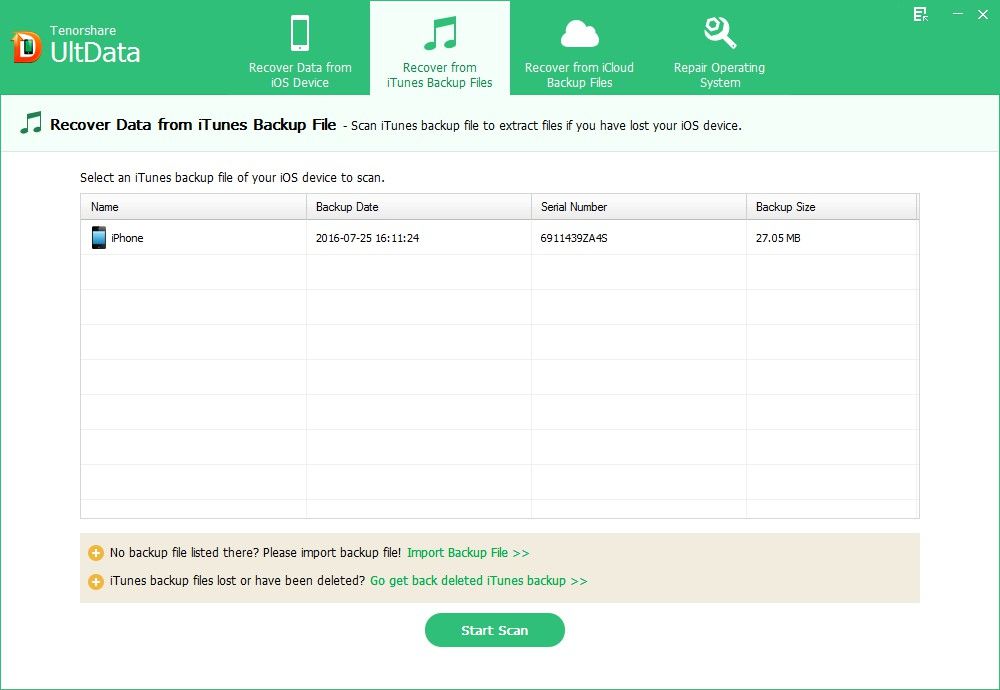iPhone 4s has great features on taking photos. With it, you can take good pictures of your family, friends and events whenever and wherever in daily life. But losing photos is really painful especially when you can't make a restore with iTunes. Then, is there any effective way to recover deleted photos form iPhone 4s without iTunes.
Why Can't Use iTunes to Recover Lost iPhone 4s Photos?
Generally, you can easily restore and recover lost or corrupt iPhone 4s photos by using iTunes. But most of the people can't retrieve photos on iPhone 4s with iTunes due to:
- Didn't backup photos in iTunes.
- Face iTunes error message when they trying to sync iPhone with iTunes.
- iTunes can't recognize your device.
- iPhone 4s can't connect with iTunes and can't restore data from backup.
- iPhone 4s is broken or stolen.
- ...
How to Recover Deleted Photos from iPhone 4s without iTunes?
In these cases, you need the help of iPhone Data Recovery tool to recover photos from iPhone 4s without iTunes. iPhone Data Recovery is professional data recovery tool for iPhone. With it, you can either recover deleted photos from iPhone 4s without backup or restore iPhone 4s photos by extracting iTunes backup. Either way, you can recover iPhone 4s photos without iTunes application in 3 straight steps.
Part 1: Recover Photos from iPhone 4s without iTunes Backup
With the help of iPhone Data Recovery, you can easily recover deleted pictures from iPhone 4s with no iTunes backup.
- Connect your iPhone 4s to your computer and run iPhone Data Recovery you just downloaded on this computer.
- Click "Start" to start scanning your wiped photos on iPhone 4s.
- Click the category named "Photos" to preview your missing pictures and select your wanted one to restore by clicking "Recover".

Part 2: Restore iPhone 4s Photos by Extracting iTunes Backup
Using iPhone Data Recovery, you can restore iPhone 4s camera roll by extracting iTunes backup, no need to connect you device to computer.
- Run iPhone Data Recovery. Select "Recover Data from iTunes Backup File".
- Choose the backup file you want to restore and click "Start Scan".
- Preview you lost pictures under "Photos" and choose your wiped photos to restore by clicking "Recover".

To sum up, iPhone Data Recovery is a powerful iTunes alternative for you to recover camera roll from iPhone 4s without iTunes. So stop using your device and get iPhone Data Recovery as soon as possible. Not using iPhone 4s? Read How to Recover Deleted Photos from iPhone without iTunes for other iPhone models.