There are a number of situations that you might lose data from your iPod touch including accident deletion, iOS update, jailbreak, factory settings restore, etc. In order to get back your old data, you have to restore your iPod touch from backup. This article will show you 3 ways to restore iPod Touch 5, iPod touch 4 from iTunes Backup and iCloud backup.
1. Restore iPod Touch 5, iPod Touch 4 Data from iTunes Backup via iTunes
iTunes can be the most widely used backup tool for iOS users. You can easily backup and restore your iPod Touch with it. Supposing you have a good practice to backup your iPod with iTunes periodically, now it's time to use it.
However, you need to note that iTunes will overwrite all your iPod data with the content in the backup file, so you will lose current iPod data not included in your iTunes backup. Alternatively, you can restore iPod touch data from iTunes Backup via iPhone Data Recovery without any data loss. (Go to 2, for details.)
- Disable syncing before attaching your device to your computer if iTunes is set to back up and sync automatically.
- Connect your iOS device to the computer that has your backup.
- Choose File > Devices > Restore from Back up.
2. Restore iPod Touch 5, iPod Touch 4 Data from iCloud Backup
iCloud Backup provides an easy and reliable backup solution for us to backup and restore iPod touch. Unlike restoring from iTunes, you don't need to plug device into the specific Mac or Windows PC that holds your iTunes library. All you need is a Wi-Fi connection and some time.
Note: You can also use iPhone Data Recovery to restore iPod touch from iCloud backup without any data loss.
- Follow the initial steps in the iOS Setup Assistant (select your language, and so on).
- Select Restore from iCloud Backup when the assistant asks you to set up your.
- Enter your iCloud account and password and choose the recent backup you wish to restore to your iPhone.

3. Restore iPod Touch Data from iTunes/iCloud Backup via iPhone Data Recovery
iPhone Data Recovery can help you restore iPod touch from iTunes backup without iTunes as it only extract your iTunes backup file and save your iPad data on your computer. You needn't worry your current iPad data will be overwritten.
P.S.: Mac users can use iPhone Data Recovery for Mac to restore iPad data from iTunes backup file.
- Run iPhone Data Recovery on your computer and connect iPod to that computer. select "Recover Data from iTunes backup file".
- Select the backup file you want to restore and click "Start" to scan lost iPad files.
- Preview and select your wanted files to restore by clicking "Recover".
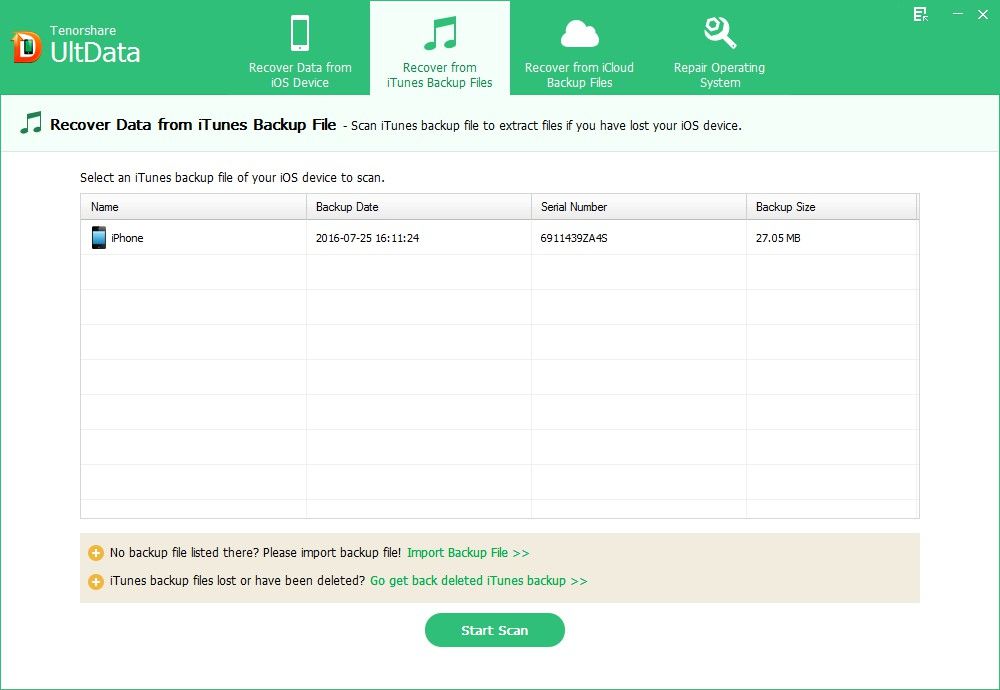
To sum up, we have introduced 3 ways for you to restore iPod touch 5, iPod touch 4 from backup file. In addition, iPhone Data Recovery also enables you to recover iPod data directly from device without iTunes or iCloud backup file.
