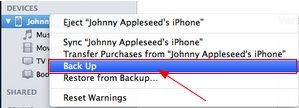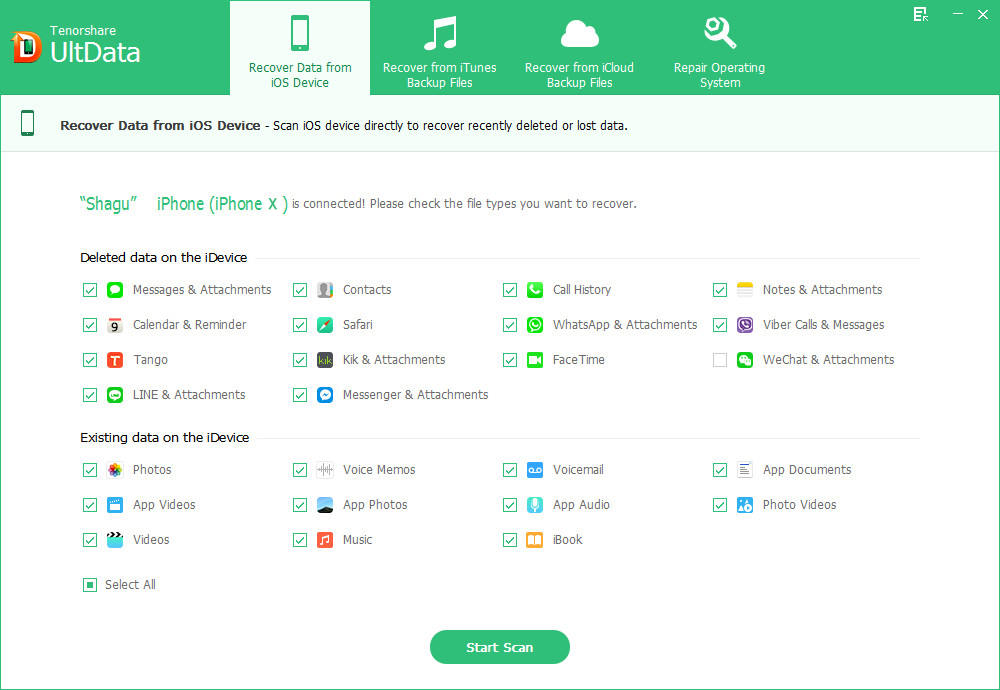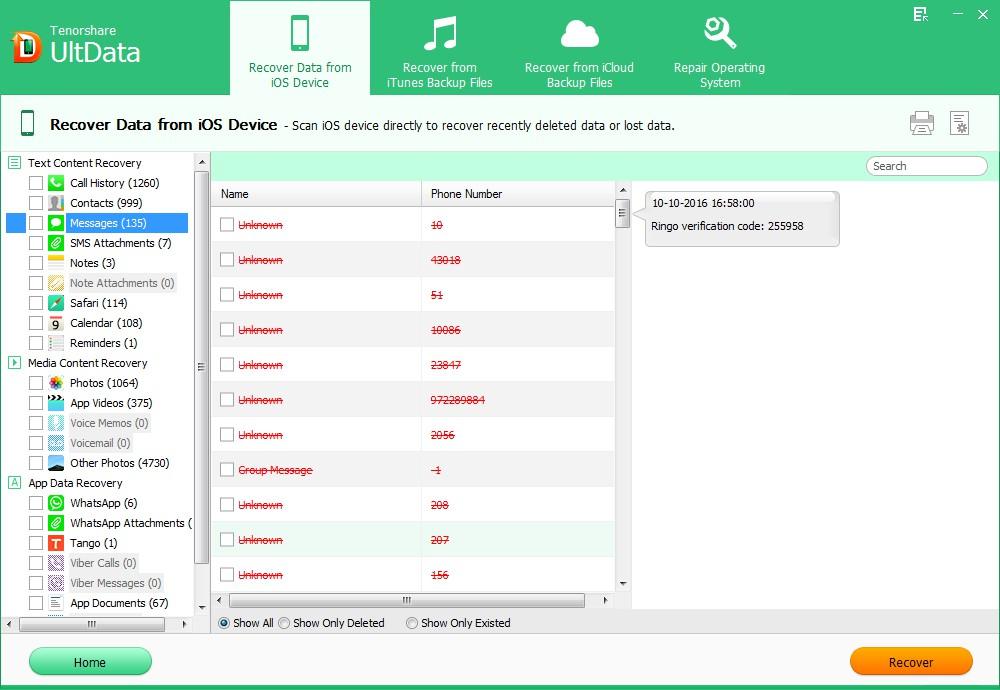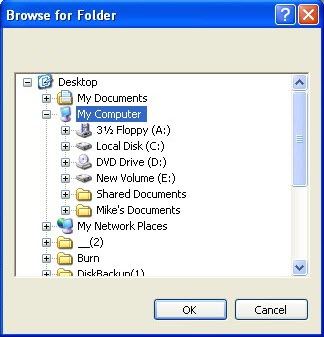Get a new iPhone 5 but don't know how to transfer SMS from your old iPhone 4 to the new iPhone 5. This is a common problem troubled many iPhone users. If you have the same problem, look no further; this article will introduce you 2 easy ways to transfer iPhone 4 SMS to iPhone 5: iTunes, and the efficient iPhone Data Recovery tool.
Method 1: How to Transfer iPhone 4 SMS to iPhone 5 with iTunes
iTunes can automatically back up your iPhone data, including your SMS. So you can backup your iPhone 4 text messages to iTunes and then transfer SMS from iPhone 4 to iPhone 5 from iTunes backup. This can be an easy way to transfer text messages from iPhone 4 to iPhone 5.
Requirements: A PC or Mac, latest version of iTunes, iPhone 4, iPhone 5
- 1. Back up your old iPhone 4 via iTunes. Run iTunes and right-click on the iPhone in the iTunes sidebar and select "Back up".

- 2. Power on your new iPhone and go through the activation process. When prompted, choose your Wi-Fi network. If prompted to set up your device, select "Restore from iTunes Backup".

- 3. Connect your new iPhone 5 to iTunes. When iTunes asks you to restore from backup or set up as new, select the backup of your old device and click Continue.
- 4. Wait for a while, your iPhone 5 will reboot automatically when the transfer is finished. Now all your data including the text messages on your old iPhone 4 are on your new iPhone
Method 2: How to Transfer SMS from iPhone 4 to iPhone 5 with iPhone Data Recovery
If you only want to copy SMS from iPhone 4 to iPhone 5 (iTunes will transfer everything from iPhone 4 to your new iPhone 5), or the messages you want to transfer are mistakenly deleted, then iPhone Data Recovery will be a good choice for you. You can selectively transfer messages to your computer and manually add it to your iPhone 5.
Requirements: PC, iPhone 4, iPhone 5, iPhone Data Recovery, iPhone Data Recovery for Mac (Mac users)
- 1. Launch iPhone Data Recovery and Connect phone 4 to your computer. Click "Staret scan" to scan your iPhone files.

- 2. Preview and optionally recover your wanted iPhone 4 SMS.

- 3. Specify a folder to transfer iPhone 4 SMS to PC and manually transfer your wanted contacts to the new iPhone 5.

You can use iPhone Data Recovery to selectively transfer iPhone 4 SMS to your new iPhone 5 instead of everything in your old iPhone 4. iTunes is also a nice choice, if you want to migrate your old iPhone 4 to the new iPhone 5.