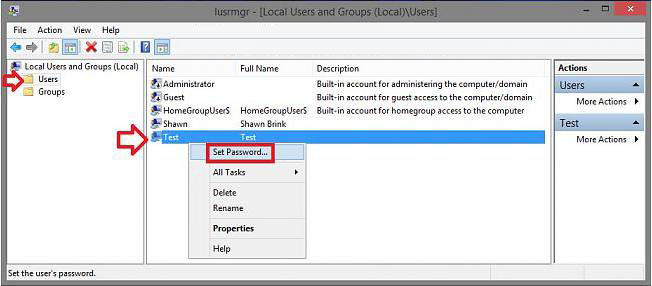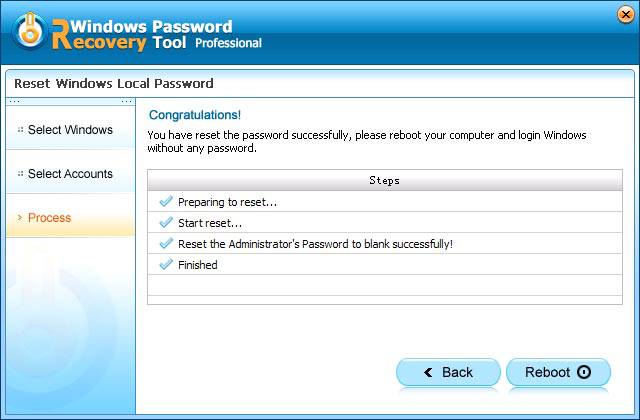When talking about PCs for work and play, Dell XPS 12 is definitely the best one that perfects the work and pleasure. Remarkable as it is, you still can't avoid some tricky computer problems such as computer freezing, forgetting login password. In this article, we will go through 3 useful tricks to reset Dell XPS 12 password. If you forgot password to login Dell XPS 12, read on please.
Method 1: Using Built-in Admin when Forgot Dell XPS 12 Password
Forgot password on Dell XPS 12 Ultrabook? If you have enabled the built-in administrator account in your laptop; then you can use it easily to reset login password on a Dell XPS Ultrabook.
- Login to your notebook with the built-in admin account and open Computer Management in your computer.

- Click Local Users and Groups, choose Users, and right-click the account you want to reset its password, choose Set Password. Type in new password for this locked account.

Method 2: Using Password Reset Wizard when You Forgot Password for Dell XPS 12
Microsoft offers a handy tool – Password Reset Wizard to help us recover lost Windows password but you have to create a password reset disk for your account before you forgot it.
- Login to your laptop with the wrong password and click on the Reset password link after typing the wrong password.
- Insert Windows password reset disk and follow the steps in the Password Reset Wizard to create a new password.
- Log on your notebook with the new creative password.

Method 3: Using Windows Password Recovery Tool when You forgot Dell XPS 12 laptop password
Neither enabled the built-in administrator account nor has created a password reset disk before? Don't worry. The versatile Windows Password Recovery Tool can instantly retrieve your lost password to login Dell XPS 12 Ultrabook without any extra requirements. And, not only Dell XPS 12, it also supports Dell XPS 11, Dell XPS 13, Dell XPS 14, Dell XPS 15, etc.
World's 1st Windows Password Recovery Software to Reset Windows Administrator & User Password.
Free Download Free Download- Free download and install Windows Password Recovery Tool in an accessible computer.
- Insert a CD/DVD disk or USB flash to the workable computer and click "Burn" to start burning a Windows password recovery USB/CD.(Learn how to set BIOS to boot from the CD/DVD-ROM/USB).
- Now Windows Password Recovery Tool appears on your screen. Follow the wizard to reset Windows login password.

To sum up, we have introduced 3 methods for you to reset forgotten Dell XPS 12 password. If you suffer forgetting password to login your Dell XPS 12, just have a try.
World's 1st Windows Password Recovery Software to Reset Windows Administrator & User Password.
Free Download Free Download