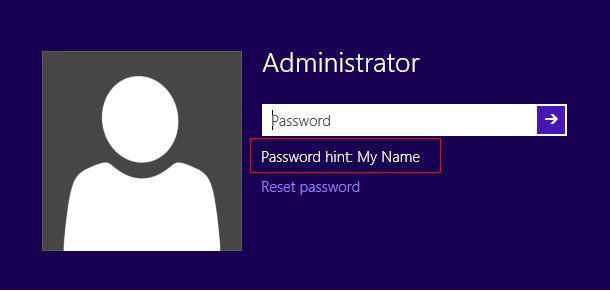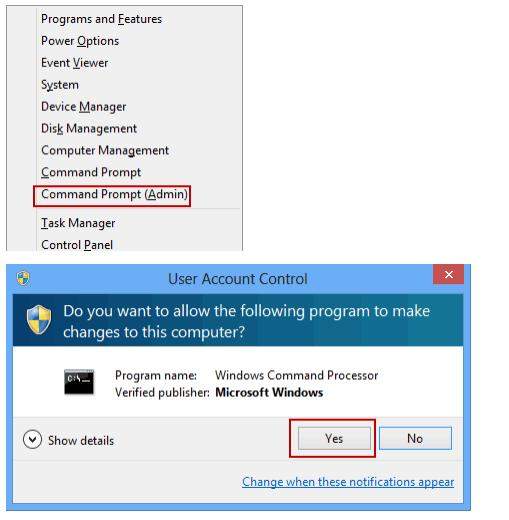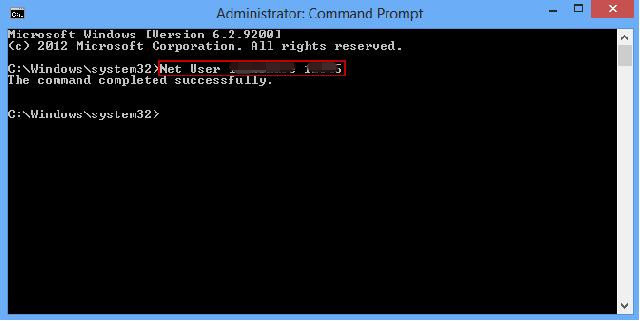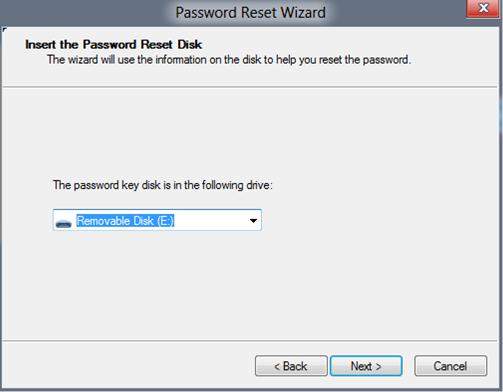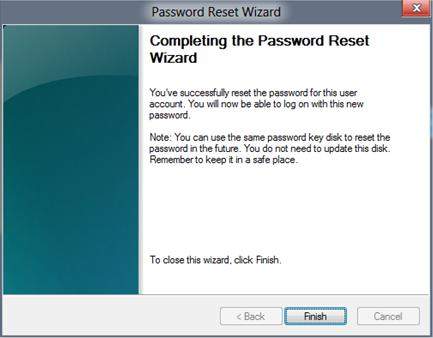Lenovo IdeaPad yoga 2 is an excellently engineered ultrabook that is designed to double as a laptop and tablet. While enjoying mails, entertainment, tweets, FB updates and more on this machine, you may also encounter some tricky problems such as forgetting password to login to the system. Of course, you might think about yoga 2 pro factory reset to gain access to it. But it will wipe all data saved in your computer. It's rather risky. In this article, we offer the best ways to reset Widows password when you forgot Lenovo IdeaPad yoga 2 Pro login password. If you are looking for solutions on how to bypass Lenovo Yoga 2 password, read on please.
Free Download Free DownloadSolution 1: Using Windows Password Hint when You Forgot Password for Lenovo IdeaPad Yoga 2 Pro
After creating a Windows system account and login password, a password hint will be asked to set up to help you remember the password if you forgot Lenovo IdeaPad yoga 2 pro password. This hint is related to your login password and will pops up below the password input box when you type a wrong password.
- Type the wrong password in the login password input box.
- See the password hint under the input box and think of your origin password.

Solution 2: Using PIN Code when You Forgot Password to Login Lenovo IdeaPad Yoga 2 Pro
A PIN code can help you get into your computer even you forgot the traditional text login password. If you have ever created one, this may be the most simplest and effective method for you to reset Lenovo IdeaPad yoga 2 pro laptop password.
- Click the Sign-in options under the input box, there are 3 options, Picture, Password and PIN. Choose PIN, and input 4-digit code in the box to get into your computer.

- Press Windows +X, and click on Command Prompt (Admin) and Yes.

- On the Command Prompt, type in: Net User
and press Enter to recover forgotten Windows 8.1 password. 
Solution 3: Using Password Reset Disk when You Forgot Lenovo IdeaPad Yoga 2 Pro Laptop Password
Password reset disk is a built-in feature of Windows 10/8.1/8. It is always a helpful tool to reset login password that's why Microsoft recommends you to create a password reset disk after creating the account password. (Read about how to create a password reset disk for a Lenovo yoga). If you forgot password on Lenovo IdeaPad yoga 2 pro laptop, you can use it to recover lost password easily.
- Type the wrong password and click the Reset Password link under the input box. And plug you password reset disk to your laptop.

- After Password Reset Wizard pops up, click next to go on.

- Choose your password reset disk if you have more than one.

- Type a new password, and a new hint for your password, click Next to go on.

- Now you have completed the Password Reset Wizard, click "Finish" to close the wizard.

In conclusion, we have introduced 3 solutions about how to reset password on Lenovo IdeaPad yoga 2 pro. And for Lenovo laptop password reset, you can also read 3 Ways to Reset Forgotten Lenovo Password Easily.
World's 1st Windows Password Recovery Software to Reset Windows Administrator & User Password.
Free Download Free Download