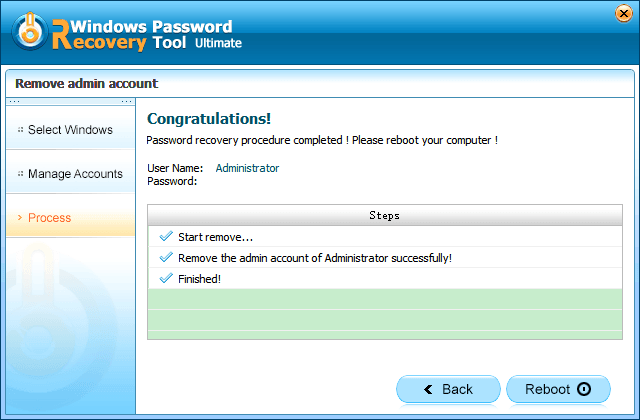Forgot Dell laptop password in Windows 7? If you consecutively type a wrong password, then Dell will tell you two ways to get access to Windows 7: inserting a password reset disk on it or reloading Windows operating system. A password reset disk is a lash-up tool to get into your Dell laptop, but you need to have a foresight to create it before you lost Dell password in Windows 7. I guess you would never choose to reinstall your system, for it will cause all data lose in your Dell.
Is there any choice to get into Dell in Windows 7? Surely a better method is waiting for you - using Windows Password Recovery Tool. This tool can help you easily and quickly reset Dell password in Windows 7 without reinstalling the system and without any data lose.
Free Download Free DownloadHow to Reset Lost Password in Windows 7 on Dell Laptop?
Windows Password Recovery Tool can reset password for both administrator and other user accounts on any Dell laptop running Windows 7, like the following list shows.
| Dell Inspiron i15R-1632sLV | Dell Inspiron 14" i14RN-1364DBK | Dell Inspiron i15R-2105sLV |
| Dell Inspiron i15R-1633sLV | Dell Inspiron i14RN-1227BK | Dell Inspiron i15N-2728BK |
| Dell Inspiron 15 i15N-1900BK | Dell Inspiron i15N-2548BK | Dell D630 |
| Dell I17R-2368SLV | Dell Latitude D630 | Dell XPS XPS13-9001sLV |
| Dell Vostro V1440 | Dell Toshiba Satellite C855D-S5230 | Dell Latitude XT2 |
| Dell Inspiron Mini | Etc. |
Now you can see that using Windows Password Recovery Tool, you can easily reset Windows 7 password on inspiron mini with usb and also other modles, what you need is just another available computer and a USB flash drive or a blank CD/DVD to do Dell password reset in Windows 7. Here is the example of administrator password reset.
Step 1: Download Windows Password Recovery Tool
Download and install Windows Password Recovery Tool on any computer you have access to.
Step 2: Create a Dell Windows 7 password reset disk.
Insert a USB flash drive or a blank CD/DVD on the computer and specify the disk. Then click "Burn" and click "Yes" and "OK" button in the next pop-up windows.

Step 3: Reset Dell administrator password in Windows 7.
- 1. Insert the newly created password reset disk on your Dell laptop and reboot it.
- 2. Select the Windows installation you want to reset the password, choose "Reset your password" and click "Next".

- 3. Choose the administrator account, select "Remove the password" and click "Next".

- 4. Click "Reboot" to restart your Dell laptop and login Windows 7 without any password.

You are strongly recommended to write down your password in a paper when you create a user account on Dell laptop in case that you forgot password on Dell laptop Windows 7. If you think it is not safe enough to protect your account, then try Windows Password Recovery Tool to make Dell Windows 7 password reset whenever you forgot password of the pop Dell series.
World's 1st Windows Password Recovery Software to Reset Windows Administrator & User Password.
Free Download Free Download