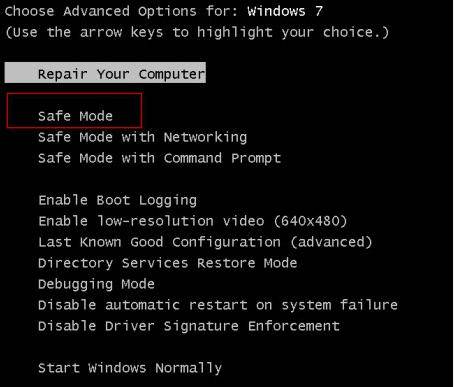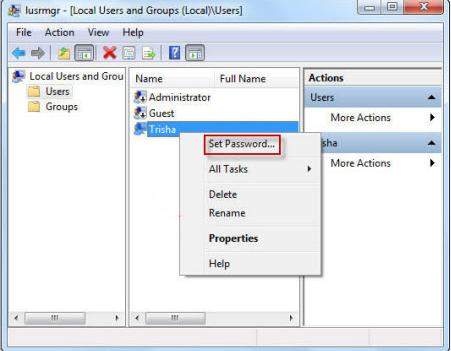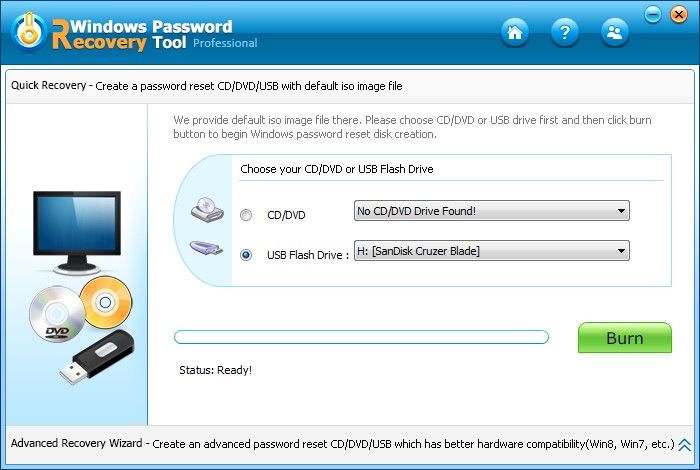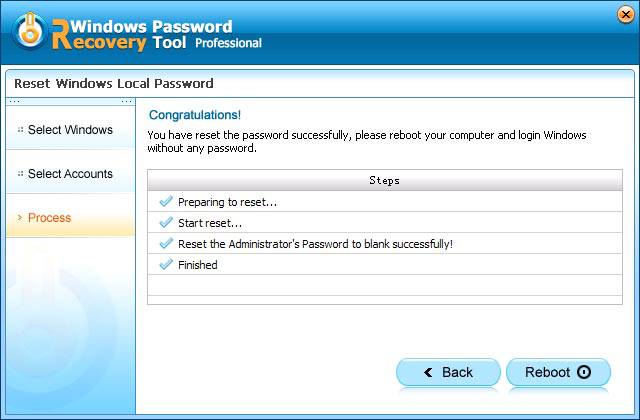Recently, a reader told me that he unfortunately forgot the Windows 7 password to login his Sony laptop, and asked me is there any way on Sony laptop password reset for windows 7. Password forgotten is a common issue troubled us; thus in this article, I will share 3 ways for you to reset Sony laptop password Windows 7.
Free Download Free DownloadCommon Sony Windows 7 Password Reset Problems:
- 1. How to reset Windows 7 administrator password? I forgot my Windows 7 password for my laptop.
- 2. I changed my laptop login password and unfortunately lost it, how do I recover it without files lost?
- 3. I bought an old Sony laptop installed Windows 7 and I don't know the administrator password, how do I do?
Below, I will show you how to reset Windows 7 password on Sony laptop in detail.
Option 1: Reset Sony Windows 7 Password with Password Reset Disk
Microsoft thoughtfully recommends you to create a password reset disk free after you password protect your notebook. This disk can be used to reset your Windows 7 login password when you forgot it.
- Sign in your laptop with the wrong password and click on the Reset password link after typing the wrong password.
- Insert Windows password reset disk and follow the steps in the Password Reset Wizard to create a new password.
- Log on your notebook with the new creative password.

- Choose the account which you want to reset the password and click "Change the password" to reset your forgotten password.

Option 2: Reset Windows 7 Login Password on Sony Laptop with another Admin
If you have multiple accounts on your Sony laptop and one of them has administrator privilege, then you can log on to Windows with this account and reset the password of your forgotten account easily.
- Log into your PC as administrator and press Win+ R to type "lusrmgr.msc" in the Search box.
- Double-click the Users folder, and all user accounts will be listed.
- Right-click a user account which you want to reset its password and select "Set Password".

Option 3: Reset Sony Windows 7 Password with Windows Password Recovery Tool
Neither has another admin account nor has created a Sony password reset disk? Don't worry! Windows Password Recovery Software is here to save you out. It will help you a boot Windows password reset CD/DVD or USB to reset forgotten Sony laptop password Windows 7 and fully supports for all modes of Sony including Sony VAIO E Series, Sony VAIO S Series, Sony VAIO T Series, VAIO Pro 13, etc.
- Free download and install Windows Password Recovery Tool in an accessible computer.Free Try Windows Password Recovery Tool
World's 1st Windows Password Recovery Software to Reset Windows Administrator & User Password.
Free Download Free Download - Insert a CD/DVD disk or USB flash to the workable computer and click "Burn" to start burning a Windows password recovery USB/CD.

- Take out the password reset disk and insert it into your locked notebook. You have to set your computer to boot from the CD/DVD-ROM/USB. (Learn how to set BIOS to boot from the CD/DVD-ROM/USB).
- Now Windows Password Recovery Tool appears on your screen. Follow the wizard to reset Windows login password.

So, we have covered 3 efficient ways for you to reset Window 7 password on Sony laptop. If you have any other questions, please leave a message in the comments.
World's 1st Windows Password Recovery Software to Reset Windows Administrator & User Password.
Free Download Free Download