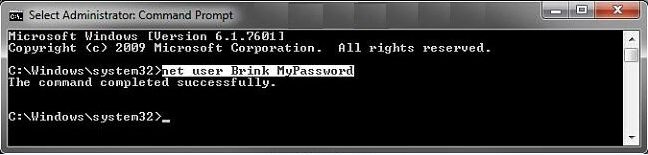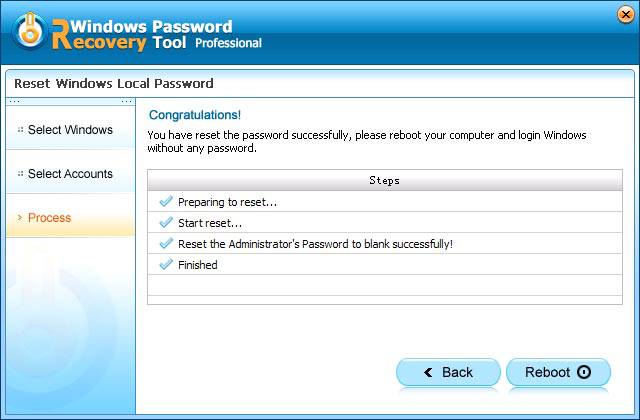Just brought a second-hand computer but sadly found it is password-protected? Computer is accidently locked by FBI MoneyPak Virus? Unfortunately forgetting your computer login password? No matter for what reasons, you need to unlock a computer password if you want to regain your access.
I this article, I list 3 ways for you to unlock a computer login password: previously-created password reset disk, Command Prompt and Windows Password Reocvery Tool. These 3 ways only works for unlock Windows login password, if your computer is locked by FBI MoneyPak Virus, click here to learn the method to Unlock Computer from FBI MoneyPak Virus.
Free Download Free DownloadWay 1: Unlocking a Computer with Previously-created Password Reset Disk
Current Windows OS Windows 10/8.1/8/ 7/Vista/XP all come with the built-in feature - "Create a password reset disk". If you have created a password reset USB (Disk) after password protecting your PC, now take out this password reset USB, insert it in the target PC and unlock a computer with USB.
- Click on the Reset password link after typing the wrong password.
- Insert Windows password reset disk and follow the instructions in the Password Reset Wizard to create a new password.
- Log on your computer with the new creative password.

Way 2: Unlocking a Computer with Command Prompt
Command Prompt is a simple way that lets you unlock a computer after forgetting windows loin password. Note that this method requires you to login your laptop with another admin account.
- Press "Win Key+R" and enter "cmd" in the "Run" command box and hit enter to open command prompt.
- Type the command "net user UserName *", in the command prompt and hit "Enter". Then the password of this user account will be removed and you'll unlock the desktop successfully.

Way 3: Unlocking a Computer with Windows Password Recovery Tool
Using the password reset disk or Command Prompt to unlock a PC is just fine but what if you are locked out of Windows without the password reset disk or another admin account, you will have to turn to a third-party password cracking tool to unlock a computer without password. The best option is Windows Password Recovery Tool, a program help you unlock a computer (laptop, desktop, notebook, ultrabook, netbook) passwords for local administrator and other user account on Windows 8/ 7/Vista/XP.
To use Windows Password Recovery Tool, firstly free download and install it in a workable computer and then follow steps below:
- Insert a CD/DVD disk or USB flash to the workable computer and click "Burn" to start burning a Windows password recovery USB/CD.
- Take out the password reset disk and insert it into your locked computer. You have to set your computer to boot from the CD/DVD-ROM/USB. (Learn how to set BIOS to boot from the CD/DVD-ROM/USB).
- Now Windows Password Recovery Tool appears on your screen. Follow the wizard to unlock your computer login password.

To sum up , the first two ways can work bur they're not perfect. While the last one Windows Password Reocvery Tool will be a perfect program to unlock a locked computer in any case.
World's 1st Windows Password Recovery Software to Reset Windows Administrator & User Password.
Free Download Free Download