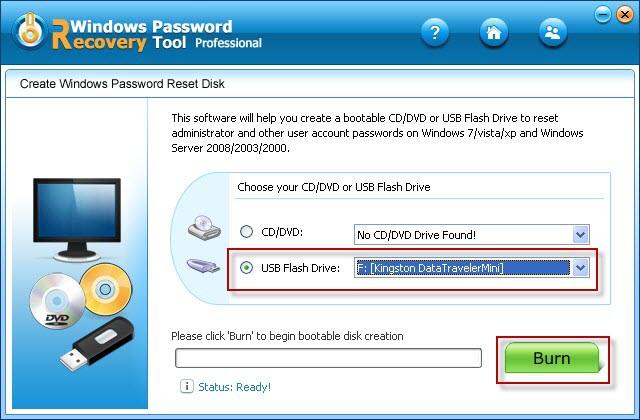You might fall in love with Toshiba laptop for its long battery life, excellent design and the uncompromised hardware. Well at the same time you may also crying for losing Toshiba Windows 7 password. Ever wonder about is there a way to reset your Toshiba password? Read on and you will be offered with 2 options for Toshiba Windows 7 password recovery.
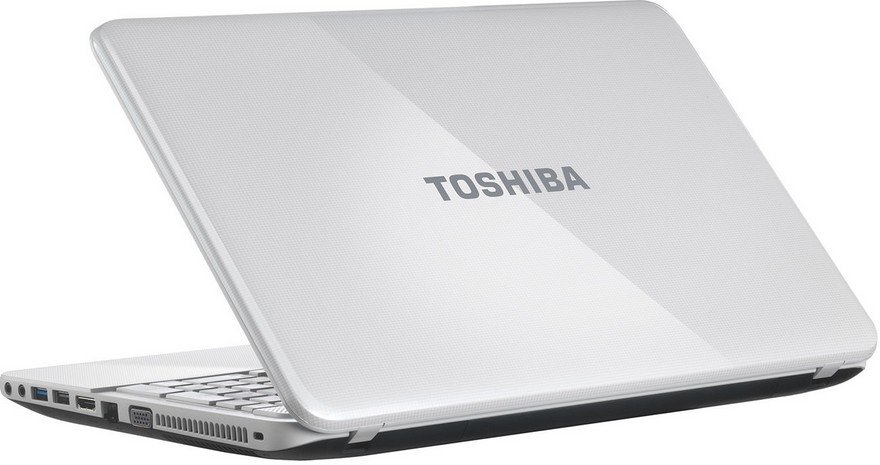
Option 1. Using Safe Mode to Reset Toshiba Laptop Windows 7 Password
Generally, people do not put any password for the administrative account. So you can login as an administrator and reset the administrator password. This option is only applicable when the administrative password is left blank. If you need to reset Windows 7 Toshiba admin password, you'd better jump to option 2 which use Windows 7 Password Recovery, a third party software tool, to change computer password.
Follow the steps below:
- 1. Restart the computer and press F8 when it starts to boot.
- 2. Select the "Safe mode" using the up and down key from your keyboard.
- 3. Press "Alt+Ctrl+Del" when the logon screen appears.
- 4. Type "Administrator" in the user name field and hit "Enter".
You can now log into the Windows via Safe mode as admin user. For instance you can reset Toshiba Windows 7 password from control panel. Next restart your computer and log in administrator of the computer. Now you have the privilege of changing all user passwords applying the command prompt trick.
Option 2. How to Reset Password on Toshiba Laptop Windows 7
If option 1 doesn't work, we could try to use a tool named Windows 7 Password Recovery to help you remove forgotten Toshiba Windows 7 password. With Windows 7 Password Recovery, you can create a bootable password recovery CD/DVD or USB flash drive to reset your forgotten Windows 7 passwords, including Windows 7 Local Administrator, Standard and Guest user passwords, and Windows 7 Domain Administrator password. Additionally, this method is applicable to all models of Toshiba laptop, for instance, you can use this method if you lost Toshiba Satellite password.
- 1. Download and install Windows Password Breaker in any accessible computer
- 2. Burn a bootable password recovery USB or CD/DVD in a few seconds.

- 3. Insert the burned USB or CD/DVD in the Toshiba laptop or PC and boot the laptop form the password recovery USB/CD/DVD.
- 4. Recover Toshiba Windows 7 login password in 2 minutes.
You must have some ideas on what to do when you forgot Toshiba Windows 7 password. Choose either of the 2 options to help you out.
Supported Models for Toshiba Running Windows 7
Windows 7 Password Recovery could reset Toshiba Windows 7 login password for almost all models of Toshiba laptop and PC. Here is a list of some of the models it supports.
| Toshiba Satellite S855D-S5148 | Toshiba C670D-11K | Toshiba Qosmio X775-3DV78 | Toshiba Portege R835-P70 |
| Toshiba Satellite C855D-S5340 | Toshiba Satellite P750-136 | Toshiba Qosmio X775-Q7272 | Toshiba Portege R935-P322 |
| Toshiba Satellite U945-S140 | Toshiba Satellite L750 Premium | Toshiba X505-Q8100X | Toshiba Satellite U840W |
| Toshiba Satellite T235D-S1345 | Toshiba Satellite U925T-S2120 | Toshiba Satellite P775-S5270 | Toshiba Satellite NB510, etc. |
If you happen to lost Toshiba Windows 7 password, feel free to ask help from Windows 7 Password Recovery. This tool would try the best to help you do Toshiba Windows 7 password recovery.
World's 1st Windows Password Recovery Software to Reset Windows Administrator & User Password.
Free Download Free Download