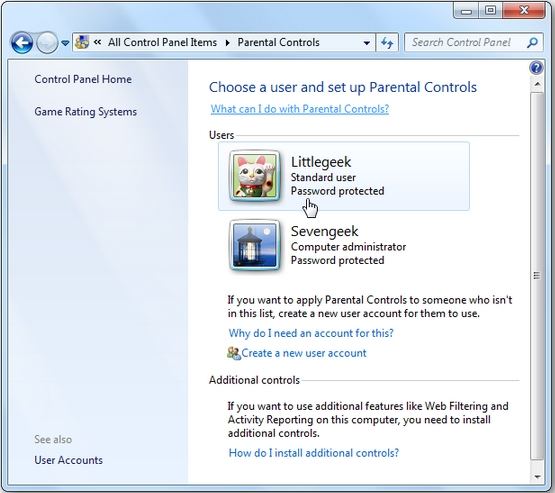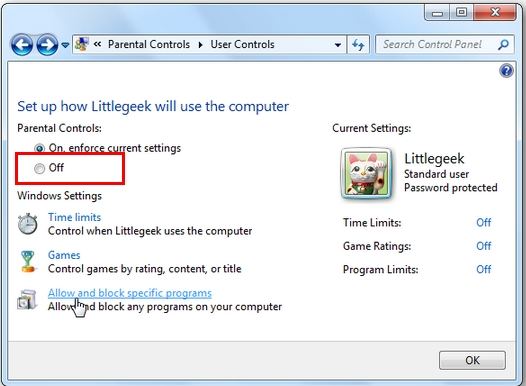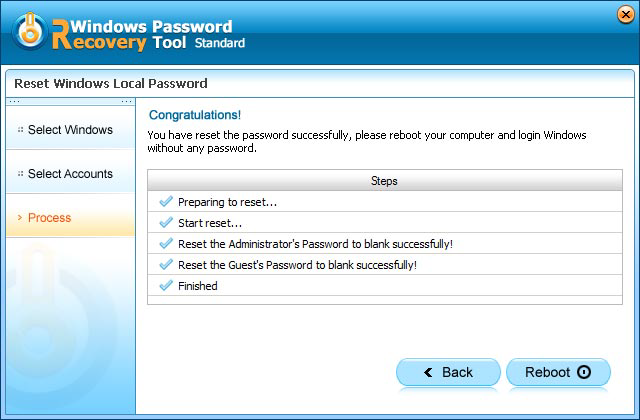Parental control is a feature in Windows 7 allowing parents to control the times that their children can use their computers, the kinds of games they can play, and the programs they can access. However, for any reasons, such as getting around those annoying filters or computers get traded or swapped, you need to turn off parental controls on Windows 7. Now read this article and learn about how to bypass parental controls on Windows 7.
Free Download Free DownloadPart 1: Turn off Windows 7 Parental Controls with Administrative Privilege
It is very simple to override parental controls on Windows 7 if you have the administrative privilege and the password.
- Sign into your Windows 7 with the administrative account. Click the Windows Start button on the lower left side of the desktop and select "Control Panel" from the pop-up menu.
- Select "Parental Controls" from the menu. When you open Parental Controls, click on the child's account you want to switch off.

- Under Parental Controls mark the radio button next to "Off" to switch off Windows 7 parental controls.

Part 2: Turn off Parental Controls on Windows 7 without Password
To disable Windows 7 parental controls, you'll need to log on the computer with administrator account. In case you lost or forgot your admin password and want to turn off parental controls on Windows 7 without password? A third party Windows Password Recovery Tool can easily help you remove Windows 7 administrator password with following instructions.
Here is how to:
- Download and install Windows Password Recovery Tool in another workable computer.
- Burn a bootable CD/DVD or USB.
- Set your target computer to boot from CDROM or USB flash drive.
- Reset your forgotten Windows 7 password.

After that you can then log in to the administrator account without entering a password. Now you can follow the steps we listed in the first part to turn off parental controls on Windows 7 without password.
So this is how to turn off parental controls on Windows 7. You can either switch off Windows 7 parental controls with administrative account and password, or remove parental controls on Windows 7 without password via using Windows Password Recovery Tool.
World's 1st Windows Password Recovery Software to Reset Windows Administrator & User Password.
Free Download Free Download