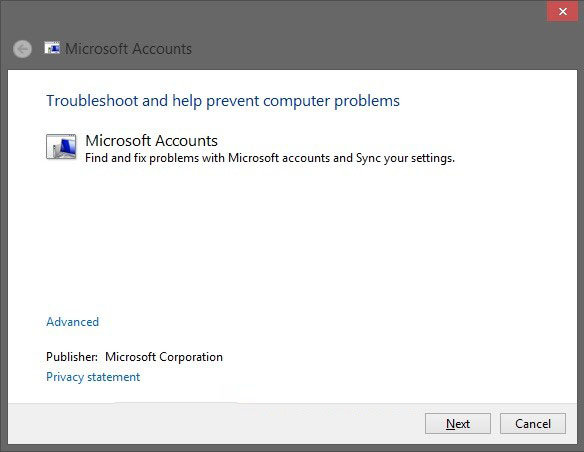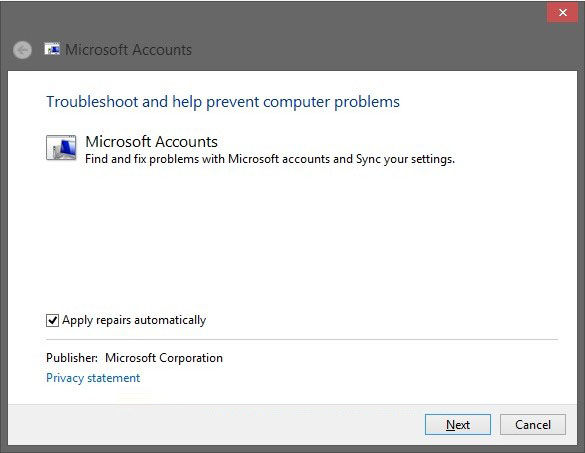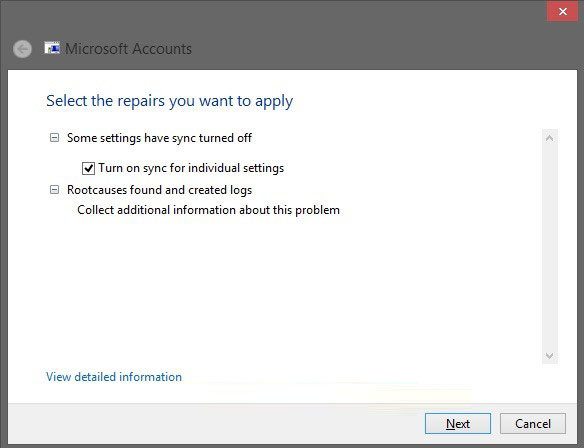Having Microsoft Account and Sync Settings problems in Windows 8? Be unable to use the Microsoft Account or the sync settings? Don't worry! Microsoft has released a Fix It ATS called the Microsoft Accounts Troubleshooter that will help you troubleshoot and fix such issues automatically. In this article, we will show you how to download and run the Microsoft Accounts troubleshooter to help troubleshoot and fix common issues with Microsoft accounts automatically in Windows 8.
Common Issues that "Microsoft Accounts Troubleshooter" Check:
"Microsoft Accounts Troubleshooter" will, inter alia, identify and fix the following issues:
- Microsoft account settings are corrupt.
- Can't connect to the sync service.
- Problem with Microsoft account policy.
- Unable to connect due to proxy or certificate.
- Check for roaming GPO enabled status.
- Signed in with a guest account or Roaming User Profiles enabled.
- You are not connected to the Internet.
- You must be connected to the Internet to sync your settings.
- Proxy Settings.
- Check system not activated.
Fix Microsoft Account Issues in Windows 8/8.1 with "Microsoft Accounts Troubleshooter"
Follow steps below to use "Microsoft Accounts Troubleshooter" to troubleshoot and fix common issues with Microsoft accounts automatically in Windows 8.
- Click the download link below to download the microsoftaccounts.diagcab file from Microsoft.
- After you have downloaded the Troubleshooter's cab file, click on it to run it. In the Microsoft Accounts troubleshooter, click on the Advanced link

- To repair automatically, check the Apply repairs automatically box, and click/tap on Next.

- To select the issues you want fixed, uncheck the Apply repairs automatically box, and click on Next. After the scan completes, you will be able to select what you would like to be fixed, and click on Next.

- When finished, click on Close or you can also explorer additional troubleshooting options if you like.

So, you can easily fix Microsoft Account and Sync Settings problems in Windows 8/8.1 with Microsoft Accounts troubleshooter.