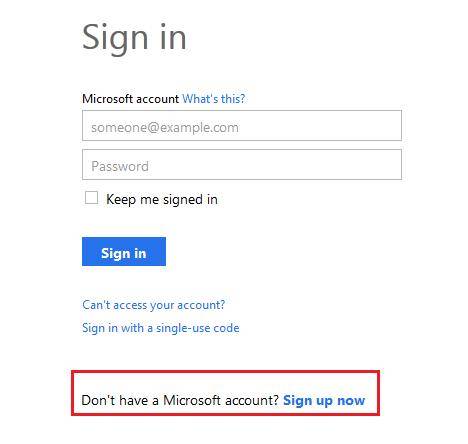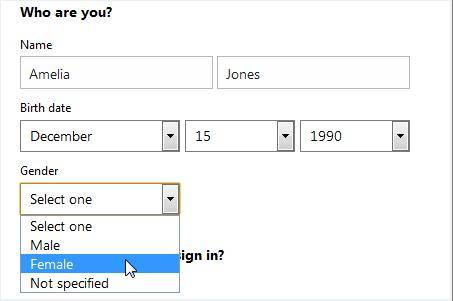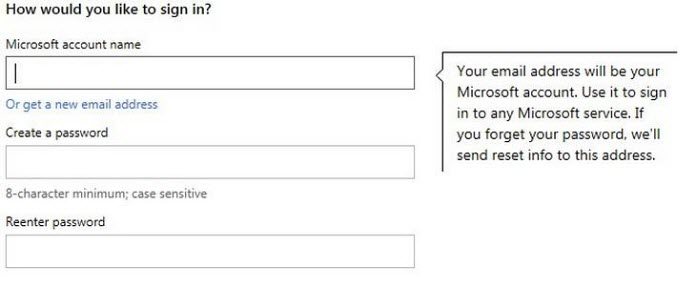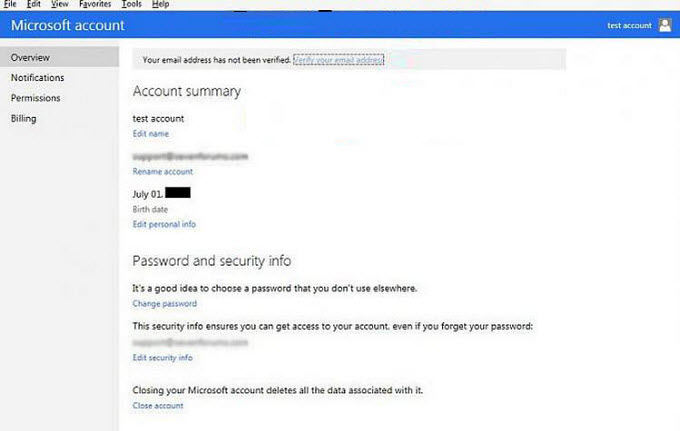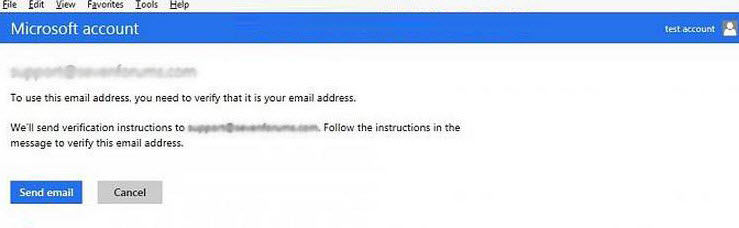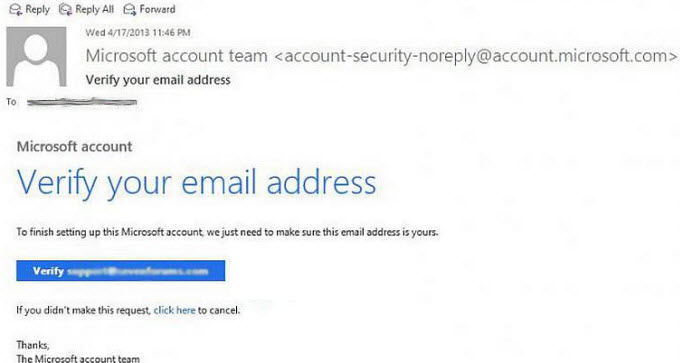Microsoft account is the new name for Windows Live ID. It is a combination of email address and password you use to sign main Microsoft services including Outlook.com, Hotmail, Messenger, and SkyDrive. A Microsoft account also gets you into other Microsoft sites such as Xbox LIVE, Zune, and Office Live.
Along with that Windows 8 introduced Microsoft account sign, Microsoft account is becoming more and more convenient. If you don't have a Microsoft account yet, read this article and follow steps below to sign up for a Microsoft account now.
Free Download Free DownloadDetailed Steps of Signing up for a Microsoft Account
This tutorial will show you how to sign up for and create a Microsoft account online to sign in to all Microsoft sites and services.
- Go directly to www.live.com and click the link at the bottom of the sign-in form.

- After the Sign up from appears, follow the directions and enter the required information, such as your name, birth date, and gender.

- Under Microsoft account name, type in your current email address.

- Alternatively, you can type in an email address name, and select the domain address (ex: outlook.com, Hotmail.com, live.com) you want to create a new address for your Microsoft account.

- Read the Microsoft service agreement and the privacy statement. If you agree to the terms, click on I accept.
- Your Microsoft account is now created and the account settings page will appear. And you need to verify your email address.

- Click Verify your email address first and click on Send email.

- Check the inbox for your email address you entered for your Microsoft account. Open the email, and click on Verify your@emailaddress.com.

- After verifying successfully, you can start to use Microsoft account now.
It is really easy to sign up a Microsoft account following steps above. Now you can also update email address, edit personal info, and attach a credit card to your new created Microsoft account.
World's 1st Windows Password Recovery Software to Reset Windows Administrator & User Password.
Free Download Free Download