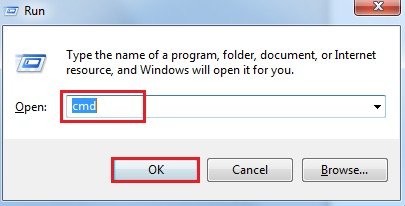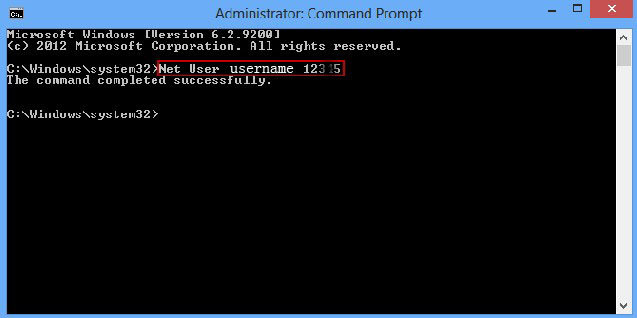Unfortunately forgotten or lost your Windows 8.1 logon password? There are many solutions on the Internet for you to crack Windows 8.1 password. However, which is feasible? And which can help you hack into your Win 8.1 laptop without data loss? Instead of taking lots of time to try them one by one, here I will introduce four effective ways about how to crack forgotten Windows 8.1 password.
No. 1: Use Windows Password Recovery Tool to Crack Forgotten Windows 8.1 Password
Forgot Windows 8.1 password without reset disk and cannot access to your computer? Do not want to reinstall system or damage any data on your PC? A third-party program Windows Password Recovery Tool can easily crack windows 8.1 admin password and other user account password for both local account and Microsoft account.
Download, install Windows Password Recovery Tool and launch it on a workable computer.
World's 1st Windows Password Recovery Software to Reset Windows Administrator & User Password.
Free Download Free Download- Burn Windows Password Recovery Tool to a blank CD/DVD or USB flash drive on a workable computer to create a password reset disk. There are 2 ways for your selection: Quick Recovery or Advanced Recovery Wizard.

- Insert the created disk to your locked computer, restart the locked computer, and set BIOS to boot your computer from the CD/DVD or USB. If your computer with Windows 8.1 preinstalled uses UEFI, you should disable UEFI Secure Boot firstly.

- After the software initializes, follow instructions on the interface of the software to crack your password.

- Click Reboot to restart your computer and you can log on your PC freely.
No.2: Use a Password Reset Disk Created Before to Crack Password on Windows 8.1
One of the best choices in case you forget or lose the logon password is to create a password reset disk after you set a password for your PC. It can easily crack Windows 8.1 account password within minutes.
- Input an incorrect password to log in the computer, and then you will see "Reset Password" option, click it.

- Insert the password reset disk into your locked computer.
- Follow steps in "Password Reset Wizard" to reset your forgotten password.

No.3: Crack Password on Windows 8.1 in Command Prompt
If you have another super administrator account on your locked computer, you can use it to log on the computer and then crack Windows 8.1 logon password for your own account: (No administrator account on your locked PC? Go back to Windows Password Recovery Tool in No.1)
- Press "Windows Key + R" and type "cmd" in the Run command box and click OK to open command prompt.

- Type command "net user Username New password" in the command prompt and click Enter.

No.4: Use Password Hint as a Reminder to Unlock or Crack Windows 8.1 Logon Password
When you create Windows 8.1 password, you are allowed to set a password hint to help you to remind your password when you have forgotten windows 8.1 login password carelessly and you can crack Windows 8.1 password free without any software. And steps of this method are quite easy:
- Type a wrong password in the password box, then you will see the option "Password hint".

- Click "Password hint", and follow its instructions.
Follow steps above, you can crack Windows 8.1 login password easily and efficiently.
World's 1st Windows Password Recovery Software to Reset Windows Administrator & User Password.
Free Download Free Download