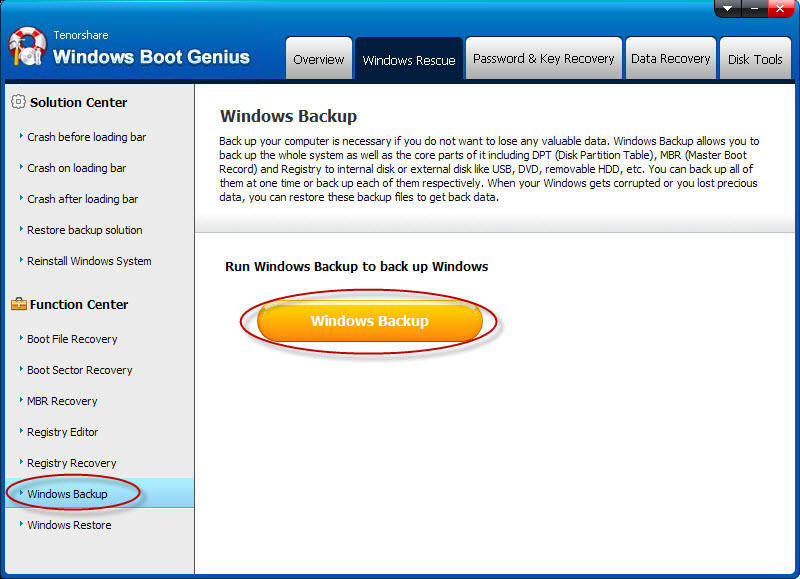Several days ago, I saw the post above in a famous Windows Forum. And I searched "how to fix missing ntfs.sys error in windows 8/8.1" on the Internet and It really turns out that almost all of the solutions provided are about Windows XP. It is really annoying, isn't it? Fortunately, I found a very popular program to fix file ntfs.sys could not be found error on Windows 8/8.1/10. That is Windows Boot Genius. I thought you may need this, so I share it here. Let's see how it works together:
The Procedure to Fix NTFS.sys BSOD on Windows 8/8.1/10
Windows Boot Genius is a professional program to fix Windows booting problems, such as Blue Screen of Death due to various reasons, Black Screen of Death, crashes, freezing etc. It can be used not only on Widows 10/8.1/8/7/Vista/XP but also on all Windows Server OS.
At first, please download Windows Boot Genius on a workable computer, install it.
- After launching Windows Boot Genius, insert a disk into this workable computer. You can choose CD/DVD or USB Flash Drive.
- The software will detect your CD/DVD-Writer or USB automatically (If not, specify the device manually). Click Burn to create a bootable disk.

- Insert the bootable disk into the computer with missing ntfs.sys error message, and set BIOS to boot your computer from the bootable disk.
- After entering the interface of below and head to Windows Rescue tab (If you don't know the cause of the issue, go to Solution Center for help). Before repairing the problem, you'd better to back up for your computer.

- Then choose Boot File Recovery option under the Function Center and tap again on the Boot File Recovery in the right section, which will help you to solve Windows 8/8.1 missing ntfs.sys problem.

These are all steps that you need to follow to fix ntfs.sys BSOD on Windows 8.1. Aren't they easy? To be honest, I think this Windows Boot Genius software is really worthy of try.