- from bleepingcomputer.com
Have you ever have the same problem that computer is running really slow and freezing up a lot? With time, your computer will accumulate a series of needless files like junk files, temporary files, caches, logs, history, which will take up your computer RAM and slow down your computer. Below we will take a brief look at the causes of a slow or freezing PC and how to fix it.
Part 1: What Cause Your Computer Running Slow and Freezing a Lot?
1. Not Enough of Free Hard Drive Space: If Hard Drive getting full with too many internet temp and windows temp files, your computer will dramatically slow down and sometimes freezes since free space is not only used to stores files and data, but also function to allow swap file space and virtual memory required for the programs to operate.
2. Too Many Startup or Background Programs: Over time, as you add more and more programs to your computer startup, those program will load themselves at start-up, which can slow the boot times considerably and affect your computer overall system performance.
3. Corrupted/Overload Windows Registry: Windows Registry is the master control center for the operating system and applications it runs. Corruption or overload registry issues can cause all sorts of pc performance problems, including poor application startup times, slow Windows start-up, extremely slow shut down, inability to resume from computer sleep and more.
4. Badly Fragmented Hard Drive: One of the most common reason for a slow PC is hard drive and file system fragmentation. Over time, your computer's files can be scattered into bits and pieces located all over your hard drive.
Part 2: How to Fix a Very Slow, Hanging or Freezing Computer?
So how to deal with your slow or frozen computer? Format and reinstall a new Windows OS but lost all important files? Actually, you don't have to. What you need is an overall PC system care program like Windows Care Genius to clean all unnecessary files including junk files temporary files, etc., fix your overloaded Windows registry entries, defragment your hard drive and optimize your PC to best performance.
- Run Windows Care Genius and click "Checkup" button, then the software will automatically scan your computer and find possible problems on your computer.
- After scanning, Windows Care Genius will list the whole health state of your PC showing with score 0 to 10 and the potential problems of your PC. Click "Fix" button to starting fixing all these problems in one click.
- After the fixing process, all the existing problems are solved and you will see your PC get the highest mark 10. Your computer is at its best performance now.
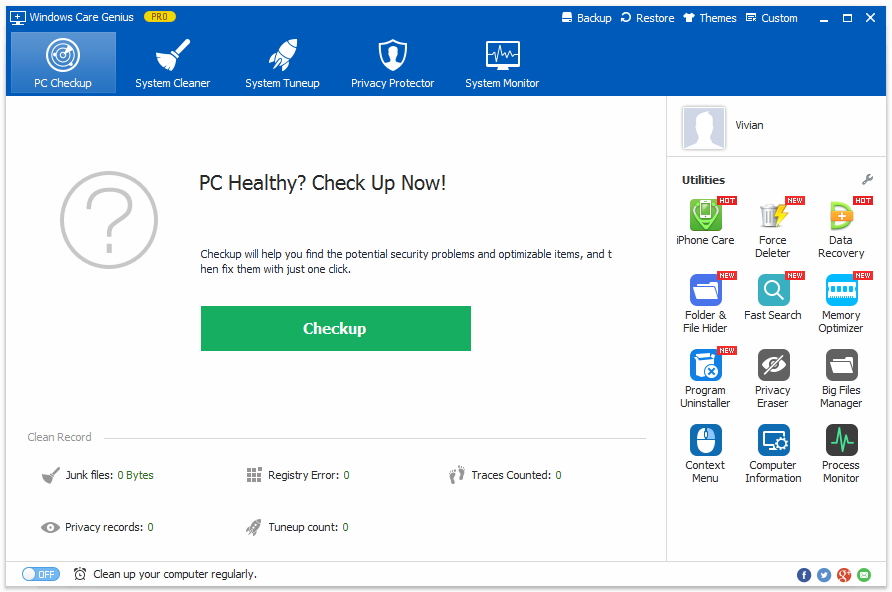
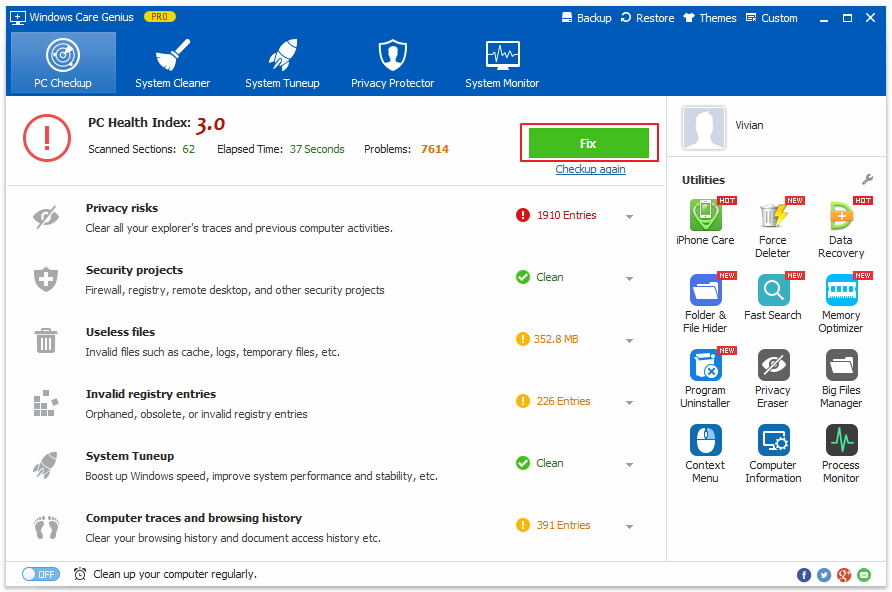
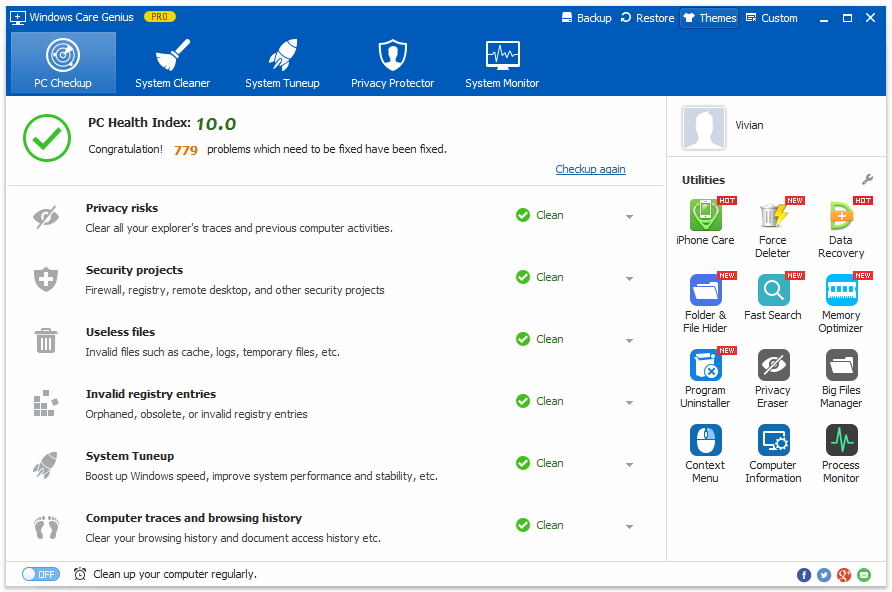
To further optimize your computer performance, you can use the other functions like System Cleaner, System Tuneup, Privacy Protector and System Monitor on Windows Care Genius as well.