Besides the situation above, we can also know that Vista is having boot-up problems when:
- You've got a computer black screen on startup and the power switch light will be green and then turns to orange or amber.
- You can't see anything on the screen, not even a flashing cursor. Your black screen in Windows has occurred before the Windows logo screen.
- Your computer does not boot up and there is strange sound from your computer.
How to fix Windows Vista boot issue
In this information age, we constantly work with computer and search the Internet to buy necessities of life, pay bills, etc. There's no doubt that when Windows Vista won't start, it cause us a lot of trouble. We have no way to access all our documents as well as other data stored on our PC. Then what should we do when Vista won't boot?
The most easy and effective method we should use when Vista won't start up is to create a Windows Vista boot disk to help us. Windows Boot Genius could do this for us in an easy way. I think this tool is popular also because it provides multiple Windows repair tools, such as boot file recovery, boot sector recovery, registry recovery and so forth. You could follow the tutorial to learn how to solve Vista won't start issue.
Step 1. Create a Windows Vista boot disk
In order to create a Windows Vista boot disk, we need to download and install Windows Boot Genius on any computer that you can boot up. Then insert a blank CD/DVD or USB flash drive to this computer. Finally launch Windows Boot Genius. In the main interface, select CD/DVD or USB Flash drive, and then click "Burn" to begin boot disk creation.

Step 2. Change BIOS setting to make PC boot from CD/DVD or USB
Then insert the burned boot disk into the laptop that get blue screen. Start this computer and press F12 to get into the Boot Menu, then set CD or USB as the first boot device. Press F10. And the computer restart and attempt to boot from CD or USB.
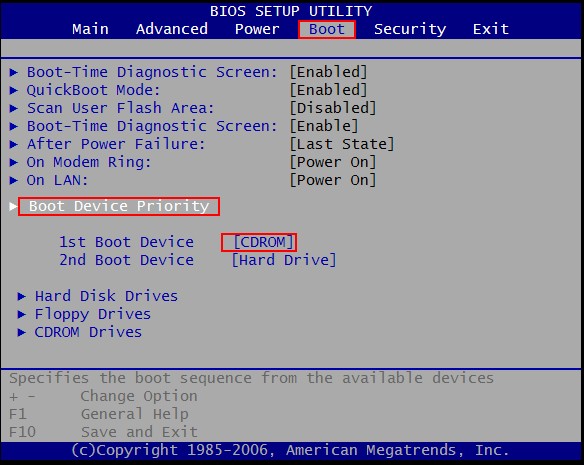
Step 3. Repair Windows Vista boot-up problem
You will see the interface of Windows Boot Genius displayed like a wizard here. Select "Windows Rescue" option on the top menu, and in Solution Center, choose "Crash before loading bar".

All the computer boot crash symptoms are described clearly here, and there are specific solutions to every symptom. You can try each of them to find the one best for your computer. And Windows Boot Genius and it will solve the Windows Vista won't boot problem for you in minutes.