Retrieve Your iOS Data from Different Data Loss Situations
No matter how you lost iOS data, this powerful software can help you get them back. It supports recovering data lost due to following reasons:
- Tapped the wrong button and deleted some precious photos by mistake.
- iOS update (like iOS 11) ate all the data.
- Downgraded to lower iOS version and erased all the files.
- All the data were wiped after jailbreaking.
- Restored your device to factory settings and lost all the data.
- Data on iDevice became inaccessible because of White Apple logo screen of death, black screen, system error, device stuck at recovery mode, blue screen of death, locked screen with passcode.
- You device is crashed, broken, water-damaged, lost or stolen.
- …
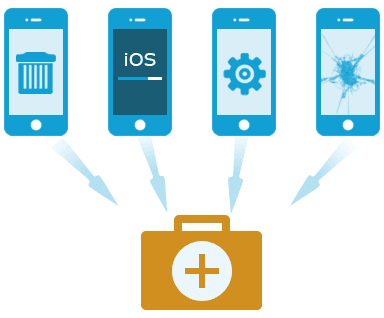
Recover up to 18 Types of Files
UltData (iOS Data Recovery for Mac) can help you recover as many as 18 kinds of files on your iPhone, iPad and iPod.
- Text content: contacts, call history, text messages, notes, Safari bookmarks, calendar, reminders.
- Media content: photos (camera roll, photo stream), videos, voice memos, SMS attachments.
- App data: WhatsApp messages, WhatsApp attachments, Tango messages, Viber call, Viber messages, App documents.
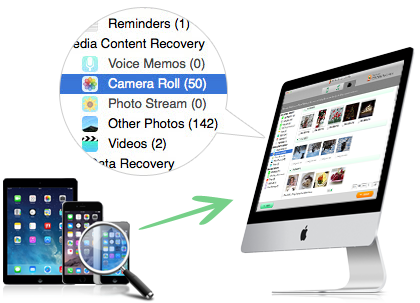
Provide 3 Recovery Modes
No matter you have backup file or not, this Data recovery software for iOS devices can always recover the lost data with 3 recovery modes:
- Recover data from iOS Device: Directly scan your device and recover data from your device. No need to have any backup file.
- Restore data from iTunes backup: Extract and recover data from iTunes backup. Overtaking iTunes, it doesn't require connecting your device during recovery when your device is lost or stolen.
If you deleted iTunes backup file on your Mac, this software includes a smart widget that can recover lost iTunes backup file. You are also allowed to import any backup file stored on computer or external storage and then extract data from it. - Restore data from iCloud backup: Download and extract data from iCloud backup. It won't overwrite the existing data on your device.
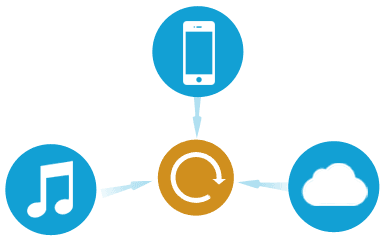
Support All iOS Devices (iOS 11/10/9/8 Included)
UltData (iOS Data Recovery for Mac) is fully compatible with all iOS devices release to date, including the latest iOS 11.
- iPhone: iPhone X, iPhone 8 Plus, iPhone 8, iPhone 7 Plus, iPhone 7, iPhone SE, iPhone 6s, iPhone 6s Plus, iPhone 6, iPhone 6 plus, iPhone 5s, iPhone 5c, iPhone 5, iPhone 4s, iPhone 4 and lower.
- iPad: iPad Pro, iPad Air 2, iPad Air, iPad mini 4, iPad mini 3, iPad mini 2, iPad mini, iPad 4, iPad 3 and lower.
- iPod: iPod Touch 5g, iPod Touch 4g, and others.

Preview and Selectively Recover
This software has some marvelous features that iTunes and iCloud can't overtake:
- It allows you to preview the lost files before recovery, which helps you confirm whether they are the files you need to recover.
- Selectively scan category you hope to find the deleted or lost data
- You can selectively recover the files you need, instead all of them. This function saves your time and effort.

Backup and Transfer Data to Mac Computer
It can also be used as an iOS backup tool.
- Save recovered contacts in vCard/VCF file, and then you can import them to your new iPhone, Android phone, Gmail, Windows Live Mail or Outlook.
- Export call history, text Messages (including iMessages, WhatsApp/Tango/Viber messages), notes, calendar, Reminders and Safari Bookmarks in .txt, .xls, .xml files for better viewing and printing.
- Export photos, videos and other media data on computer for offline backup. Never cause any data loss.

Users of UltData (iOS Data Recovery for Mac) Have Surpassed 770,000+ Worldwide.
The user evaluation
 |
I felt so lucky I can find this useful software. It recovered all the lost photos with my daughter in her childhood. Amazing product I'd like to recommend to my friends who have an iPhone. |
| -- Damon |


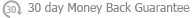
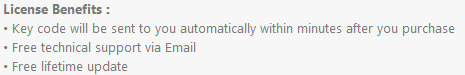 Supported OS: Windows 8.1/8/7 (64 bits & 32 bits)/Vista (64 bits & 32 bits)/XP (32 bit)
Supported OS: Windows 8.1/8/7 (64 bits & 32 bits)/Vista (64 bits & 32 bits)/XP (32 bit)