Have you ever accidently deleted your important iPad videos such as one that your coworker sent to you to let your boss check his work or your best friends' wedding which you have reluctantly but helplessly missed? Have you ever tried to access video on your iPad but the machine tells you that the video has been corrupted? Have you tried to access your backup files including videos, photos, calendar, etc. but got an unusual message that since your computer hard drive is damaged and your files are corrupted beyond repair?
Free Download Free DownloadHow to recover deleted videos from iPad backup or without backup?
If you are just so unfortunate to suffer one of the above accidents, don't be panic. Your lost iPad data is not missing permanently? Lost iPad video can be recovered with this smart data recovery tool – iPhone Data Recovery. It can retrieve lost iPad videos from iPad with Retina display, iPad mini, the new iPad, iPad 2 and iPad, also works well with all windows OS. Furthermore, you are provided with two recovery modes – Recover data from iOS device & Recover data from iTunes backup.
Its operating steps are so easy with simple steps as follows:
Part 1: Recover deleted videos on iPad directly from device
This recovery mode is especially fit for you if your iPad is in your hand and you didn't make backup before. It can recover iPad videos, photos, voice memos, etc.
Using an USB connector and connect your iPad with PC at first. Choose the "Recover Data from iOS device" on the top left corner before you carry on.
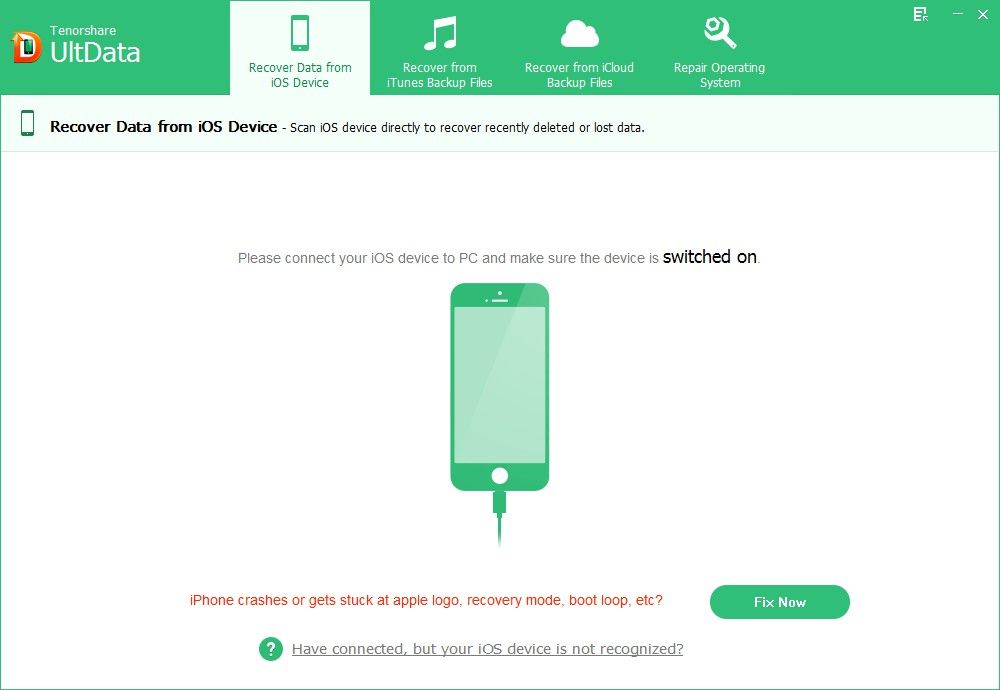
Step 2: Scan your iPad with this data recovery program
Click "Start Scan" on the program main interface to scan your iPad files. And you can "Pause" or "Stop" by pressing the corresponding button.
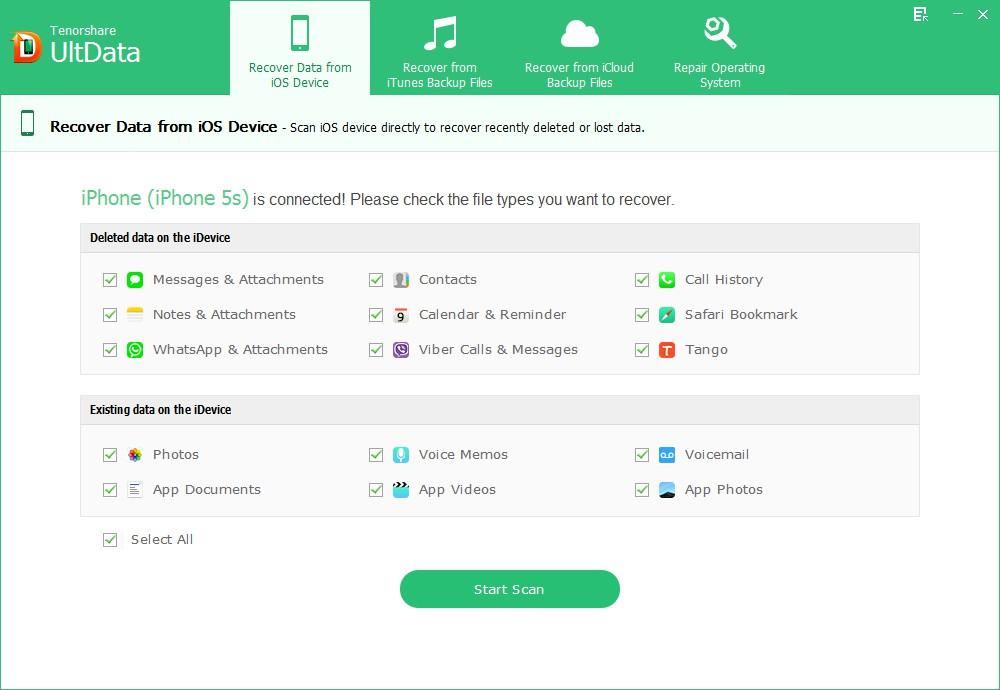
Step 3: Preview and selectively recover deleted iPad video
Now you can see all your iPad data is here displayed by categories. Select "Videos" folder, you can preview your lost videos in detail. Mark your wanted ones, and click "Recover".
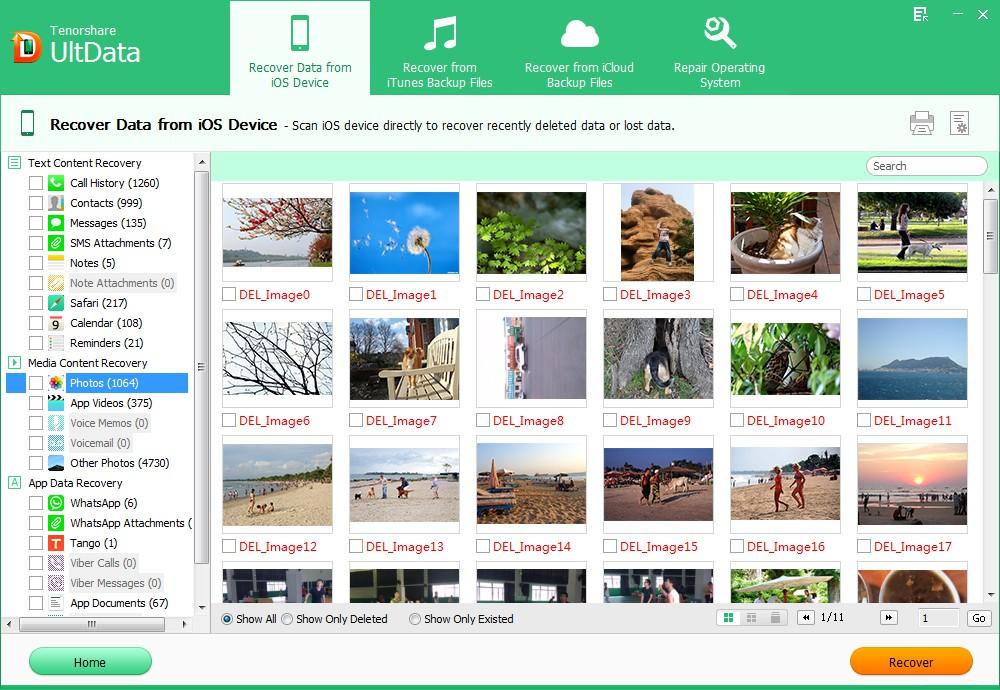
Select a proper save path in the pop up window.
Part 2: Recover deleted iPad videos from iTunes backup
If you have made iTunes backup before and your iPad is just not in your hand. You can choose this to recover deleted videos from iPad.
This recovery mode is easy and don't need to enter DFU mode. And choose the "Recover Data from iTunes Backup File" at first.
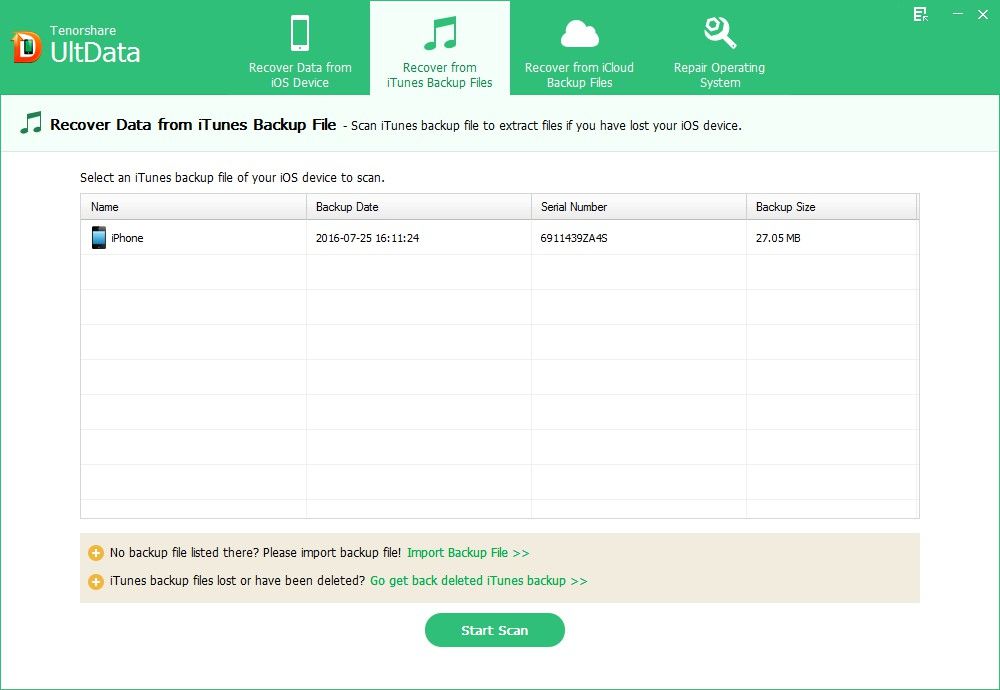
- Step 1: Scan lost iPad videos.
- Step 2: Preview deleted iPad videos in detail.
- Step 3: Selectively recover lost iPad videos.
Part 3: Recover deleted iPad videos from iCloud backup
If you have backed up your iPhone data with iCloud, you can restore iPhone data from iCloud backup with iPhone Data Recovery as well.
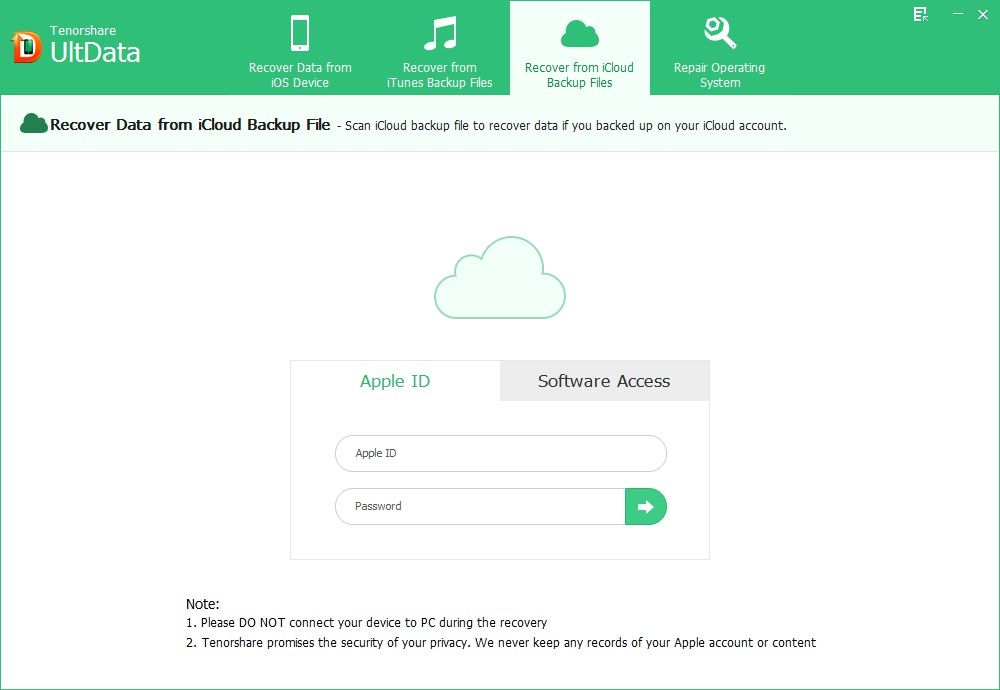
- Step 1: Select "Recover Data from iCloud Backup File" and sign into your iCloud account.
- Step 2: Select your backup file and click "Next" to download. Click "OK" when it completes.
- Step 3: Preview and select your wanted files to restore by clicking "Recover".
Now your iPad video recovery has been finished successfully.