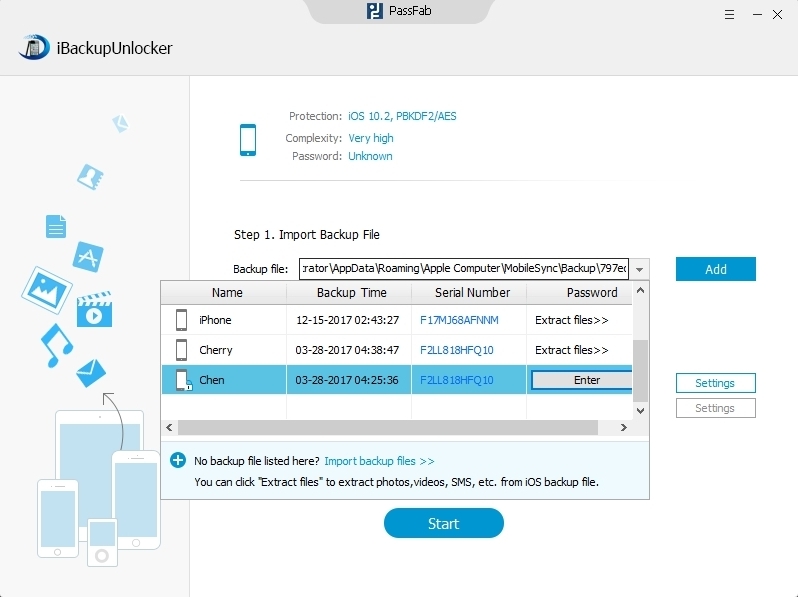Several days ago, one of my best friends complained to me that iTunes keeps asking to enter the password to unlock iPhone backup when he was restoring, but he never set a password before. Searching on the Internet, I found that many iTunes users facing the same problem, too. Below are the three main confusions appearing when we are asked to enter the password to unlock iPhone backup in iTunes.
No.1. Never set up any password for iPhone backup but still asked to enter a password.
No.2. Set a password for iTunes backup but forgot it.
No.3. The password you enter is correct, but iTunes fails to recognize.
At first, I advised him trying to reset or remove the iPhone backup password. However, it turns out that resetting and removing password is unavailable in iTunes. We are so despair. Luckily, I found a prevailing and credible program named iPhone Backup Unlocker. It proves to relieve iTunes users under any conditions where needing to enter the password to unlock your iPhone backup. He followed my advice to use this program and fortunately solved his problem easily. Here I would like to share this powerful software with all of iTunes users.
The steps can be divided into 2 parts. Firstly, download iPhone Backup Unlocker Professional and install it on the computer with the iPhone backup.
Free DownloadPart 1. Recover iPhone Backup Password
- Click Add and then specify the targeted backup to import it to iPhone Backup Unlocker.
- Select an attack type from Brute-force Attack, Brute-force with Mask Attack and Dictionary Attack.
- Click "Start" to crack iPhone backup password. During this process, you can stop the process at any time and save it for the retrieve next time.

- Then you can see the password displayed in the box below.

At this moment, it is a piece of cake to enter the password to unlock my iPhone backup and restore from iTunes. If you want to remove the password, you need to continue the steps in the part below.
Part 2. Remove iPhone Backup Password
- Tap on Add and then Enter to open the backup.
- Enter the password you got and click "Decrypt" to remove the password.

Follow steps in this part, you can restore from your iTunes backup without any password from now on.
Now you have a clear idea about what to do when iTunes asks you to enter the password to unlock iPhone backup. Just give iPhone Backup Unlocker a chance and you will find it is worthy of a try.