Help, Lost password to iPhone backup!
An Easy and Quick Way to Crack iPhone 6 Plus/6/5S/5C/5/4S Backup Password
iTunes offer Encrypt backup option, allowing you to protect your personal information like contacts, messages, call history, photos, etc. but accident always happens. The worst thing is you forgot iPhone backup password, so you are not allowed to do anything on the backup.
Therefore, it is urgent to unlock iPhone backup password and find a professional iPhone backup password recovery tool to do that. Currently, the best one is called iPhone Backup Unlocker, according to user reviews from CNET. This software is capable of hack iTunes backup of all iPhone models, including red iPhone 7, iPhone SE, iPhone 6s, iPhone 6 Plus, iPhone 6, 5S, 5, 4S.
To hack iPhone backup password, only 3 steps are needed:
Step 1: Import the password locked iPhone backup file to iPhone Backup Unlocker.
Cluck "Add" to load the file to the program. If no backup file is listed in the drop-down box, click "Import backup file" to load your backup file manually.
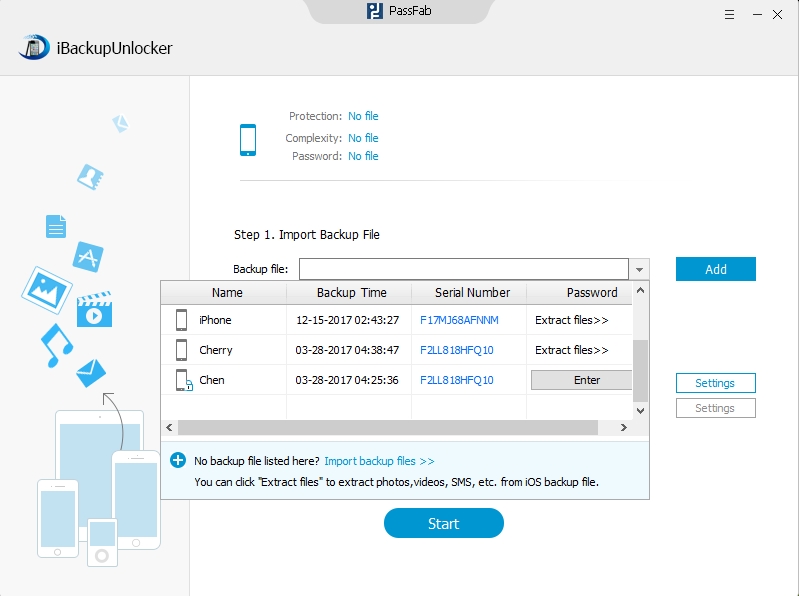
Step 2: Select an attack type and define the settings.
You have three types of attack types to choose from, namely Brute-force Attack, Brute-force with Mask Attack, and Dictionary Attack. Choose one of them and then set up the settings accordingly.

Step 3: Start to recover iPhone backup password.
Lastly, click "Start" to initiate the program. Wait for several minutes until the password is displayed.

Tips:
3 attack types are provided for you to choose. Here is some basic information about these 3 types, so that you can choose the best the most suitable one.
- Brute-force Attack: a kind of attack that will try every possible combination of password. Choose this attack when you have no clue what the password may be, and there is no setting for this attack.
- Brute-force with Mask Attack: if you still remember something about the password, such as the length of the password, you can choose this type. The settings of this attack include Password Length, Character Range and Affix. Set these items could save you lot of time and trouble to find the password.
- Dictionary Attack: if the password is one of your frequently used password and you are not sure which it is, choose this type. You could set a text file with all possible passwords and import it to the program. This is the fastest way to get back your lost password.