With the release of red iPhone 7 and red iPhone 7 Plus in September 2016, many people want to unlock iPhone network carrier in order to choose their preferable SIM cards and service providers. There are thousands kinds of software on the market to do this, but most of them are with high price. Here we are going to list you 2 free ways to unlock iPhone with iOS 10.2/10/9/8 and former versions.
- Part 1: Change Modem Firmware on iPhone with UltSn0w
- Part 2: Use IMEI Method to Alter Mobile Network Database
Part 1: Change Modem Firmware on iPhone with UltSn0w
The most popular software to unlock network service on iPhone is UltSn0w, which is an effective program to unlock iPhone and allow people to use any SIM card on their device. Free download UltSn0w for iOS and follow the steps to see how it works:
- Go to Cydia, select the Manage at the bottom of the screen, and then choose the "Sources" button.
- Press "Add" button at the top left of the screen and enter http://repo666.ultrasn0w.com/ and then tick "Add Source". Once it finished, press "Return to Cydia".
- Now click "Done" and select repo666.ultrasn0w.com on the list to install.
- After that, press "Confirm" to install this program. When the installation completes successfully, click "Restart Springboard" to finish the process.
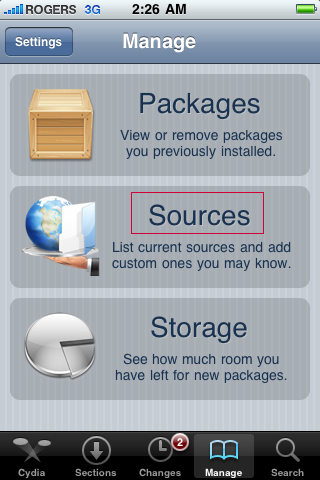
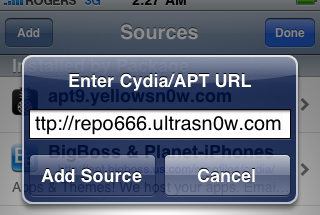
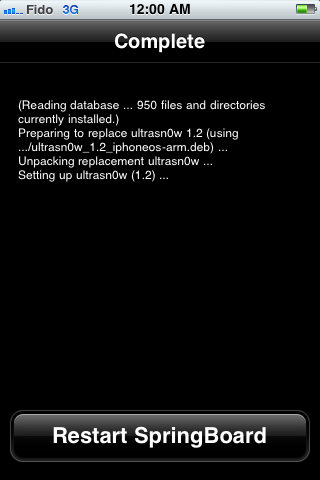
By far, you have changed the modem firmware and you can insert the SIM card of your choice.
Note: This method is pretty limited; it only supports iPhone 4 and the former. For other iOS devices, it works on iOS 6 and the former iOS versions. It also requires to jailbreak your device before the unlocking process.
Part 2: Use IMEI Method to Alter Mobile Network Database
This method is the most effective one as it is compatible with all iOS versions and iPhone types (including unlocking red iPhone 7/7 Plus network carrier). Moreover, it is an Apple-Approved way to unlock iPhone network carrier. IMEI stands for International Mobile Equipment Identity and it is a string of numbers which Apple uses to categorize iPhone's as lock or unlocked. There are many IMEI online services (UnlockBase, FreeUlock, MobileUnlocked) for unlocking your device; you can easily download to change the network provider.
If you have an older iPhone brand and compatible baseband version, the software iPhone unlocking solution would be perfect. But if you have already upgraded your iOS or you've got the newest iPhone, you may need to some professional IMEI service.
Additional Tips: How to Unlock iPhone Backup Password
Besides unlocking iPhone network, many users also have been seeking for a way to crack iPhone backup in iTunes after losing or forgetting the passcode. Today we also recommend you an effective tool to unencrypt iTunes backups - iPhone Backup Unlocker. This versatile software is able to unlock backup password for all iOS versions and iDevice.
- Download and install iPhone Backup Unlocker, click "Add" to import iPhone backup file.
- Choose attack type and define the settings. There are three types available; you can choose the most suitable attack type according to what information you still remembered. Click "Start" to go on.
- The unlocking process will be finished within minutes. Later the password will display in the File Opening Password Box.

Next time you want to unlock iPhone network carrier, just remember to download ultrasn0w to make it easier. You're welcomed to leave your comments if you have further questions.