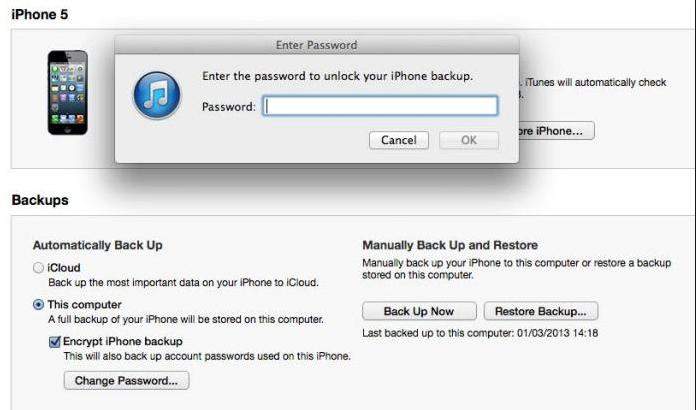Encrypt iTunes backup but lost the password and can't restore from it? Want to restore from encrypted backup but iTunes does not recognize the password? Don't worry, here I will show you how to restore backup from iTunes without password. And the ways introduced in this article can be used in conditions below:
- 1. Restore iPhone from iTunes backup without password
- 2. Restore iPad from encrypted iTunes backup without password
- 3. Restore iPod Touch from iTunes backup without password
Steps to Restore from iTunes Backup no Password
If your iTunes backup is located in a Windows computer and now the password of backup is lost or not recognized, I earnestly recommend you iPhone Backup Unlocker. It is a very popular program which enables you to restore encrypted iPhone, iPad and iPod backup from iTunes even when you don't know the password. Before restoring from iTunes, you are required to retrieve the password at first. Below are detailed tutorials:
Note: If your iTunes backup is in a Mac, then before following steps below, you need to move the backup to a Windows computer and unlock encrypted iTunes backup on Mac.
Part 1. Recover iTunes Backup Password
At first, free download and install iPhone Backup Unlocker on the computer, and run it.
- Tap on Add and then click the encrypted iTunes backup once to import it to iPhome Backup Unlocker.
- Specify the attack type. There are tree attack types: Brute-force Attack, Brute-force with Mask Attack and Dictionary Attack. You can read the guide of iPhone Backup Unlocker for more details about the three attack types and its respective setting.
- Click "Start" button to recover the password to encrypted iTunes backup.

- Within minutes, the password will appear in the box below.

Part 2. Restore iPhone from Encrypted iTunes backup
After getting back the password protecting your iTunes backup, finish steps below to restore from iTunes backup.
- Connect your iPhone with the computer that has your backup.
- Make sure the iTunes is the latest version.
- Choose the iPhone you want to restore, and click "Restore Backup From iTunes", then the Enter-password box will pop up. Type the password you got just now. Tap on OK.

Now the way to restore encrypted backup from iTunes no password has been finished.