"When I upgrade my iPhone 6S to the latest iOS 10. It occurred a rather irritating issue. After I connect my iPhone with iTunes to backup my Phone data, it requires me to enter a password but I don’t remember it. I badly need to do the backup. Any suggestions to unlock iOS 10 backup password?"
As we all know, you are able to set a password for encryption when backup your iPhone with iTunes. So if need to retrieve iPhone from the encrypted backup, the right password should be entered. If you have forgotten the passwordr, you will not be able to restore the encrypted backup to your new iPhone. No worries. You can try some possible password used before to meet the fortune or try these two methods below on how to decrypt iOS 10 backup without any damage to your backup data.
Best iOS 10 Backup Unlocker to Unlock iTunes Backup for iOS 10 Device
If you have attempted all the possible passwords but nothing has worked, don’t get disappointed, there is still a way – iPhone Backup Unlocker. The iPhone Backup Unlocker provides an easy solution to recover lost iTunes backup password for iOS 11/10/9/8/7 devices. By using this program, you can easily find the lost or forgotten iTunes
Top features of iOS 10 Backup Unlocker
- Providing a much faster speed in cracking iPhone backup password with GPU acceleration when one or several ATI or NVIDIA video cards are installed
- This powerful iOS backup unlocker offers 3 methods for you to decrypt iPhone backup encryption with 100% recovery rate.
- It is the easiest tool to hack iTunes backup, with which you can unlock iPhone, iPad and iPod touch backup password in iTunes with only 3 steps.
How to Recover Lost iTunes Backup Password for iOS iPhone, iPad
Follow the tutorial below to learn the detailed decryption process with this best iOS 10 backup unlocker. To get started, download iPhone Backup Unlocker and run it on your PC.
Step1. Import iPhone backup file.
The program will detect and find directory of the backup file automatically. Then click Add and tap on the locked iTunes backup once to import it.
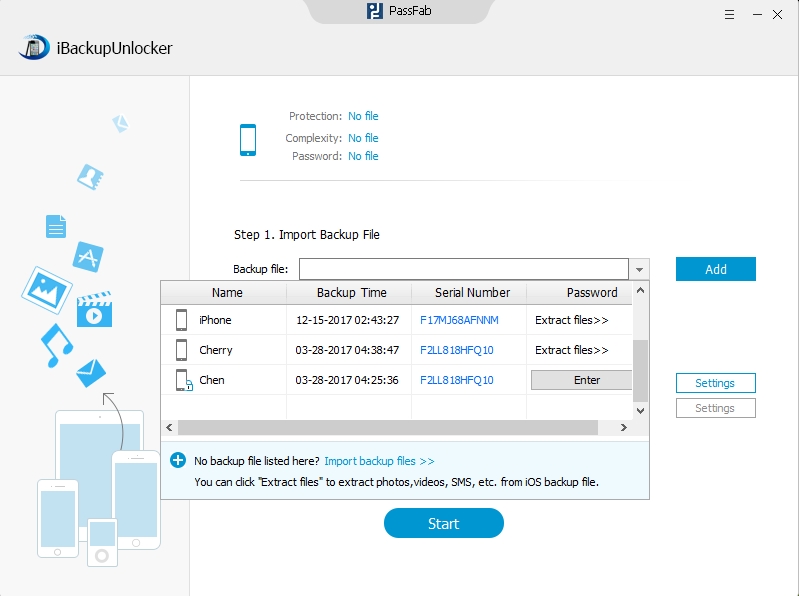
Step2. Select an attack type and define the settings.
You can select an attack type from three types of attack provided: Brute-force Attack, Brute-force with Mask Attack, Dictionary Attack and specify the settings according to the instruction of each type.

1. Brute-force Attack. If you forgot the password completely, this type of attack will try all possible characters combination randomly.
2. Brute-force with Mask Attack. You can use this attack if you can remember part of your password.
3. Dictionary Attack. This attack is intended to seek that possible password based on a dictionary. This dictionary can be the integrated one or the one you provide.
Step3. Start recovering iPhone backup password.
Click "Start" to start cracking the password, during the process you are allowed to click "Stop" button to stop the process and then save the project to continue next time or to end the project.

With those methods above, you can recover lost iPhone backup password after iOS 10 update. If you want to remove the iOS 11/10/9/8/7 backup password, you can click here to get the detailed information.