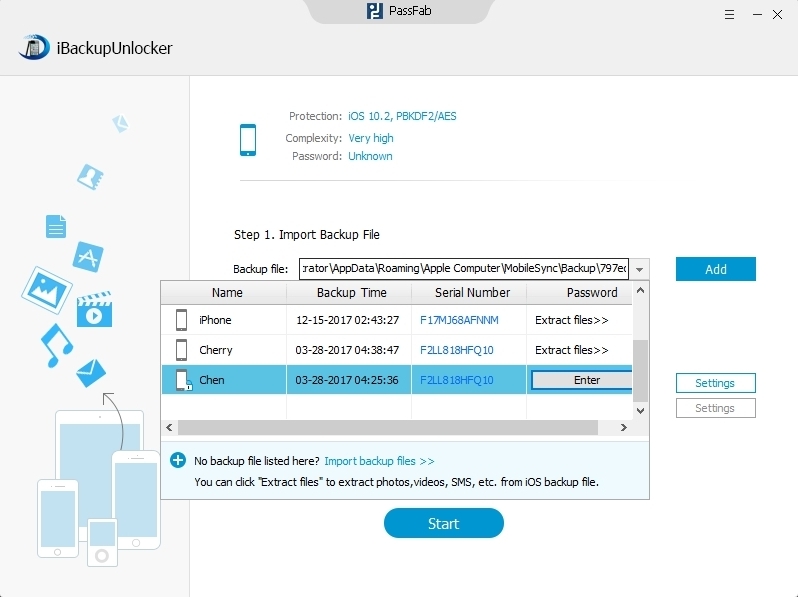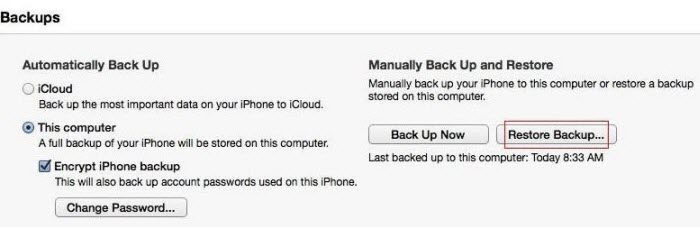iTunes is a good companion for iPhone 5S users to perform backups. It allows users to encrypt their backups and keep the backups' safety very well. However, if you forgot iPhone 5S backup password or you are required to type a password which you don't know from the start, what can you do to remove password from encrypted iPhone 5S backup and restore from the iTunes backup?
iTunes itself does not support you to remove lost iPhone 5S backup password, and it seems that nothing can be more difficult than deleting iTunes backup password. However, with the help of iPhone Backup Unlocker, a professional iTunes backup password unlocker, you can remove iPhone 5S backup password in iTunes quite easily.
Steps to Remove Forgotten iPhone 5S Backup Password
Below is a detailed guide about how to remove backup password from iPhone 5S with iPhone Backup Unlocker. Before starting the deleting process, you need to download and install iPhone Backup Unlocker on the computer where your iPhone 5S is backed up.
Note: The tutorial is about how to use iPhone Backup Unlocker to delete iPhone 5S backup password on Windows. As for Mac, you can refer to another article "remove iPhone 5S encrypted backup password on Mac".
- Step 1. Run iPhone Backup Unlocker. Tap on Add and then click once the targeted backup to import it; select a suitable attack type and then click Start to recover your lost iPhone 5S backup password.

- Step 2. After several minutes, you will see the password of your iTunes backup. Then you can click Add and Enter button to get into the locked iTunes backup files.
- Step 3. Now what you need to do is click Decrypt to remove forgotten iPhone 5S backup password.

Now your iPhone 5S backup has been unlocked, you can restore your iPhone from iTunes.
Additional Information: Restore Your Device Using a Previous Backup in iTunes
- 1. Make sure that you have the latest version of iTunes installed.
Mac: Choose iTunes > Check for Updates
Windows: Choose Help > Check for Updates - 2. Connect your device to your computer.
- 3. Select the Restore from Backup option by choosing File > Device > Restore from Backup.

- Choose the desired backup from the list provided.
This article has introduced you detailed steps of how to remove password from iPhone 5S backup file in iTunes. If you have other confusions, please write them down in Comments box below to contact us.