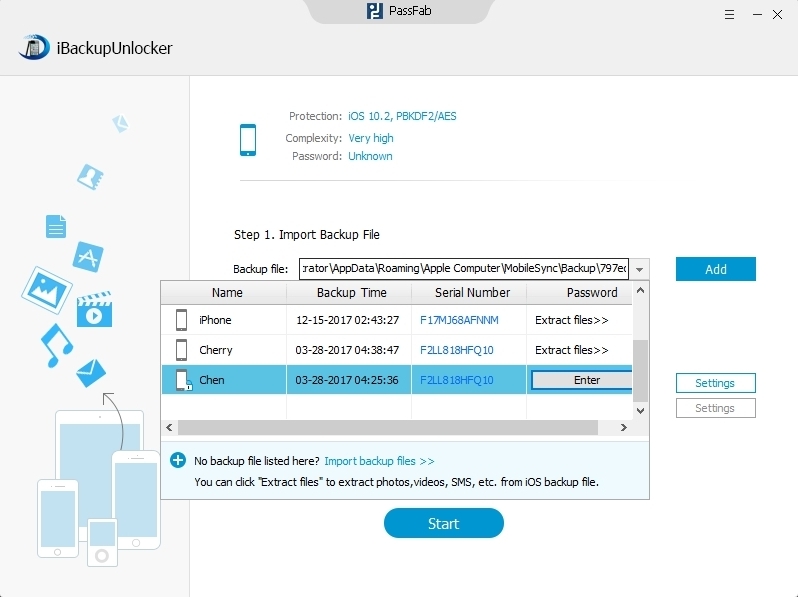iPhone backup files in iTunes are locked with password? Can't restore your iPhone backup with various important contents because of not knowing its password? Don't panic. Here we will concentrate on iPhone backup decrypt from two different aspects:
1. How to Decrypt iPhone backup with known password
2. How to Decrypt iPhone backup without password
As we know iTunes won't allow users to remove the password set up for backup no matter you have the password or not. To decrypt iPhone backup password, iPhone Backup Unlocker is a needed iPhone backup password decrypt tool. It can recover and remove the lost iPhone 5S/5C/5/4S/4/3GS password with several steps.
To get started, you need to download and install iPhone Backup Unlocker the computer where your backup is located and then run it.
Free Download1. How to Decrypt iPhone Backup with Known Password
If you have set up a password to secure your iPhone backup files, others can't access your iPhone backup without typing the password. But if you are bothered by typing your iPhone backup password when restoring files and do not need password to protect your iPhone backup, you can remove password form iPhone backup with known password easily.
- Click Add and then Enter button near to the backup file which you need to unlock.
- When you see the interface below, type the password protecting the backup, then tap on Decrypt option.

2. How to Decrypt iPhone Backup without Password
You can decrypt iPhone backup in iTunes by the first method easily if you know its password. But what if you forgot password to unlock iPhone backup? iPhone Backup Unlocker still can help you. What you need to do is recover the lost iPhone backup password at first and then disable it. Below are detailed steps:
- Click Add and all backups will show. Click once on the file whose password you lost to import it.
- Select the attack type and finish its settings according the instructions. Then click Start to begin password recovery.

- Your iPhone backup password will be displayed within minutes. Then you need to click Add and then Enter buttons next to the file you want to remove password.
- Type the password you got just now and click "Decrypt" to unlock encrypted iPhone backup.

Steps above refer to iPhone backup decrypt on Windows, you can also use this software to unlock iPhone backup password on Mac.
From my own perspective, seeking help from iPhone Backup Unlocker is a preferable choice to decrypt encrypted iPhone backup.