Some iOS users experienced error 3194 in iTunes while updating their iOS device firmware. This is usually caused by the communication error between iTunes software and the Apple server. Below we list the common symptoms caused by this reason and the reliable methods to fix it.
Common iTunes Errors Caused by Communication Error
If iTunes can't communicate with the update server, you may see one of these messages:
- Error 17
- Error 1639
- Errors 3000-3020
- Error 3194
- Errors 3100-3999
- This device isn't eligible for the requested build
How to Fix iTunes Error 3194 While Restoring or Updating iPhone?
Below is a tutorial on fixing iTunes error 3194. And the same steps can also used to fix similar iTunes error we listed above caused by the communication error between iTunes software and the Apple server.
Method 1: Update iTunes to the Latest Version
Firstly, you need to check whether you are running the latest version. Open iTunes and check for updates:
- Windows: From the menu bar in iTunes, choose Help > Check for Updates.
- Mac: Choose iTunes > Check for Updates.
- Install the latest version of iTunes and try to update or restore your iPhone again.
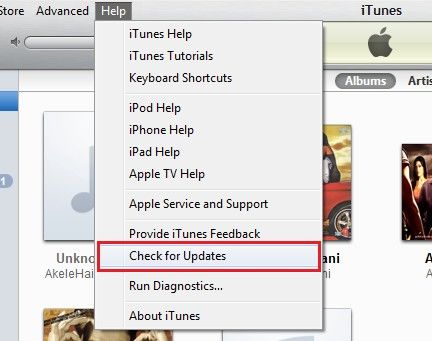
Method 2: Check for Hosts File
If you already installed the latest version of iTunes but the error still appeared while restoring or upgrading, then follow steps below to check for hosts file.
- Quit iTunes and locate your hosts file, in Mac OS X this is /etc/hosts and in Windows this is c:\windows\system32\drivers\etc\hosts.
- Open the hosts file with Administrator privileges.
- You should see this command line at the bottom of the file: 74.208.105.171 gs.apple.com. Now Either comment this line out by typing a single '#' (without the quotes) in front of the line (before 74) or remove the line entirely.
- Now, save the hosts file and then try updating your iPhone through iTunes. The error should now be gone.
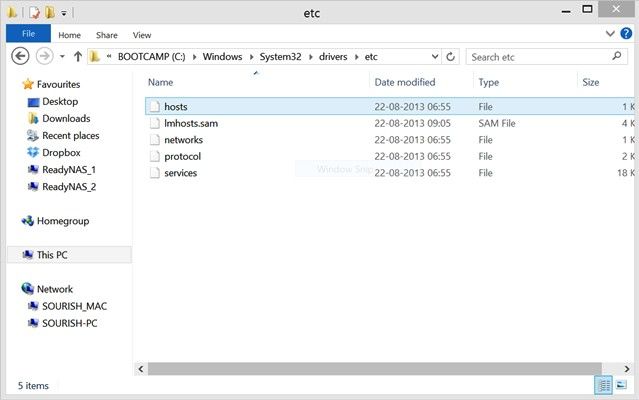
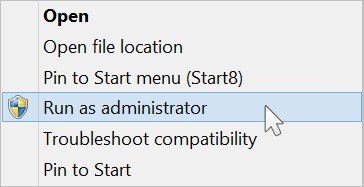
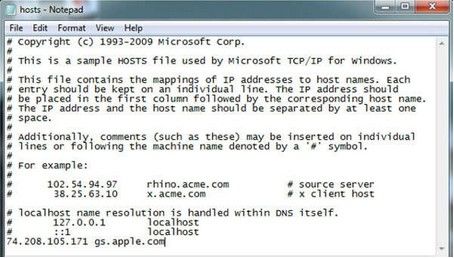
Now you have a clear idea about how to fix iTunes error 3194 while restoring or updating iPhone to iOS9/iOS8/iOS 7.x. If you have any data loss on iPhone due to iTunes error, you a get the lost data back by virtue of iPhone Data Recovery, a professional data restore tool for red iPhone 7/SE/6s/6 Plus/6/5s/5c/5/4s/4.