To be honest, I will get crazy if I face the problem "I can't restore my iTunes backup says incorrect password", "iPad restore password incorrect", "iTunes could not restore because the password was incorrect" or something like that, especially when it is full of important data. Then what should we do to deal with the problem? Read on, please. This article will introduce you two ways to fix the error "could not restore from iTunes because the password was incorrect".
1. How to Fix "can't restore from iTunes backup iTunes says the password wrong" on Windows
iTunes provides users with an opportunity to encrypt iTunes backup so that others cannot access the data without password. But if the password to iTunes backup is lost, you can't restore from iTunes backup. If your iTunes backup is located in a Windows computer, you can follow my suggestion to use iPhone Backup Unlocker, a piece of software specializing in recovering lost iTunes backup password. It is compatible with all versions of iTunes and fully supports red iPhone 7, iPhone SE, iPhone 6s/6s Plus, iPhone 6/6 Plus, iPhone 5s/5c/5, iPhone 4S/4, iPad Pro, iPad Air, iPad mini 2, iPod Touch, etc. Follow steps below:
Free download and install iPhone Backup Unlocker on your Windows computer.
- Run iPhone Backup Unlocker. Then click Add and tap on the locked iTunes backup once to import it.
- Select one from the three attack types below and specify the settings according to the instruction of each type.
- Click Start to retrieve password for your iTunes backup.
- Then you can see your iTunes backup password display in the interface below.
1. Brute-force Attack. If you forgot the password completely, this type of attack will try all possible characters combination randomly.
2. Brute-force with Mask Attack. You can use this attack if you can remember part of your password.
3. Dictionary Attack. This attack is intended to seek that possible password based on a dictionary. This dictionary can be the integrated one or the one you provide.


Now you can use the password to restore your iPhone, iPad or iPod from iTunes backup. If you worry that you may forget the password again and don't need password to protect your iTunes backup, you can use iPhone Backup Password to delete iTunes backup password immediately.
2. How to Solve the Problem "could not restore from iTunes because the password not correct" on Mac
If your iTunes backup is located in a computer running Mac, you can use Keychain to retrieve the password. Keychain has the function of recording the passwords for websites, wireless network and encrypted iTunes backup files. Below is the guide about how to use Keychain when iTunes prompts "could not restore from iTunes because the password not correct" on Mac:
Note: you can of course use iPhone Backup Unlocker to retrieve your iTunes backup password on Mac. What you need to do is move the backup from Mac to a Windows computer and then follow the steps above.
- Click Applications>Utilities>Keychain Access.
- Type "iPhone backup" in the Search box in the upper right corner.
- Double click the result and check the box next to "Show password" and enter the Mac administrator password to reveal the iTunes backup password.
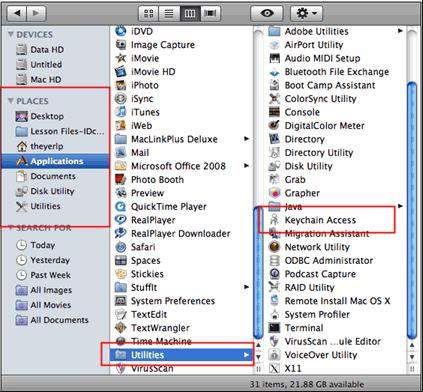

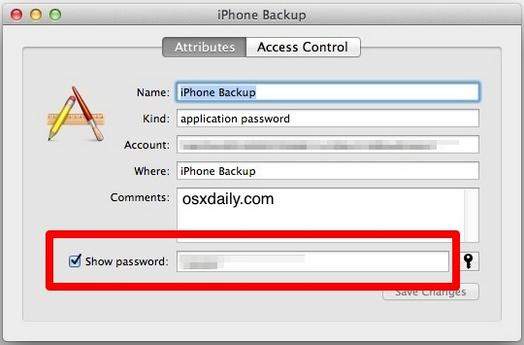
So if iTunes says the password is wrong and you can't restore from iTunes backup, just finish this article, and all problems will be a piece of cake.