1. Reinstall System to Reset Toshiba Qosmio Laptop Password
It is really convenient for you to retrieve login password to Toshiba Qosmio laptop on which you have no any data. You just need to reinstall the Operating System for it. Go to Toshiba Support Forum to learn how to reinstall system for Toshiba Qosmio laptop.
2. Reset Password on Toshiba Qosmio Laptop with Third-party Software
Except for reinstalling system, you can also use third-party software to find password for your Toshiba Qosmio laptop without any data loss. Windows Password Recovery Tool is a good example. Next I will tell you how to recover Toshiba Qosmio password with Windows Password Recovery Tool.
- Download Windows Password Recovery Tool and install it on an accessible computer.
- Launch Windows Password Recovery Tool, you can see the interface below. Insert a USB Flash Drive to the accessible computer, specify it and click Burn to create a bootable password reset disk.
- After the bootable USB Flash Drive is created, you can insert it to your locked Toshiba Qosmio laptop and set BIOS to boot it from the created USB Flash Drive.
- After Windows Password Recovery Tool initialize, just follow the instructions on it to reset admin password for toshiba qosmio laptop or other user account password.

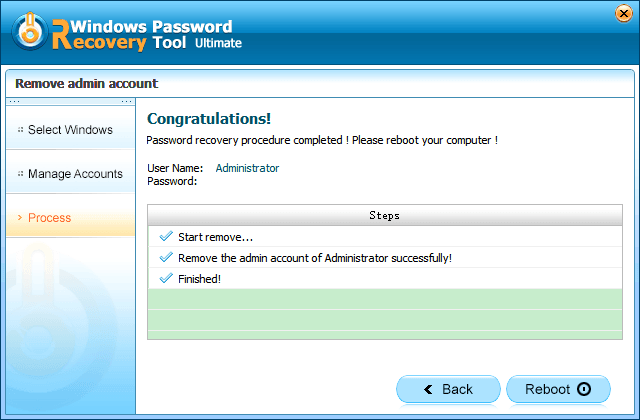
The two ways introduced above are suitable to any situation where you forgot your login password to Toshiba Qosmio laptop. But if you want to reset password of your own Toshiba Qosmio for which you have created a password reset disk or you know the answer to the password hint, choices below will be easier and quicker.
3. Reset Password on Toshiba Qosmio Laptop with Previously-created Password Reset Disk
- When you type a wrong password, you will see "Reset password" link. Insert the password reset disk into your Toshiba Qosmio laptop and click the link.
- After seeing the interface of Password Reset Wizard, follow instructions on it step by step to reset the password.
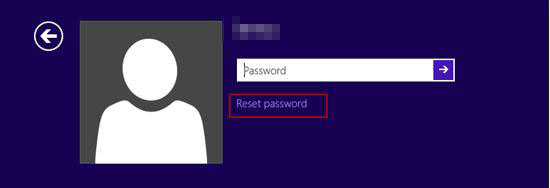

4. Reset Toshiba Qosmio Laptop Password Using Password Hint
- After typing a wrong password, "Password hint" will appear.
- Click it and brainstorm to recall what the password is.

Ways above can only be used to reset Toshiba Qosmio local account password. If you forgot Microsoft account password, see how to reset your Microsoft account password.
World's 1st Windows Password Recovery Software to Reset Windows Administrator & User Password.
Free Download Free Download