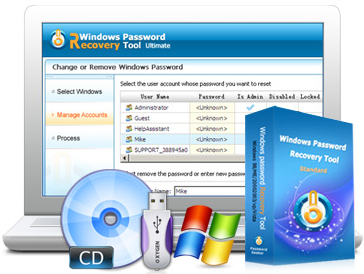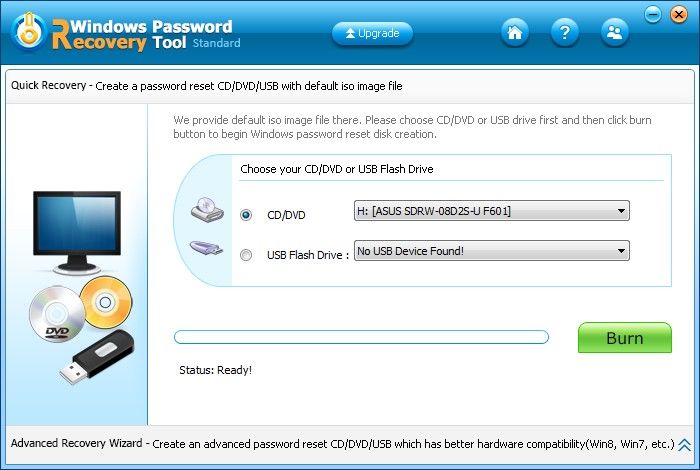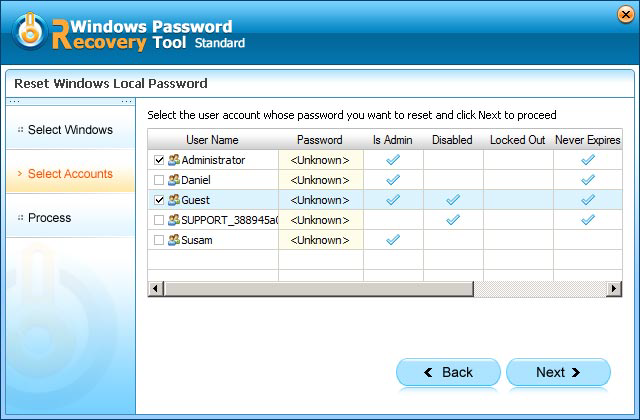Generally, people would prefer top two ways to break Windows password, namely, to break Windows password with command prompt and with software. The following pictures are taken from a process to break XP password, FYI, if you want to break Vista password or to break Windows 7 password, you can apply the same solution. In addition, it also works to break Windows 8 password.
Method I: Break Windows Password with Command Prompt (applicable only to unchanged built-in admin password user)
Step 1: Start your Computer in Safe Mode:
Boot Windows in "safe mode with command prompt" and select the Administrative account.
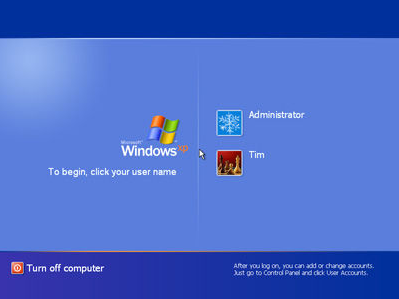
Step 2: Break Windows Password:
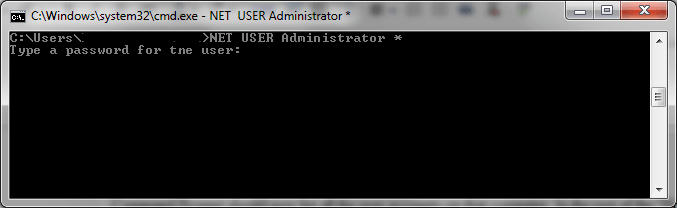
- 1. Open Command Prompt and type the following command: net user
- 2. Type the user-name whose password you want to break
- 3. Type new password
Don't type "<" & ">". For example: net user Ben x
I typed user-name & a new password as x
HIT THE ENTER!
Done rebooting the computer and when it prompts for password, type x and hit the enter.
- Strengths: You can perform it without any extra tool or software and it's free.
- Weaknesses: This method only works if you haven't changed the built-in admin password since the first time you install your Windows system. As far as I'm concerned, most users are accustomed to changing it out of security concern.
But if you changed your built-in admin password, sorry, this trick won't work for you. Then, why don't we take a look at another method on how to break Windows password with Windows Password Breaker professional.
Method II: Break windows password with Windows Password Breaker (applicable under all circumstances).
- Step 1: Start to break windows password by downloading Windows Password Breaker

- Step 2: Start to Burn a Windows Password Breaker with CD/DVD or USB Flash Drive.

- Step 3: Set BIOS to boot from CD/DVD or USB Flash Drive and break Windows Password with it.

Weaknesses: Windows Password Breaker works perfectly. The thing is you have to download it first.
Strengths:
- Small size, safe, clean and fast
- Besides breaking XP password, Windows Password Recovery Tool is able to break Windows 7 password and Windows 8 password. Windows Password Breaker is uniquely designed to break Windows 8 password, thus being called Windows 8 password breaker.
- Works for changed built-in admin passwords
World's 1st Windows Password Recovery Software to Reset Windows Administrator & User Password.
Free Download Free Download