Scenario 1: I Want to Change Windows Password and I Remember the Password
I want to change windows password because the old one is too long or I often mix it with other passwords. Now, if you want to change XP password for example or to change Windows 7 password or Windows Vista may be what you are using now, you can apply the same steps to change Windows 10/8/7/XP password as well as to change Vista password presented below (Though there are some differences in presentation of windows interfaces). In addition, to change Windows 8 password, you can also apply the same solution.
At first, have you ever created any administrator account to protect your computer? If so, in order to change Windows password, you need to go back where your administrator accounts were created and simply make a few clicks: "Start"-"Control Panel"-"User Accounts"-"Change my password", thus completing the work to change administrator password.
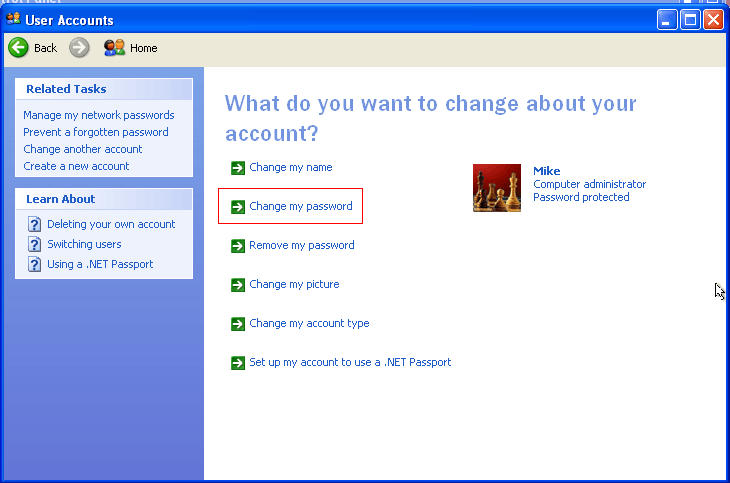
Note: Though to change XP password could be trickier than to change Windows 7 password and other more advanced OS systems where specific hints are normally given. Don't worry, from what you can see in the picture, just fill in the original password, and leave the circled area blank, and then, confirm by clicking "change Windows password".
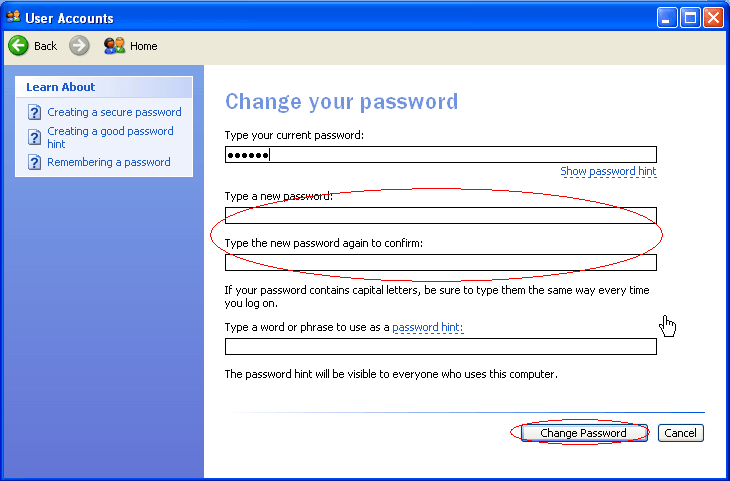
Scenario 2: I Want to Change Windows Password Because I Lost My Password
Most people would be referring to "I lost or I don't remember my password "by asking how to change Windows password. They are looking here and there for Windows password changer because they are encountering a situation here, very reluctantly.
But, don't worry, Windows Password Changer boot CD/USB can put an end to your troubles and guarantee an easy process. All you need to do is to follow three easy steps below:
- 1. Download Windows Password Recovery Tool into your computer, install Windows password changer and start it.
- 2. Prepare a CD/DVD or USB flash drive to burn a bootable disk.
- 3. Set BIOS to boot from the CD/DVD or USB flash drive and change XP password /Windows 7 password/ Windows Vista password, in order to change Windows 8 password, same solution can be applied.
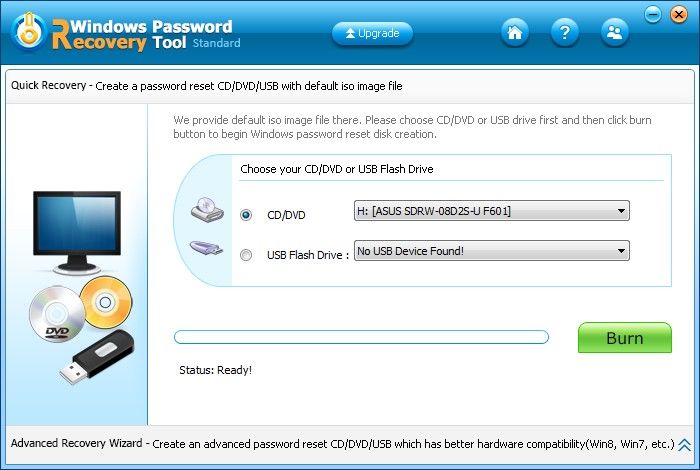
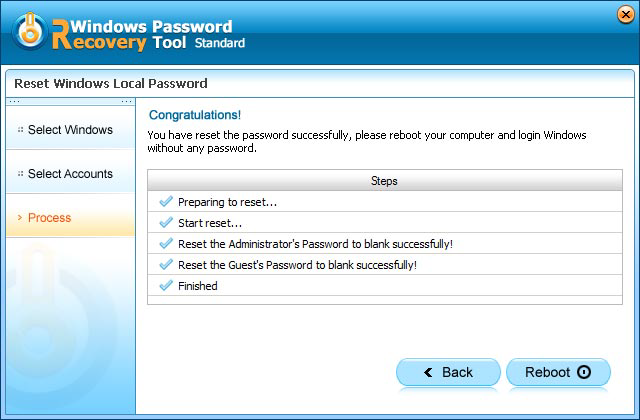
World's 1st Windows Password Recovery Software to Reset Windows Administrator & User Password.
Free Download Free Download