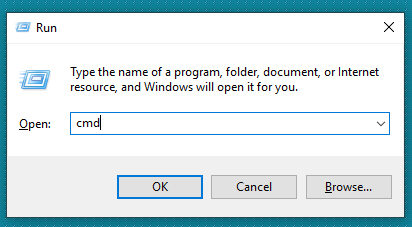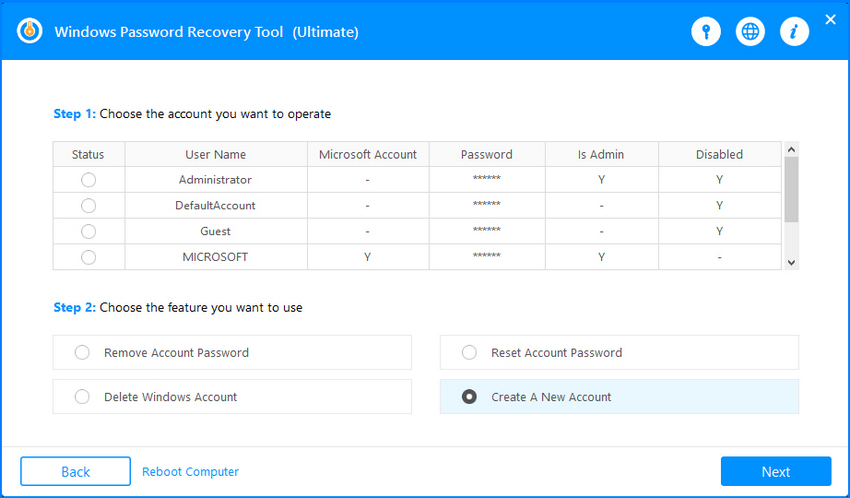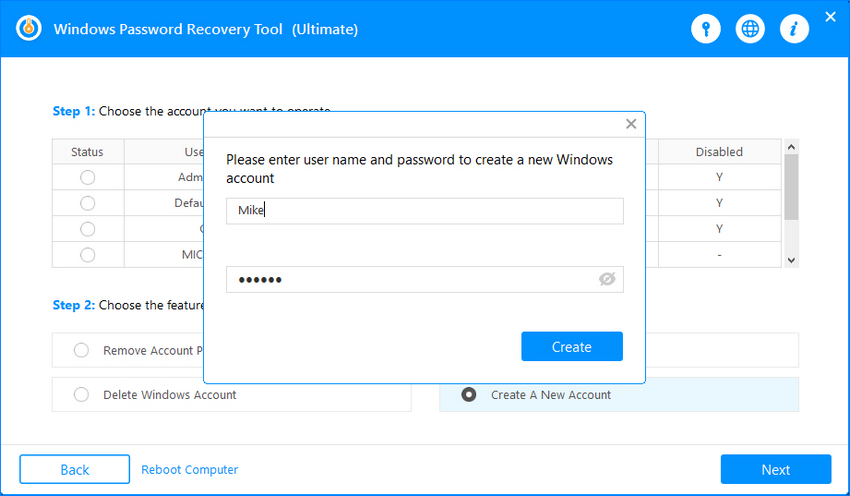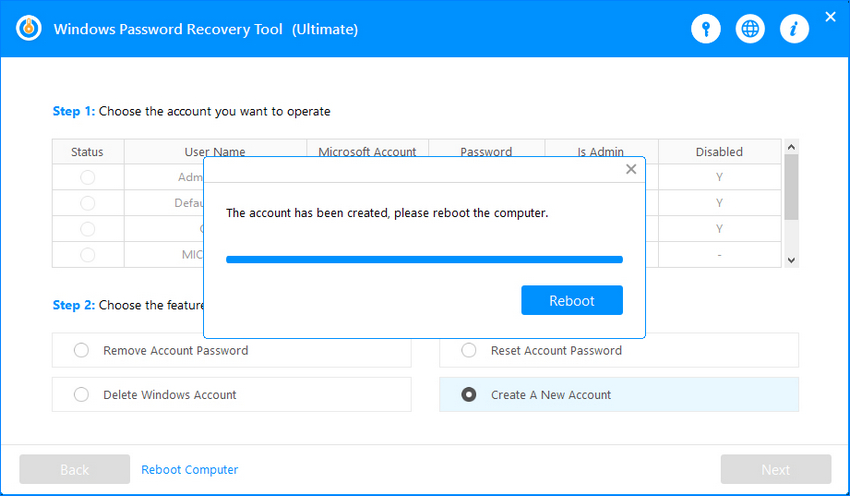If you need admin access on your computer and you are wondering how to know administrator password, there are methods to find the password for your admin account. There are many tasks on your PC that require admin level access and finding the admin password sometimes becomes tricky.
The following are some of the ways for how to know admin password using CMD and other tools. Once you have found the password, you can use it and log-in to the account. Then you can perform any actions that required admin privileges.
Part 1. Directly Ask the Administrator for the Password
The easiest way to find the admin password is to ask the administrator. If they are around and you believe they will be happy to share the password with you, simply go ahead and approach them and ask for the password.
Once you have been given the password, use it to sign-in to the admin account on your computer.
Part 2. Show Administrator Password with CMD
The Command Prompt is an amazing tool on your machine that lets you reveal many items including the password for your user accounts. You can actually use it to retrieve and display the password for your admin account.
The method has been taken from YouTube and there are comments about it saying the method does not always work. However, there is no harm in giving it a try.
Press the Windows + R buttons, type cmd, and press Enter.

Type the following command into the Command Prompt window and press Enter.
net user

Then enter the following command and hit Enter.
net user administrator /random

If all goes well, you should see the password for your admin account on your screen. That is how to know administrator password using CMD.
Part 3. What to Do If You Failed to Get the Administrator Password
If the above methods did not work for you to get the admin password, you have a few more methods to try out.
1. Change Admin Password Using CMD
If the Command Prompt did not let you see the admin password, you can use an exploit to change the password for the admin account. This way you can set a new password of your choice for the admin account and you can use it to log-in to the account whenever you want.
- Download the exploit file and unzip it on your computer.
- Launch the file by double-clicking on it.
Type in the following command into it and press Enter. Make sure to replace USERNAME with your admin account username and PASSWORD with the new password you want to use for the account.
net user USERNAME PASSWORD
You can now use your newly created password to sign-in to the admin account on your PC. That is how to know admin password by exploiting a vulnerability on your Windows computer.
2. Create a New Admin Account without Admin Rights
One of the ways to overcome the issue is to create a completely new admin account on your computer. However, the issue is you must already be on an admin account to create a new admin account.
Since you are not already on an admin account, you are going to have to find a way to somehow make a new administrator account from your limited account. Luckily, there is a software to help you do it.
Enter Windows Password Recovery, a software that allows you to create new admin accounts on your computer without requiring any admin rights. All you need to do is specify the new user details and it will get the account created for you. The following is how you do it.
- Download the software from its official website and install it on your computer.
- Insert a blank CD, DVD, or a USB flash drive into your computer and launch the software.
Select your media drive using the dropdown menu in the software and click on Next.

Plug-in your newly created media drive to your computer and boot your computer from it. Click on the Create A New Account option and hit Next.

It will ask you to enter the username and password for your new account. Enter the details and click on Create.

It will let you know when the account is created. Click on Reboot to restart your computer.

When the computer boots-up, select the new account you created to log-in and you will have all the admin rights on your PC.
There are various methods for how to know Windows password and you can use any of them to retrieve the password and access the admin account on your PC. In case those methods do not work, you can always create a new admin account and use it instead.
World's 1st Windows Password Recovery Software to Reset Windows Administrator & User Password.
Free Download Free Download