Why Need PDF Password Recovery
- You are the encrypted PDF owner, but you forgot the password to open it.
- Get a password protected PDF document and can't open it.
- Want to edit a PDF file, only to find it is password protected from printing, copying, editing.
- Downloaded PDF files are locked with passwords.

Recover 2 Kinds of PDF Password
PDF Password Recovery supports two kinds of PDF passwords recovery: User Password and Owner Password.
- User Password is also named as Open Password. It is used to protect PDF files from opening. If a PDF file is protected with a User Password, people need to enter the right password to open it.
- Owner Password is used to protect PDF files from copying, editing and printing. If a PDF file is protected with an Owner Password, people can read it, but cannot change it.
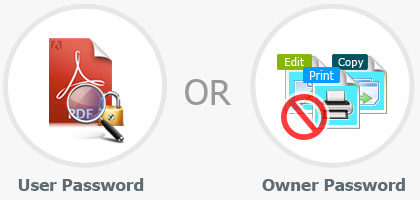
Instantly Remove PDF Password and Restrictions
- Unlock a secured PDF file without modifying PDF content.
- Recover the User/Open Password within minutes.
- Remove restriction on PDF copying, editing, and printing directly.
- Disable the restrictions in standard password protected PDF file.
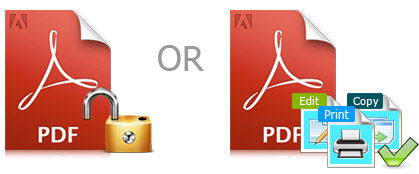
Easy, Fast PDF Password Recovery Software
- Only with 3 steps, you can finish PDF decryption.
- Get possible fastest decryption speed by adopting multi-core CPU processing and GPU acceleration.
- Standalone, it works without Adobe Reader and Acrobat installed.
- Empower users to upload up to multiple PDF files to decrypt the protections at a time, saving lots of time.

High Compatibility
- Supports all PDF versions release to date, including PDF 1.8 (Acrobat 11).
- PDF document passwords come with 40-bit, 128-bit and 256-bit encryption can be recovered quickly and easily.
- Work on Windows OS including Windows 10, Windows 8.1, Windows 8, Windows 7, Windows XP and etc.
- Support PDF files in any languages: English, German, French, Italian, Japanese, Chinese, Turkish, Thai, Latin, Korean, Greek, Cyrillic, etc.

Users of PDF Password Recovery Have Surpassed 800,000+ Worldwide.
The user evaluation
 |
"It is a superb app that allows me to remove PDF restriction on PDF editing, copying and printing. I will recommend it to my friends." |
| --Matthew |


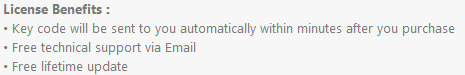 Supported OS: Windows 8.1/8/7/Vista (64 bits & 32 bits)
Supported OS: Windows 8.1/8/7/Vista (64 bits & 32 bits)