To prevent others from opening PDF, some PDF owners like to use password to encrypt the PDF file. As a result, you can't access your important PDF file without permissions. In some occasions, you need to crack password-protected PDF document to make most use of it on Mac. For this reason, the article shows you top 3 PDF password remover for Mac to hack PDF security, so you can freely copy, edict, print even email PDF files on your Mac.
Top 1: PassFab PDF Password Remover for Mac
PassFab PDF Password Remover for Mac is an easy-to-use PDF password hacker. It allows you to quickly and instantly unlock PDF password for Mac on printing, editing, converting and copying, etc. Just walk through the simple tutorial as below to remove your PDF file restrictions on MacBook step by step.
It fully supports macOS 10.12 Sierra, Mac OS X 10.11 EI Capitan, 10.10 Yosemite, 10.9 Mavericks, 10.8, 10.7 and lower.
Step 1: Launch this software. Click "Add PDF File(s)" to load password-protected PDF files to this program. Alternatively, simply drag your PDF files and drop them into the program window.
Step 2: Tick the files you would like to decrypt. If you changed you mind and want to remove some files you imported from the list, select them and click "Remove". If you don't want to decrypt all the imported files, check the box before "Number" and hit "Clear all".
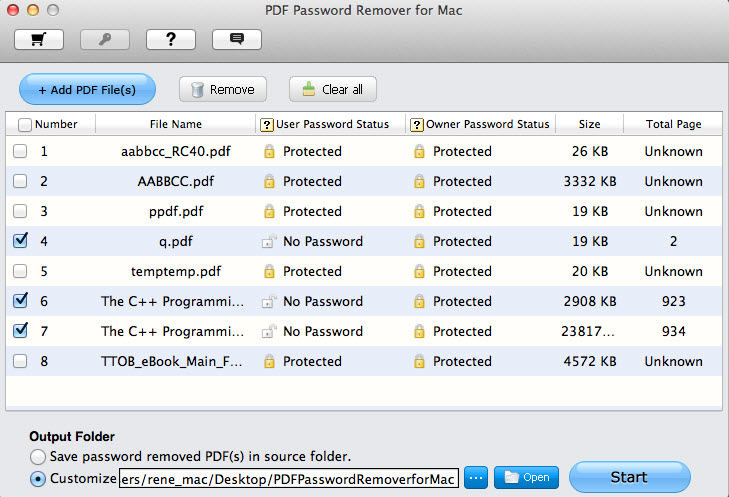
Step 3: Tick "Save password removed PDF(s) in source folder" to save the decrypted files to the original folder. Or click "…" and specify a customized folder you want.
Step 4: Click "Start" to initiate PDF permission password removal. After it finishes, it will inform you how many files are decrypted. If you save the output files in the customized folder, you can click "Open" to view the decrypted files directly.
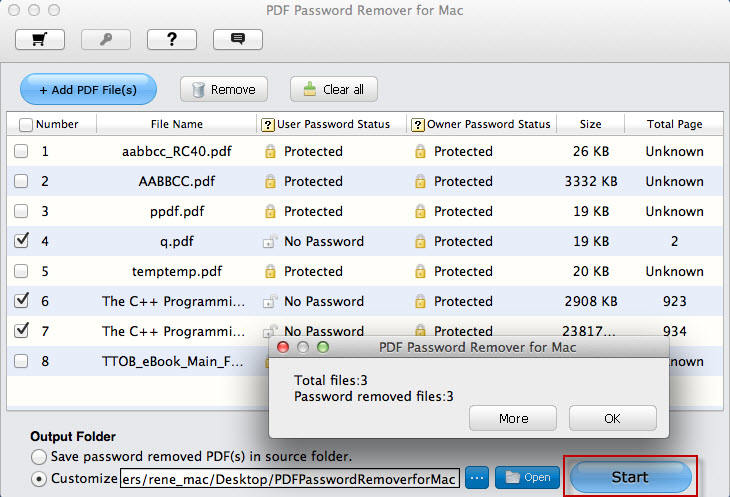
Top 2: iStonsoft PDF Password Remover for Mac
iStonsoft PDF Password Remover for Mac is developed specifically to hack password protection from PDF on Mac. It's a normal but stable tool with simple operation and fast speed. You can use this tool to open your PDF document when you lost or forgotten PDF password. Mac users can easily and rapidly add or remove PDF files for decryption by dragging and dropping them in or out of the interface.
This tool is compatible with Mac OS X 10.6, 10.7, 10.8 or 10.9.
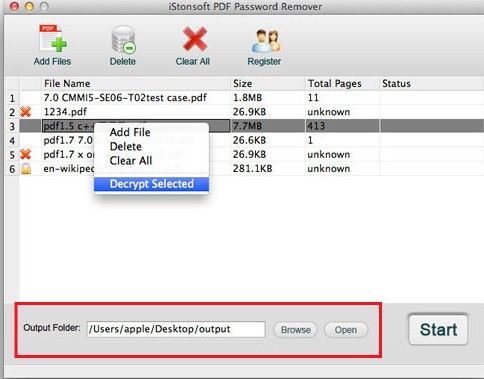
Top 3: iPubsoft PDF Password Remover for Mac
iPubsoft PDF Password Remover for Mac enables you to remove PDF password and restrictions easily on Mac or numerous protected PDF files.
The program enables to view PDF files freely, as well as copy content, print PDF as you like. You can also decrypt multiple PDF files in a Batch and thus to remove restrictions or password from a batch of encrypted PDFs at one time. This high working PDF password cracker will save your valuable time if you have a large number of PDFs to be dealt with.
It supports Mac OS X 10.6, 10.7, 10.8, 10.9 or later.

Just select the appropriate PDF password remover for yourself. You can take a look at the post if you are interested in how to remove permissions from Adobe PDF file. Freely enjoy your PDF document and edit them as you want!