-Microsoft Community
Are you suffering the same problem that can't remember windows 8.1 logon password? This is a common problem for Windows users. Sometimes we would like to make very complicated passwords so they're difficult to guess but sometimes we make it so difficult for ourselves to remember.
If you unfortunately can't remember Windows 8.1 user password, this article may be your blessing. We thoughtfully connect 3 useful methods to reset Windows 8.1 password in various situations. Now let's see the details.
Free Download Free DownloadMethod 1: Change or Remove Windows 8.1 password with Admin Account
Lucky to have an available admin account with password remembered on your computer? Then you can login to this admin account and change or remove your lost password easily. (Didn't work for you? Go to versatile Windows Password Recovery Tool in method 3 for help.)
- Log your Windows 8.1 computer with the admin account and open the control panel.
- Click on "User Accounts" and "Manage another account". If you are prompted by User Account Control, click "Yes".
- Click on a password protected local user account, which you want to reset password in Windows 8.1. And click "Change the password" link.
- Now you can type a new password to reset your forgotten password or leave the password field blank to remove your forgotten password.
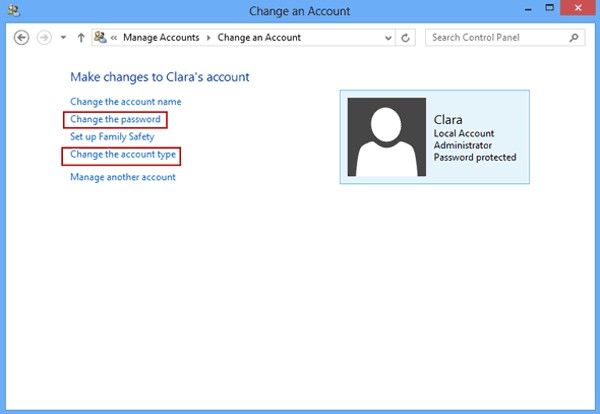
Method 2: Reset Windows 8.1 Password with Created Password Reset Disk
Microsoft recommends us to create a password reset disk after you set the account password. If you are so proactive and have created one for your account, right now is the time to use it.
- Plug your password reset disk created before and click on the "Reset password" link appeared when you type the wrong password. This will kick off Password Reset Wizard, click next to continue.
- Pick the right disk if you have more than one, and type a new password, and a new hint for your password. Now the recovery process is finished.

Method 3: Recover Windows 8.1 Password with Windows Password Recovery Tool
Can't remember Windows 8.1 administrator password? No-previous created password reset disk? Don't worry! Windows Password Recovery Tool is here to help you reset Windows 8.1 administrator password without any extra requirements.
Before resetting Windows 8.1 password, free download this tool and prepare bootable USB or CD drive to create password reset disk.
World's 1st Windows Password Recovery Software to Reset Windows Administrator & User Password.
Free Download Free Download- Before resetting Windows 8.1 password, free download this tool and prepare bootable USB or CD drive to create password reset disk.
1. Insert a CD/DVD disk or USB flash to the workable computer.
2. Specify the CD / USB burning drive and click "Burn" start burning an ISO image file to your chosen media. - After that, take out the password reset disk and insert it into your locked computer. Now set your computer to boot from the CD/DVD-ROM/USB. (Click here to learn how to set BIOS to boot from the CD/DVD-ROM/USB).
- After that, Windows Password Recovery Tool appears on your screen. Select the target Windows system user account you want to reset and click "Next".
- Click "Reboot" to crack your forgotten Windows password. After the process, you'll turn off Windows 8 password successfully.
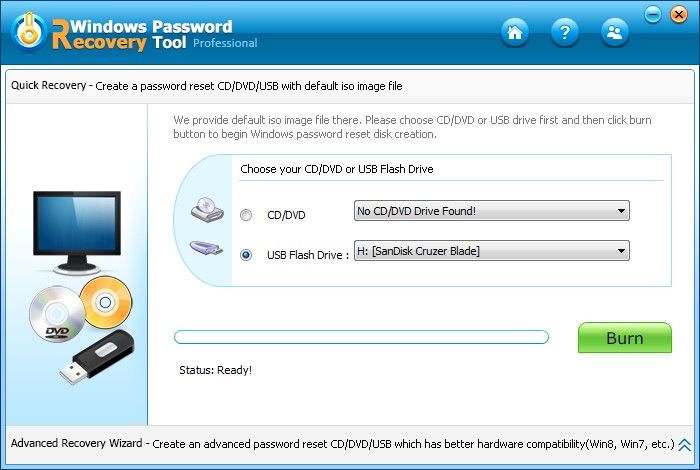
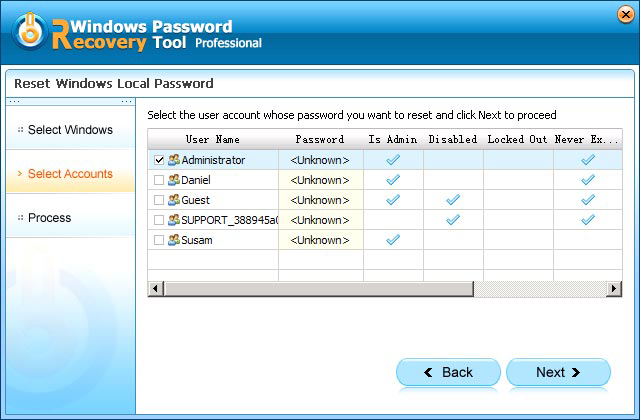
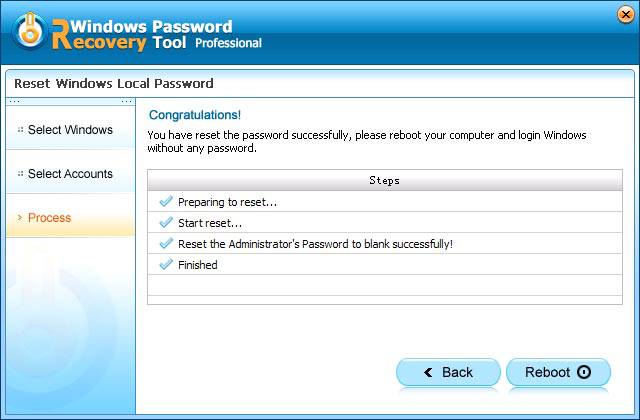
Now you have a clear idea what to do when you can't remember computer password windows 8.1. The methods in this article also apply to Windows 8 password reset.
World's 1st Windows Password Recovery Software to Reset Windows Administrator & User Password.
Free Download Free Download