System Restore is a helpful utility in Windows 8/8.1 helping us to roll back to a previous state to troubleshoot some problems in Windows. A restore point is a representation of a stored state of your computer's system files. If at any time you feel the need to undo some changes or if your Windows is not working properly, you can restore your system back to a prior "good" restore point.
In this article, we will take a look at the procedure to create System Restore point in windows 8 and Windows 8.1. In fact, if System Restore is enabled in Windows, it will automatically create snapshots called restore points every day and before a significant event such as installing a program or adding hardware drivers to your computer. But following the instructions below, you will be able to create a restore point in Windows 8/Windows 8.1 manually.
Note: A system restore contains a backup of your Windows Registry, system configuration, program files, and system drivers and executables.
Free Download Free DownloadTutorial on How to Create System Restore Point in Windows 8/8.1
Below is the detailed process to create a restore point in Windows 8/Windows 8.1 manually. You can create the restore points for any or all the volumes that the hard disk drive may have, but in most cases the restore point of the system drive (which in most cases is C:\) is created in order to ensure successful recovery of the operating system whenever needed.
- Type "system protection" at the Start screen and select Settings in the Search panel. Click the "Create a restore point" link under the search result.
- Click the "Create a restore point" link under the search result. The System Properties box will open.
- Click on Create. The System Protection box will open. Enter a description for the restore point.
- After the process is complete, click the Close button on the displayed message box.
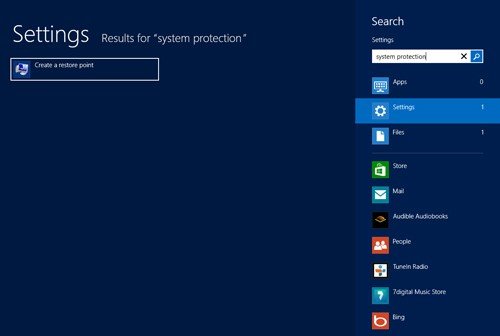

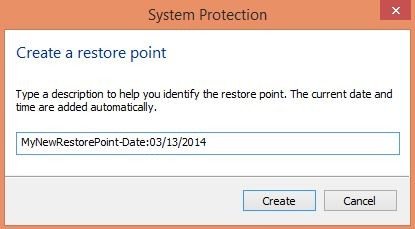
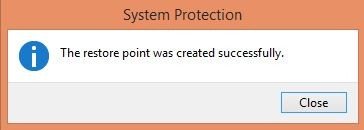
Now the system restore point has been created successfully. If you forgot Windows 8.1/8 password or encounter any other Windows issues, you can use this point to back to a previous state which is supposed to work well.
World's 1st Windows Password Recovery Software to Reset Windows Administrator & User Password.
Free Download Free Download