Note: If your forgotten password is Microsoft account password, read about how to reset Microsoft account password.
1. Crack Password on Windows 8.1 with Third-party Software
Using third-party software is a good choice to hack into win 8.1 password protected computer because it can retrieve your lost password instantly without any data loss. Here I will recommend you Windows Password Recovery Tool. It has proved to be the best Windows 8.1 password reset software that can quickly remove forgotten Windows 8.1 password for both local account and Microsoft account.
At first, download, install and launch Windows Password Recovery Tool on an accessible computer.
World's 1st Windows Password Recovery Software to Reset Windows Administrator & User Password.
Free Download Free Download- Burn a bootable password reset disk on the workable computer. There are 2 ways to do so: Quick Recovery and Advanced Recovery Wizard.
- Then you have to insert the burned disk into your locked computer and set BIOS to boot the locked computer from the bootable device. If your computer is preinstalled with Windows 8 and use UEFI, you have to disable UEFI Secure Boot before the BIOS setting.
- After Windows Password Recovery Tool appears on the screen, follow the instructions to proceed.


Above are only the three main steps to crack password on Windows 8.1, for more details, please click how to use Windows Password Recovery Tool.
2. Reset Windows 8.1 Password with a Previously-created Password Reset Disk
Password reset disk is a very useful and handy Windows 8.1 password reset utility. If you had created a password reset disk when you were setting a login password for your Windows 8.1, now you can take it out and use it to reset Windows 8.1 login password.
- Insert the password reset disk into your locked computer.
- Type a wrong password and the option "Reset password" will show under the password box. Choose the option.
- Then Password Reset Wizard appears. Follow the instructions to change password in Windows 8.1.


3. Change Windows 8.1 Password with Command Prompt
Command Prompt is a free program to reset windows 8.1 password. If you can log into your computer with an administrator account, you can run Command Prompt to reset Windows 8.1 forgotten password.
Note: If you are the only one user on the locked computer, turn to Windows Password Recovery Tool.
- Log into your computer with another administrator account. Press Windows key + R to enter "Run" box and type "cmd" in the box.
- Command Prompt appears, type "net user Username Password" in the command Prompt and press Enter.
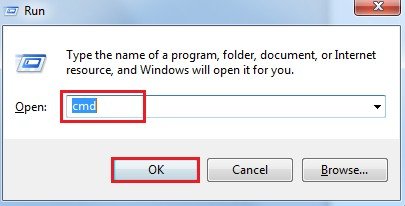
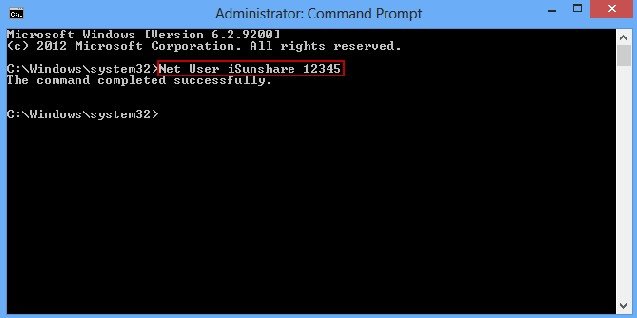
4. Recover Windows 8.1 Login Password with "lusrmgr.msc"
On Windows 8.1, you can use "lusrmgr.msc" to reset your forgotten user account password. However, you must log into the computer with an admin account as well. Following are detailed steps to change Windows 8.1 password.
- Press Windows key +R to open "Run" command box, type "lusrmgr.msc" in it and click "Ok".
- Click Users on the left and right click the account whose password you want to reset. Then click Proceed.
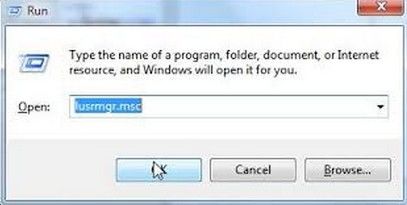

5. Reset Windows 8.1 Forgotten Password with Administrator Account
If you can log into your computer with an administrator account, then you can reset Windows 8.1 password easily.
- Log into the computer as an administrator.
- Click Setting and choose PC settings.
- Tap on Accounts and Click Other Accounts. Then choose the account whose password you want to reset and follow the instructions remained.
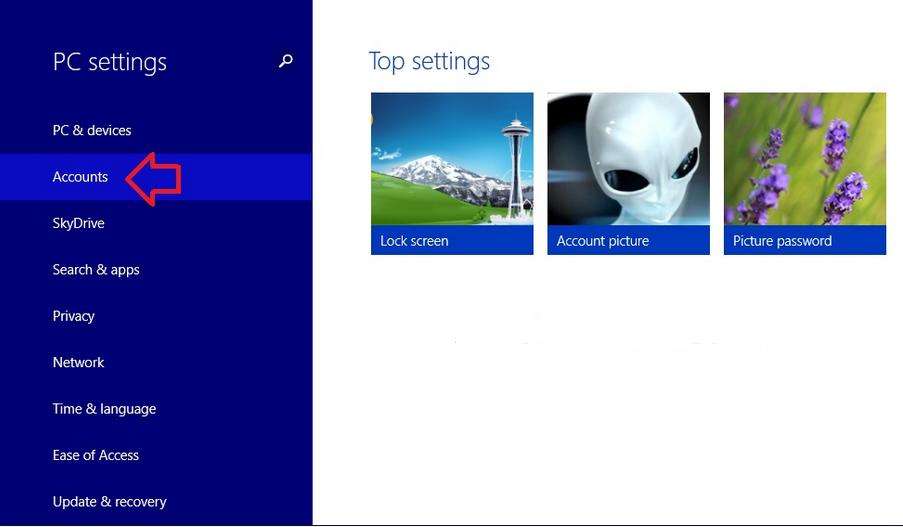
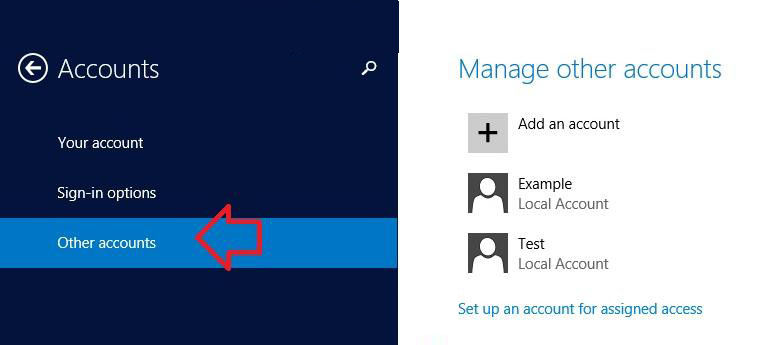
Mastering the five tools to recover Windows 8.1 password, you won't need to worry about forgetting password any more.
World's 1st Windows Password Recovery Software to Reset Windows Administrator & User Password.
Free Download Free Download